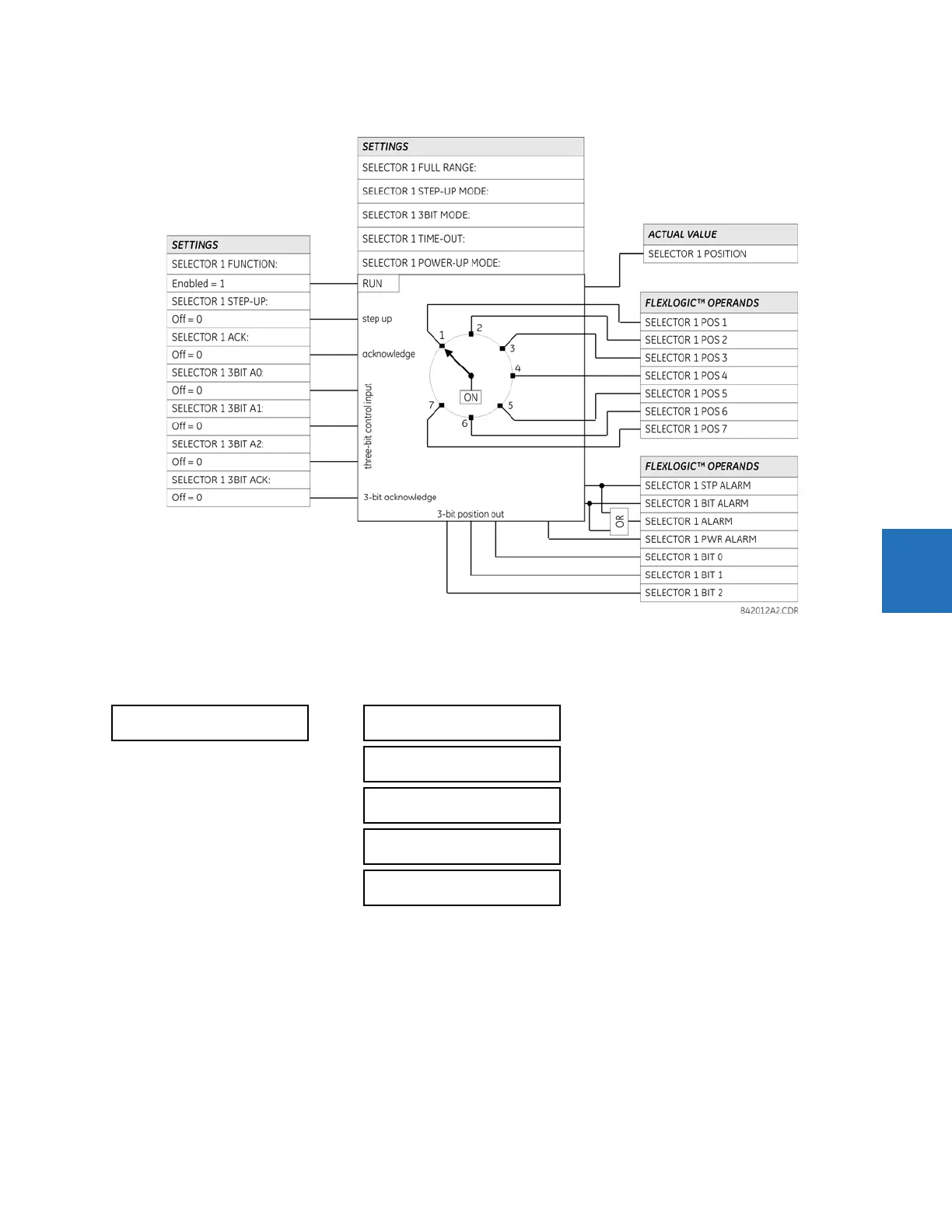CHAPTER 5: SETTINGS CONTROL ELEMENTS
C70 CAPACITOR BANK PROTECTION AND CONTROL SYSTEM – INSTRUCTION MANUAL 5-261
5
Figure 5-139: Selector switch logic
5.8.5 Time of day timers
SETTINGS CONTROL ELEMENTS TIME OF DAY TIMERS TIME OF DAY TIMER 1(5)
The time of day timer function provides the ability to program control actions based on real time. There are five identical
timers, each with an independent start and stop time setting. Each timer is on when the C70 real-time clock/calendar
value is later than its programmed start time, and earlier than its programmed stop time. The timers wrap around 24
hours, as the figure shows.
TIME OF DAY TIMER 1
TIME OF DAY TIMER 1
FUNCTION: Disabled
Range: Disabled, Enabled
TIME OF DAY TIMER 1
START TIME: 00:00
Range: 00:00 to 23:59 in steps of 00:01
TIME OF DAY TIMER 1
STOP TIME: 23:59
Range: 00:00 to 23:59 in steps of 00:01
TIME OF DAY TIMER 1
TARGETS: Disabled
Range: Self-reset, Latched, Disabled
TIME OF DAY TIMER 1
EVENTS: Disabled
Range: Disabled, Enabled