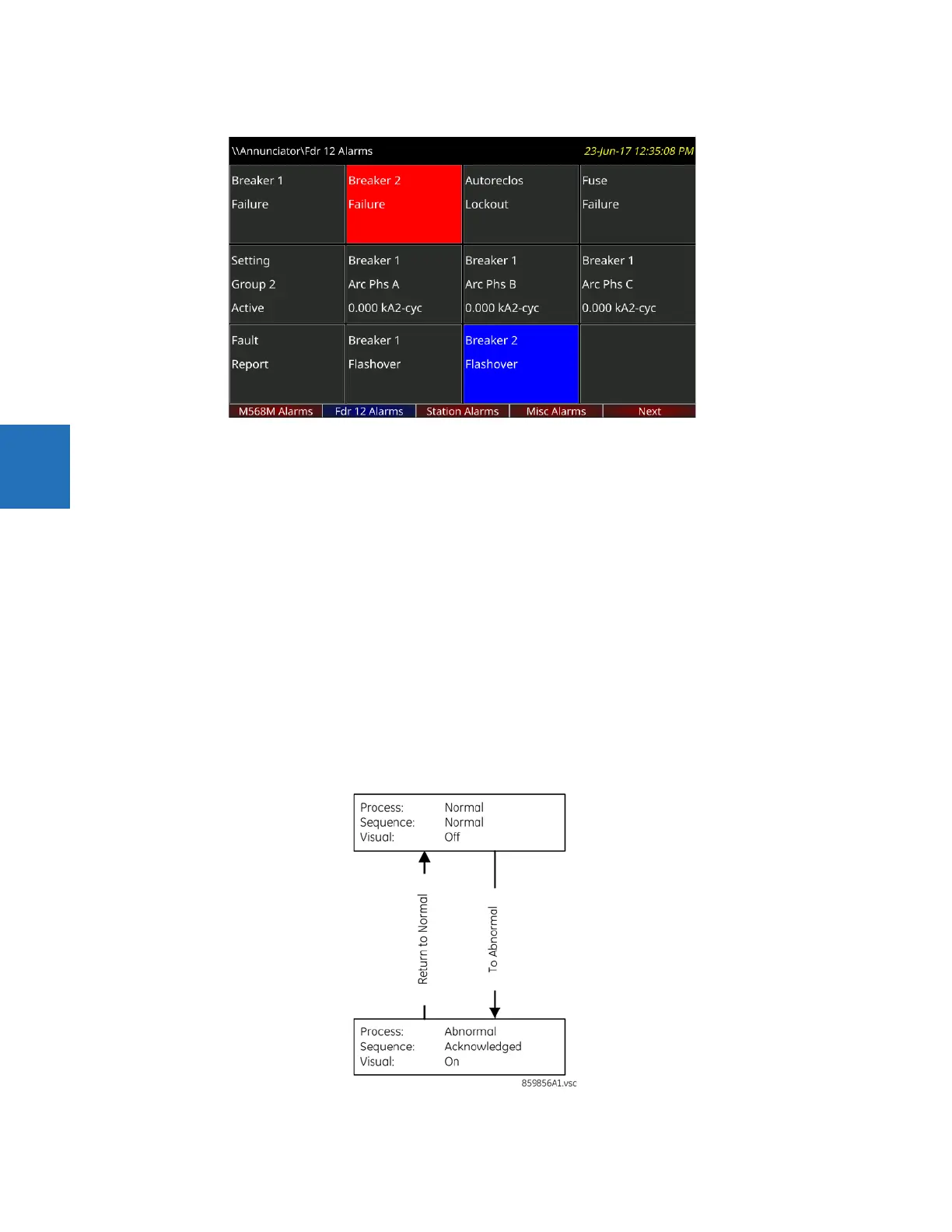4-32 C70 CAPACITOR BANK PROTECTION AND CONTROL SYSTEM – INSTRUCTION MANUAL
FRONT PANEL INTERFACE CHAPTER 4: INTERFACES
4
Figure 4-39: 3x4 annunciator page with two active windows
To display the annunciator, press the Home pushbutton, then the Annunciator Tab pushbutton. If there is one or more
window in alarm or requiring reset, the annunciator page showing the first of these opens. Otherwise the first annunciator
page opens.
Alarms do not display automatically. Set the Home page and/or rolling pages to display annunciator pages.
The Tab pushbutton labels populate with the annunciator pages. The label text for each annunciator page is configurable
and displays in the header and Tab label. The current page has a blue Tab label. Tab labels for annunciator pages that
have an active window (that is, on, latched, or unacknowledged) are red. Pages where alarms are not triggered have a grey
Tab label. Pages that have no configured windows do not have Tab pushbuttons and do not display.
The Up, Down, Left, and Right pushbuttons cause the selection to move one window in the indicated direction. Pressing the
Right pushbutton past the last window in a row scrolls the display to any next annunciator page, not the next row. The
behavior is similar for the other pushbuttons, for example pressing the Up pushbutton while in the top row goes to any
previous page. If no previous page exists, no action occurs.
Annunciator windows are positioned statically, so that all windows are visible no matter their state.
Alarm types of each window can be configured as Self Reset, Latched, or Acknowledgeable. In Self Reset mode, the
window lighting follows the state of the configured FlexLogic operand. The self-reset mode alarm sequence conforms to
ISA-18.1-1979 (R2004) standard type A 4 5 6.
Figure 4-40: Annunciator alarm sequence in Self Reset mode
