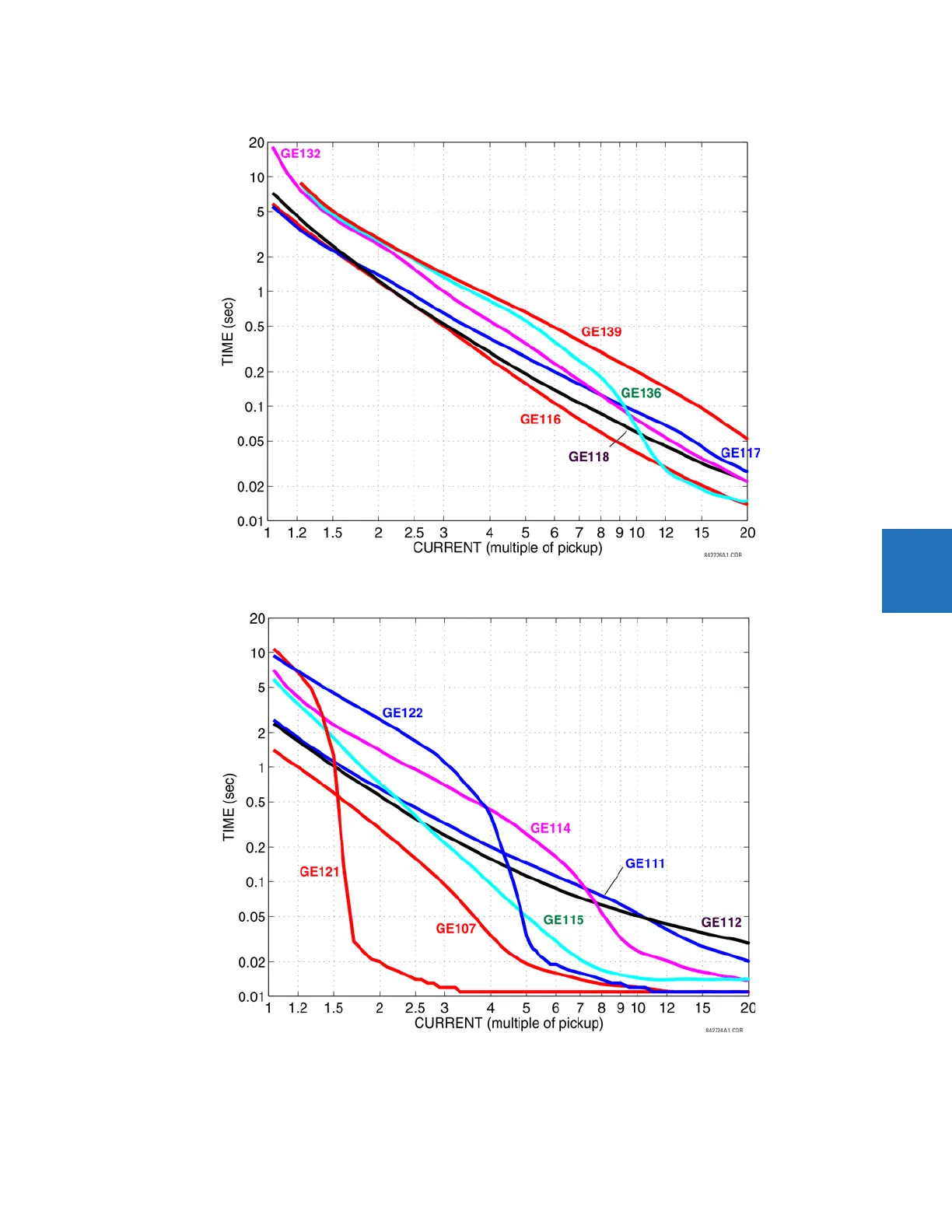CHAPTER 5: SETTINGS SYSTEM SETUP
C70 CAPACITOR BANK PROTECTION AND CONTROL SYSTEM – INSTRUCTION MANUAL 5-161
5
Figure 5-82: Recloser curves GE116, GE117, GE118, GE132, GE136, and GE139
Figure 5-83: Recloser curves GE107, GE111, GE112, GE114, GE115, GE121, and GE122
