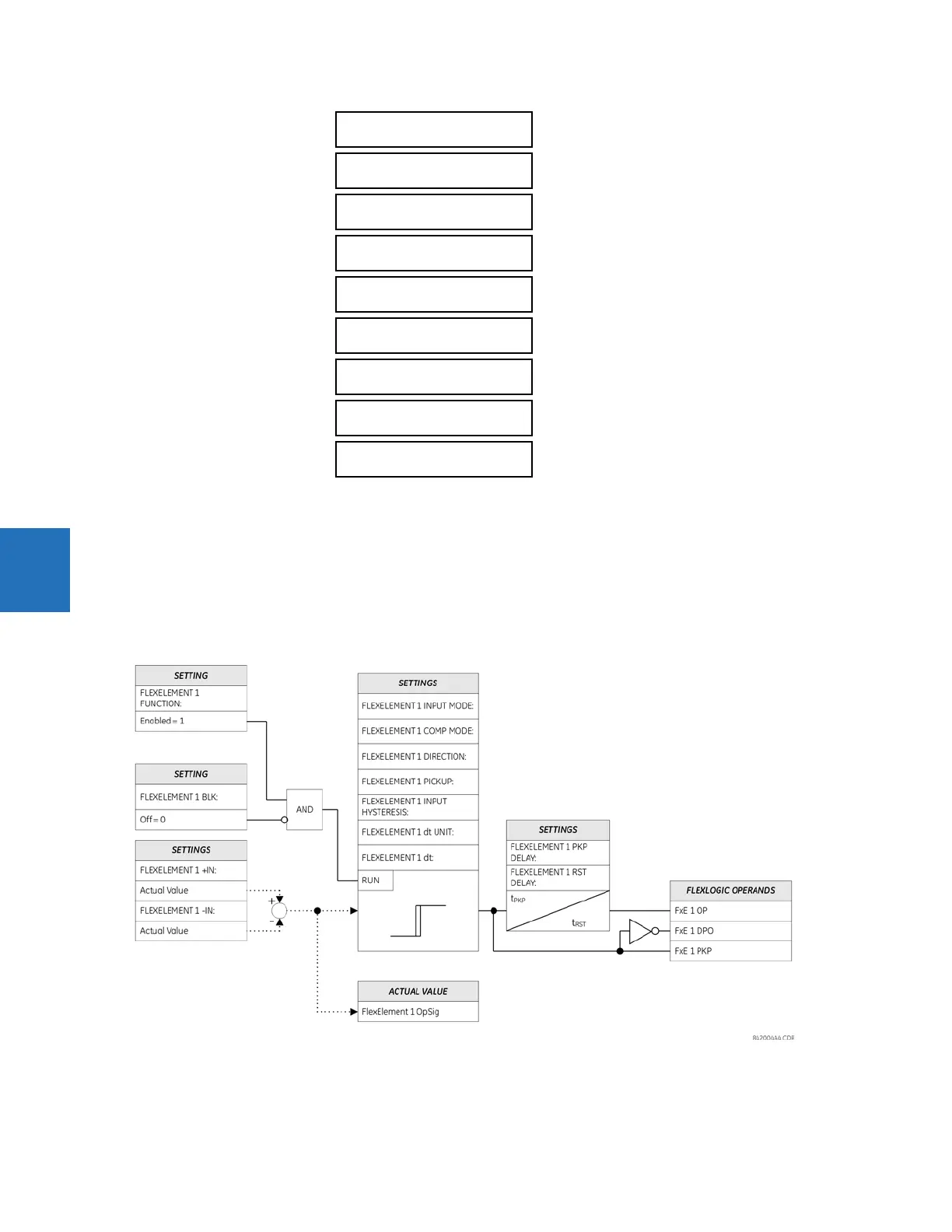5-184 C70 CAPACITOR BANK PROTECTION AND CONTROL SYSTEM – INSTRUCTION MANUAL
FLEXLOGIC CHAPTER 5: SETTINGS
5
A FlexElement is a universal comparator used to monitor any analog actual value calculated by the relay or a net
difference of any two analog actual values of the same type. The effective operating signal can be treated as a signed
number or its absolute value can be used.
FlexElements run every half power cycle (every four protection passes).
The element can be programmed to respond either to a signal level or to a rate-of-change (delta) over a pre-defined period
of time. The output operand is asserted when the operating signal is higher than a threshold or lower than a threshold, as
per your choice.
Figure 5-93: FlexElement logic
FLEXELEMENT 1 +IN — This setting specifies the first (non-inverted) input to the FlexElement. Zero is assumed as the input if
this setting is set to “Off.” For proper operation of the element, at least one input must be selected. Otherwise, the element
does not assert its output operands.
FLEXELEMENT 1
PICKUP: 1.000 pu
Range: –90.000 to 90.000 pu in steps of 0.001
FLEXELEMENT 1
HYSTERESIS: 3.0%
Range: 0.1 to 50.0% in steps of 0.1
FLEXELEMENT 1 dt
UNIT: Milliseconds
Range: Milliseconds, Seconds, Minutes
FLEXELEMENT 1 dt:
20
Range: 20 to 86400 in steps of 1
FLEXELEMENT 1 PKP
DELAY: 0.000 s
Range: 0.000 to 65.535 s in steps of 0.001
FLEXELEMENT 1 RST
DELAY: 0.000 s
Range: 0.000 to 65.535 s in steps of 0.001
FLEXELEMENT 1 BLK:
Off
Range: FlexLogic operand
FLEXELEMENT 1
TARGET: Self-reset
Range: Self-reset, Disabled, Latched
FLEXELEMENT 1
EVENTS: Disabled
Range: Disabled, Enabled
