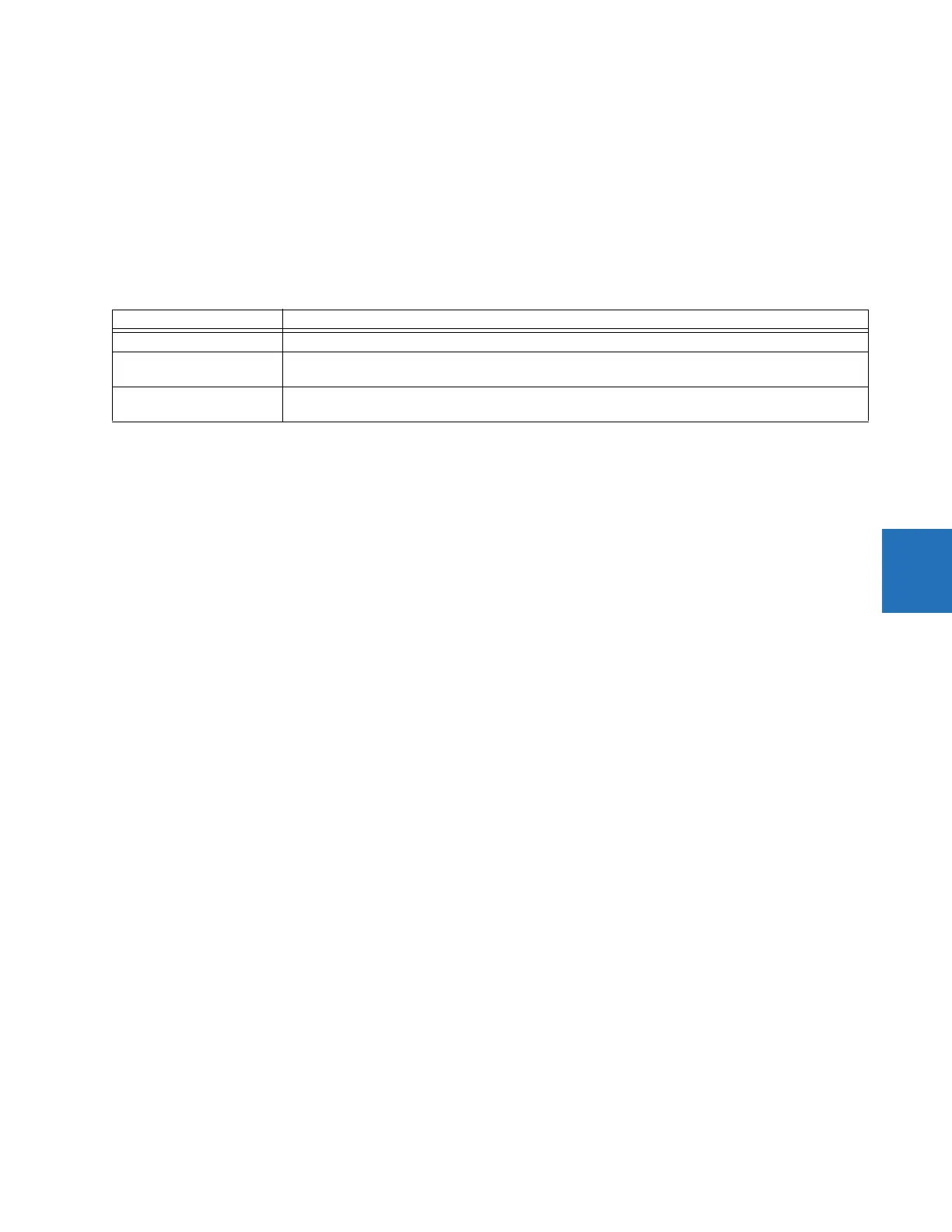CHAPTER 5: SETTINGS CONTROL ELEMENTS
C70 CAPACITOR BANK PROTECTION AND CONTROL SYSTEM – INSTRUCTION MANUAL 5-257
5
When set to “Synchronize,” the selector switch acts as follows. For two power cycles, the selector applies position 0 to the
switch and activates
SELECTOR 1 PWR ALARM. After two power cycles expire, the selector synchronizes to the position
dictated by the three-bit control input. This operation does not wait for time-out or the acknowledging input. When the
synchronization attempt is unsuccessful (that is, the three-bit input is not available (0,0,0) or out of range), then the selector
switch output is set to position 0 (no output operand selected) and an alarm is established (
SELECTOR 1 PWR ALARM).
The operation of “Synch/Restore” mode is similar to the “Synchronize” mode. The only difference is that after an
unsuccessful synchronization attempt, the switch attempts to restore the position stored in the relay memory. The “Synch/
Restore” mode is useful for applications where the selector switch is employed to change the setting group in redundant
(two relay) protection schemes.
SELECTOR 1 EVENTS — If enabled, the following events are logged:
The following figures illustrate the operation of the selector switch. In these diagrams, “T” represents a time-out setting.
Event name Description
SELECTOR 1 POS Z Selector 1 changed its position to Z
SELECTOR 1 STP ALARM The selector position pre-selected via the stepping up control input has not been confirmed before the
time out
SELECTOR 1 BIT ALARM The selector position pre-selected via the three-bit control input has not been confirmed before the time
out
