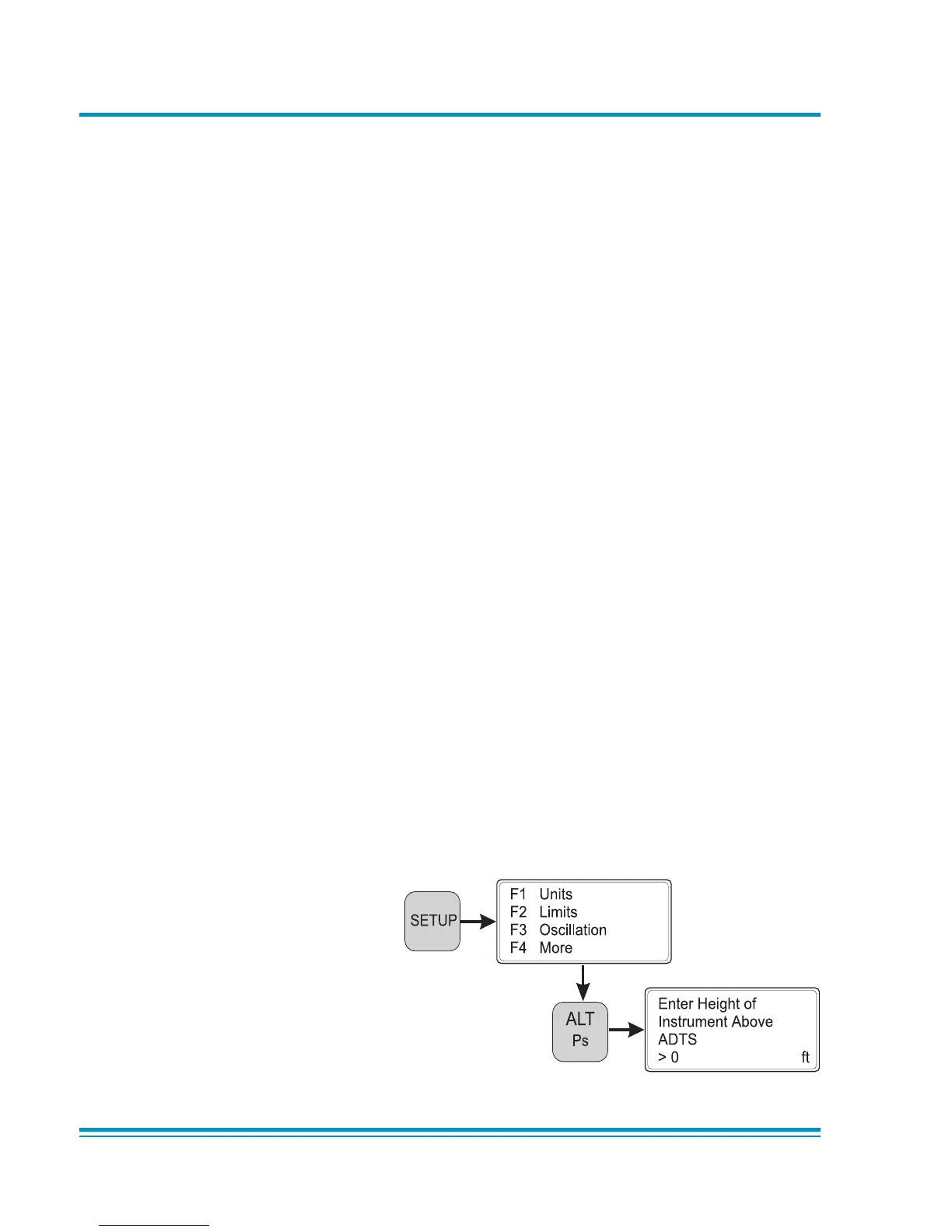K114 Issue No. 9
3 - 26 Operation
3.17 SETUP and CONFIGuration
The SETUP key provides access to secondary functions using a menu system, extends
the keyboard and allows many of the ADTS 405 functions to be customised. All
changes made under SETUP are temporary and will be lost when the system is
switched off. The range of options allowed in set-up is determined by the set-up mode.
Holding down the F1 key while pressing SETUP provides access to the CONFIGuration
mode. CONFIGuration is similar to SETUP with many identical functions. The changes
made under CONFIGuration are permanent and remain set after the system is
switched off. CONFIGuration can be used to change the power-up default settings of
the ADTS 405 functions.
Note: Access to the CONFIGuration mode may be protected by a PIN.
3.18 Quick Reference
The quick reference charts show full set-up, minimum set-up and configuration
functions. In the key/selection column the following applies:
ALT - Key.
[NEXT] - Item in menu (soft key).
(SINGLE DOUBLE) - Sequence of parameters selected by NEXT key.
(craft1 craft2...) - Sequence of names selected by NEXT key.
data entry - Enter number from key-pad.
The display shows the main pressure display (Leak Measure or Control mode).
Set-up example
Press SETUP and the display shows:
Pressing a function key (F1 to F4) enters the set-up menu.
When in set-up, pressing a key
(ALT Ps in this example) enters
a menu or setting that applies
to the parameter.
