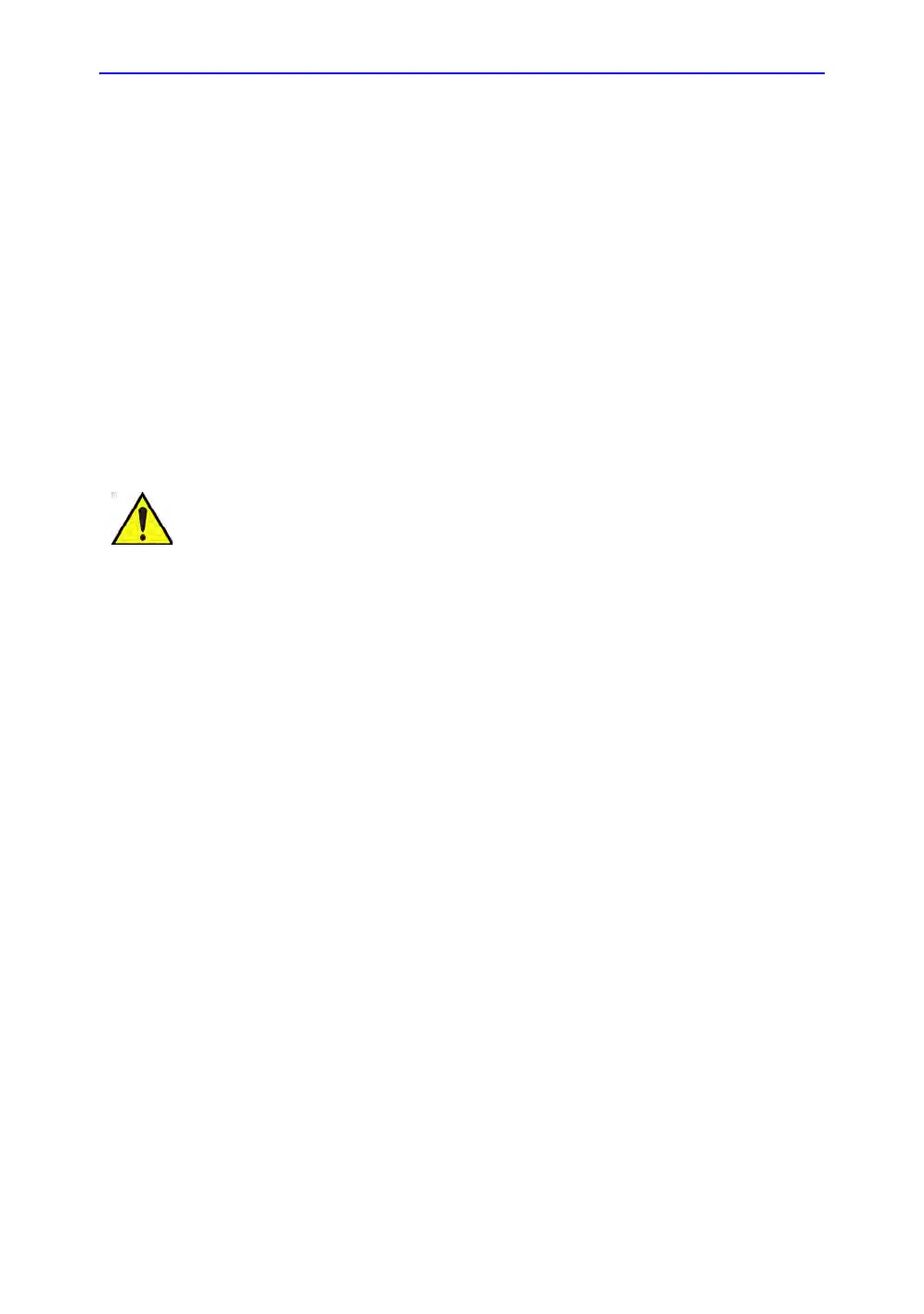Probe Overview
LOGIQ E9
–
User Guide
3-5
Direction 5454884-100 English
Rev. 1
Probe Cleaning Process
Cleaning probes
Perform After
Each Use
To clean the probe:
1. Disconnect the probe from the ultrasound console and
remove all coupling gel from the probe by wiping with a soft
cloth and rinsing with flowing water.
2. Wash the probe with mild soap in lukewarm water. Scrub
the probe as needed using a soft sponge, gauze, or cloth to
remove all visible residue from the probe surface. Prolonged
soaking or scrubbing with a soft bristle brush (such as a
toothbrush) may be necessary if material has dried onto the
probe surface.
3. Rinse the probe with enough clean potable water to remove
all visible soap residue.
4. Air dry or dry with a soft cloth.
Take extra care when handling the lens face of the
Ultrasound transducer. The lens face is especially sensitive
and can easily be damaged by rough handling. NEVER
use excessive force when cleaning the lens face.