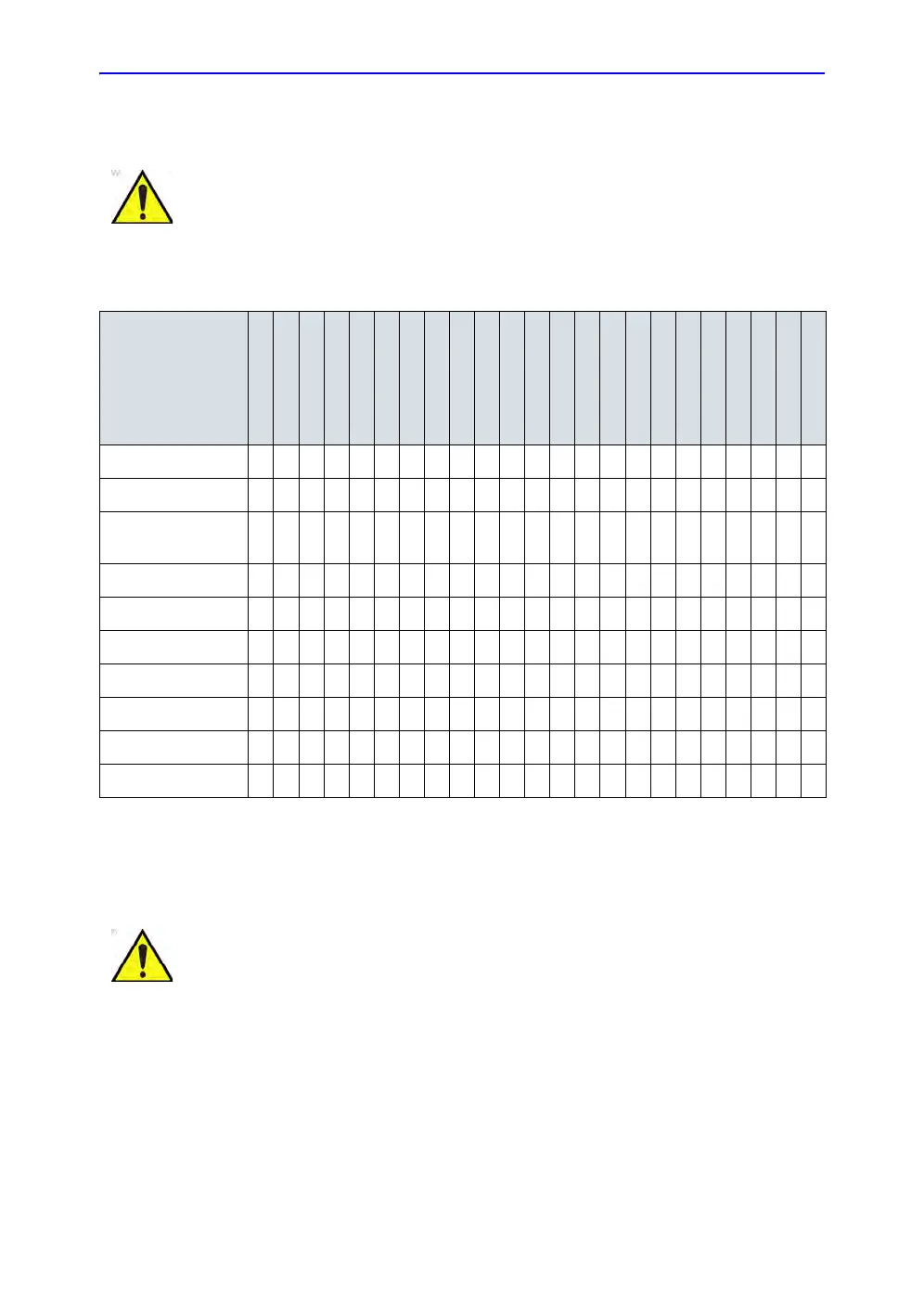After the Exam is Over
3-16
LOGIQ E9
–
User Guide
Direction 5454884-100 English
Rev. 1
Coupling gels
Applying In order to assure optimal transmission of energy between the
patient and probe, a conductive gel or couplant must be applied
liberally to the patient where scanning will be performed.
Do not use unrecommended gels (lubricants). They may
damage the probe and void the warranty.
Table 3-4: Probe Gels
Gel
9L-D/11L-D
ML6-15-D
L8-18i-D
M4S-D
M5S-D
S1-5
S1-5-D
S4-10/S4-10-D
C1-5-D
C1-6-D
C2-9-D
M6C-D
3CRF
IC5-9-D
RNA5-9-D
RAB2-5-D
RAB4-8-D
RAB6-D
RIC5-9-D
RSP6-16-D
6S-D
6Tc
P2D/P6D
Aquasonics 100 X X X X X X X X X X X X X X X X X X X X
Clear Image X X X X X X X X X
GE Ultrasound
Contact Gel
XXXXXX
HAIYIN Gel X X X X X X X X X
Incidin Foam X
Kendall X X X X X X X X X
Natural Image X X
Scan XXXX XXXXXXXXXXXX
Sonogel X X X X X X X X X X X X X X X X X X X
Wavelength X X X X X X X X X
Do not apply gel to the eyes. If there is gel contact to the eye,
flush eye thoroughly with water.