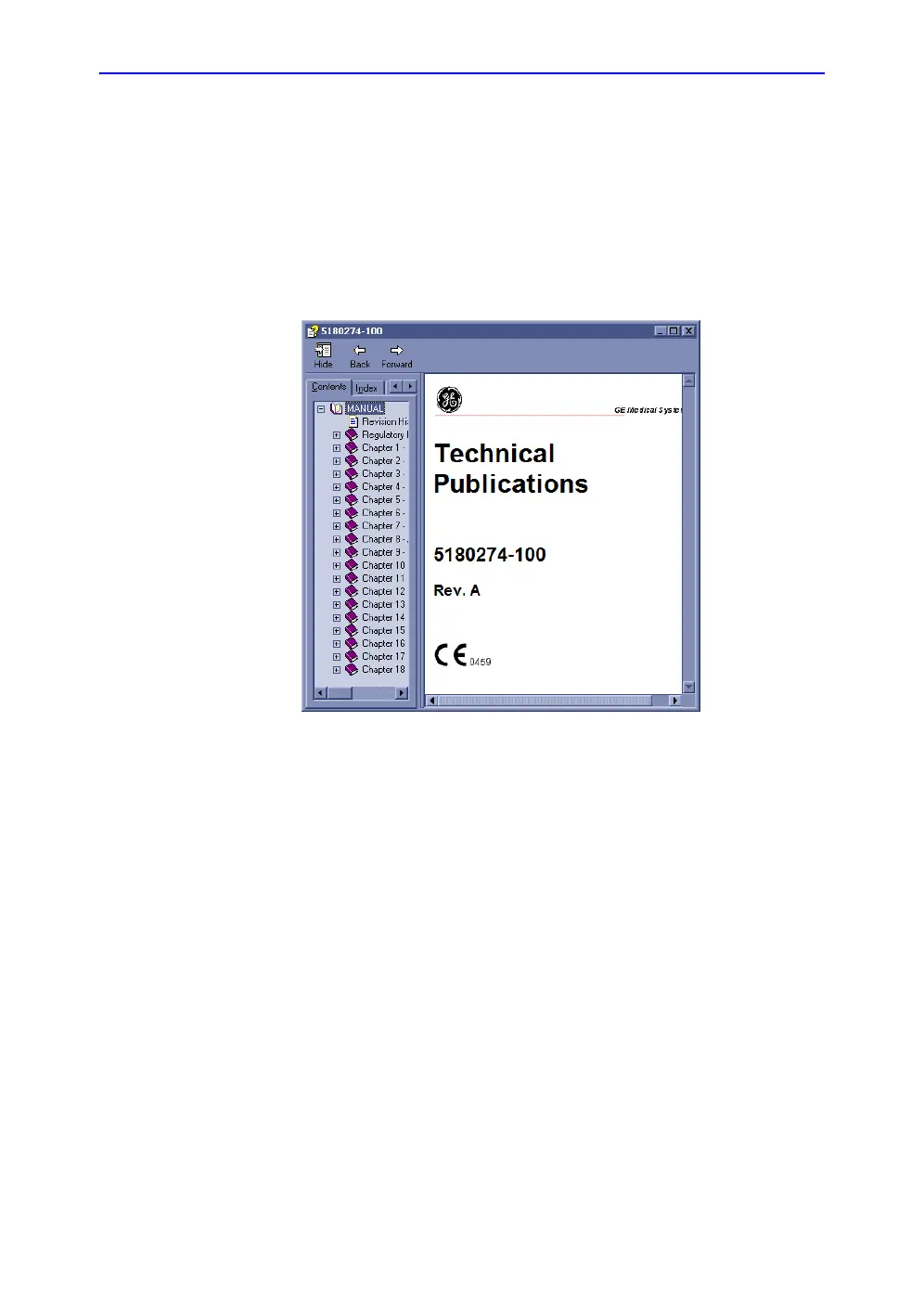Electronic Documentation
LOGIQ E9
–
User Guide
3-41
Direction 5454884-100 English
Rev. 1
Using Online Help Via F1
Online Help is available via the F1 key. After pressing F1, Help
appears. The Help screen is divided into three sections:
navigational tools on the top, left portion of the screen (Hide,
Back, Forward), help book navigational tools on the left portion
of the screen (Contents, Index, Search, Favorites), and the
content portion on the right side of the screen where help topics
are displayed.
Figure 3-14. Opening Help Screen
Exiting Online Help
To exit Online Help, press the ‘X’ in the upper, right-hand corner
of the Online Help window.