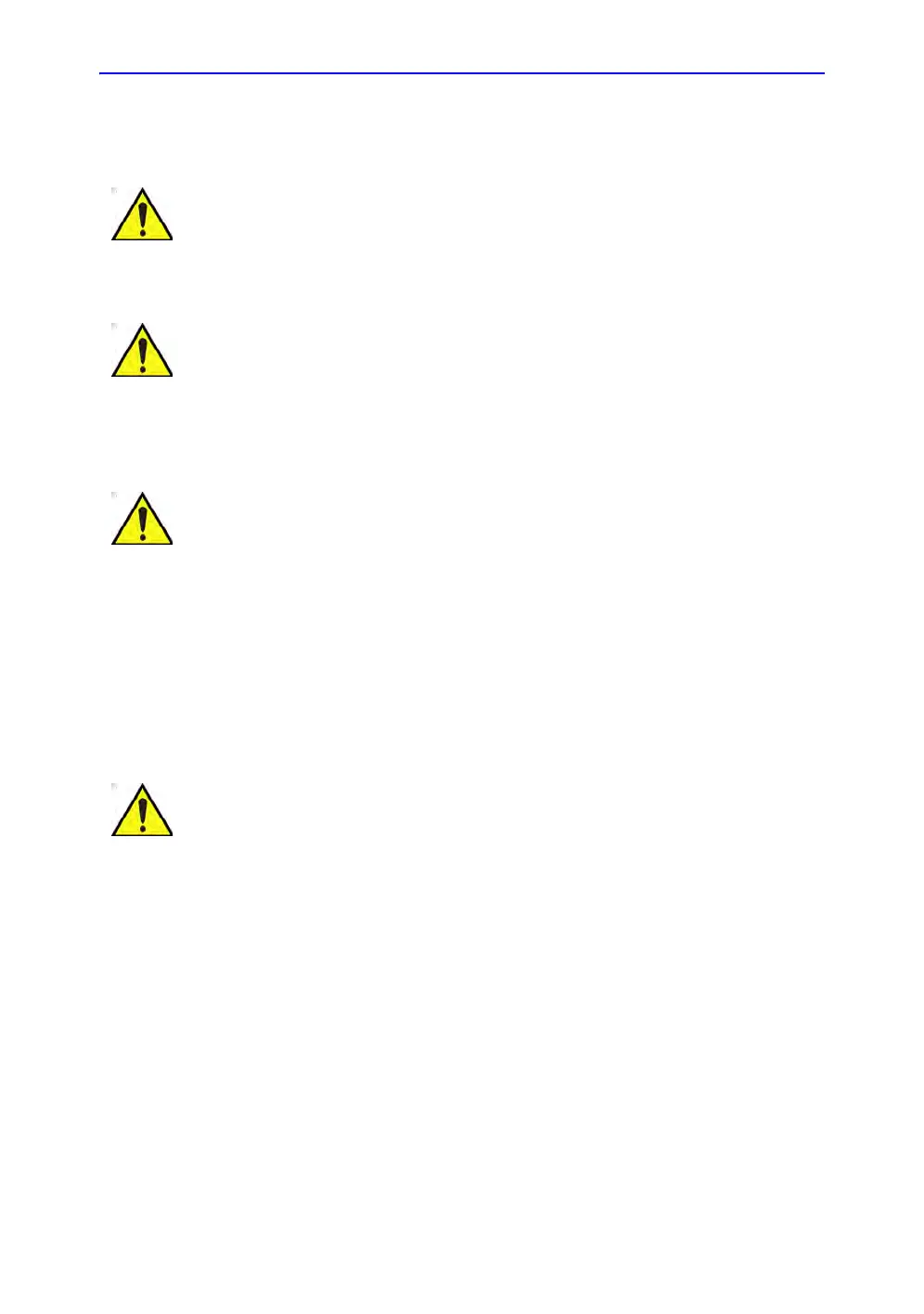Safety
4-16
LOGIQ E9
–
User Guide
Direction 5454884-100 English
Rev. 1
Related Hazards (continued)
Material Safe Data
Rubber part
Material: EPDM
Where Used: Probe holder/Gel holder/Keyboard bumper/Front
and Rear Foot Pedal/System bumper at the four corners
To avoid skin burns in surgical use, do not place ECG
electrodes in the current path between the Electrosurgical Unit
(ESU) active and dispersive electrodes. Keep ESU cables
away from ECG leads.
DO NOT touch the patient and any of the connectors on the
ultrasound unit simultaneously, including ultrasound probe
connectors.
DO NOT touch the conducting parts of the USB, Ethernet,
Video, Audio cables when connecting equipment to the unit.
To minimize accidental loss of data, perform EZBackup and
Backup on a regular basis.
1. First, perform EZBackup to save the images.
2. Next, perform Backup at Utility -> Backup/Restore. Enable
the following checkboxes under Backup:
• Patient Archive
• Report Archive
• User defined configuration
• Service
DO NOT load non-system software on the system computer.