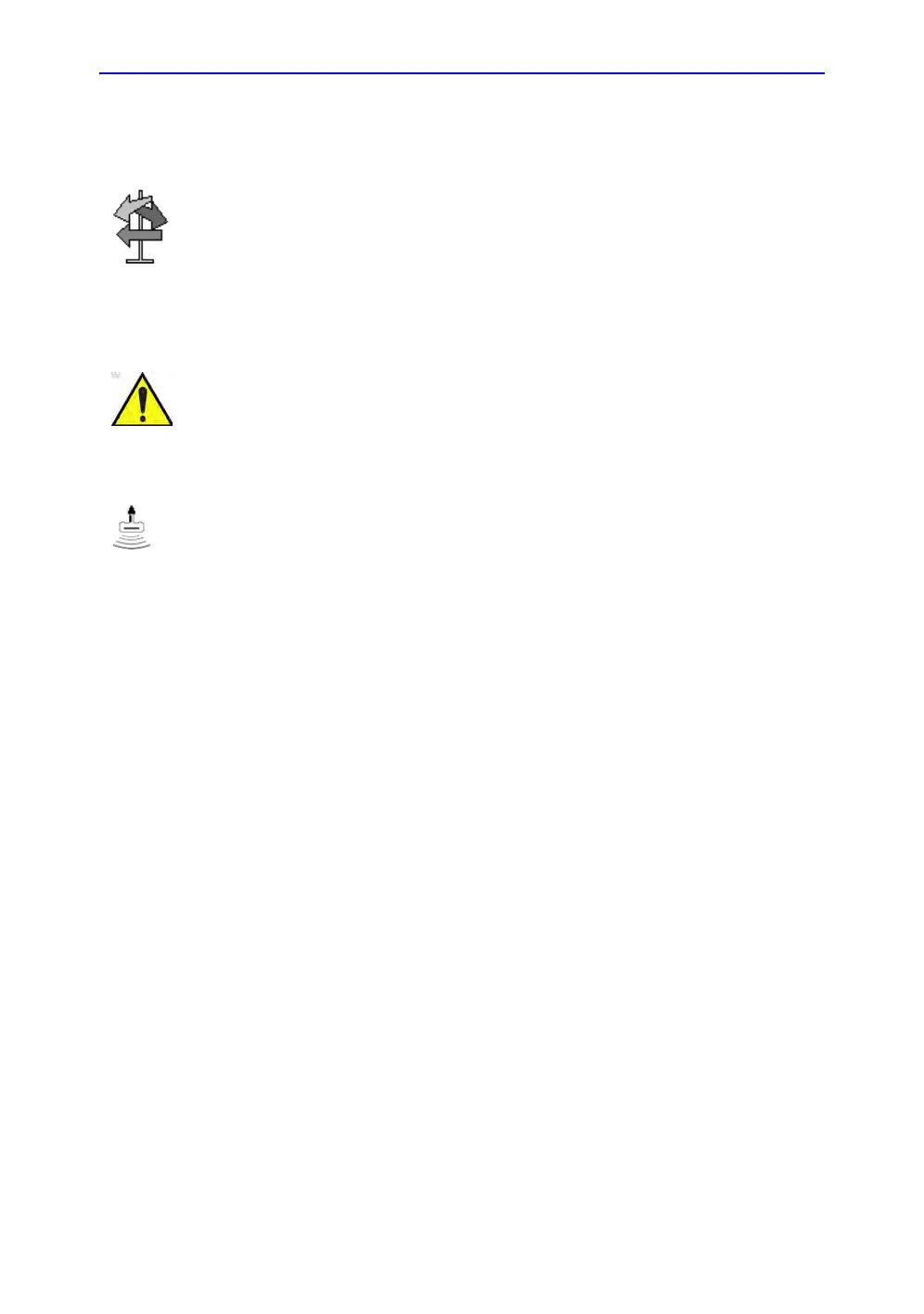Safety
4-36
LOGIQ E9
–
User Guide
Direction 5454884-100 English
Rev. 1
Best practices while scanning
NOTE: Refer to the Optimizing the Image sections for a complete
discussion of each control.
Acoustic Output Default Levels
In order to assure that an exam does not start at a high output
level, the LOGIQ E9 initiates scanning at a reduced default
output level. This reduced level is preset programmable and
depends upon the exam category and probe selected. It takes
effect when the system is powered on or New Patient is
selected.
To modify acoustic output, adjust the Power Output level on the
Touch Panel.
Raise the Acoustic Output only after attempting image
optimization with controls that have no effect on Acoustic
Output, such as Gain and TGC.
Be sure to have read and understood control explanations for
each mode used before attempting to adjust the Acoustic
Output control or any control that can effect Acoustic Output.
Use the minimum necessary acoustic output to get the best
diagnostic image or measurement during an examination.
Begin the exam with the probe that provides an optimum focal
depth and penetration.