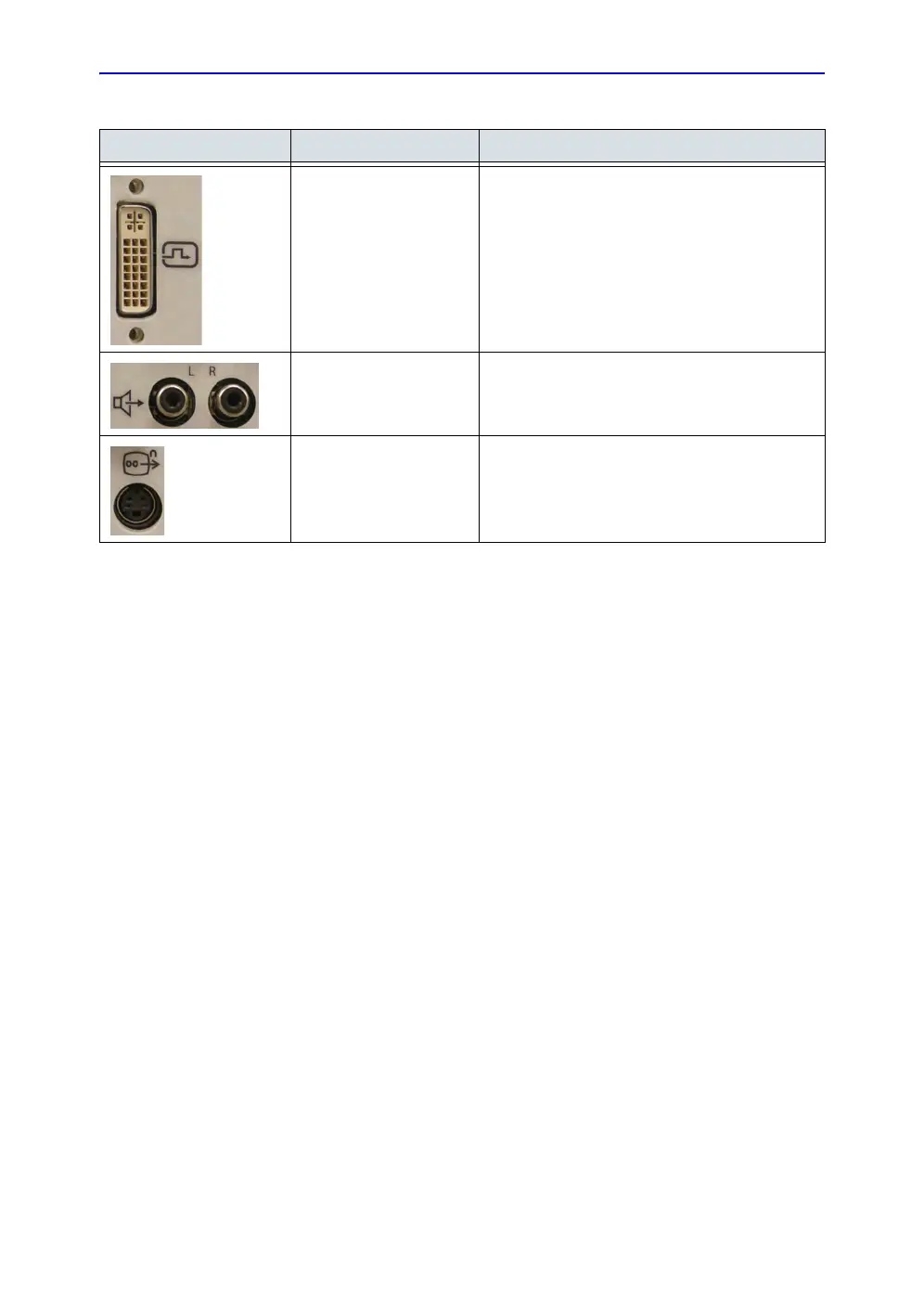Getting Started
1-12
LOGIQ E9
–
User Guide
Direction 5454884-100 English
Rev. 1
DVI Port Connector DVI Analog Video Output.
Note: Use a DVI to VGA Adapter in order to
connect an analog monitor.
Audio In/Out ACR
S-Video S-Video
Table 1-1: Peripheral/Accessory Connector Panel Descriptions (Continued)
No. Item Type of connector