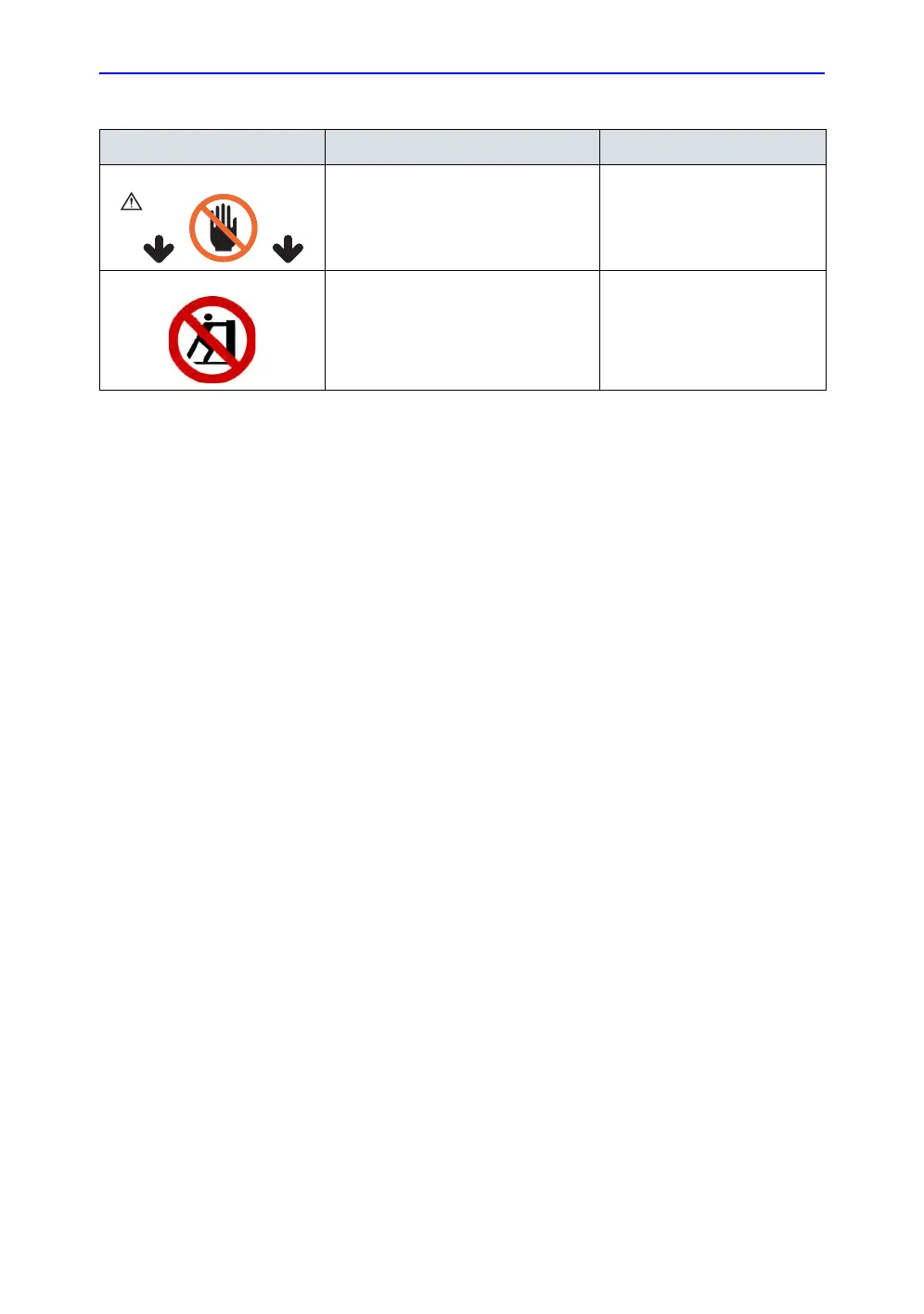Safety
4-42
LOGIQ E9
–
User Guide
Direction 5454884-100 English
Rev. 1
DO NOT place a finger, hand or any
object on the joint of the monitor or
monitor arm to avoid injury when
moving the monitor and monitor arm.
• Rear of the LCD monitor
DO NOT push the system. Use the
handle to push/pull the system, e.g.,
DO NOT use the LCD. Failure to do so
may cause serious injury or system
damage.
• Rear of the LCD monitor
• Rear of On-board V Nav
Stand
Table 4-7: Label Icons (Continued)
Label/Icon Purpose/Meaning Location