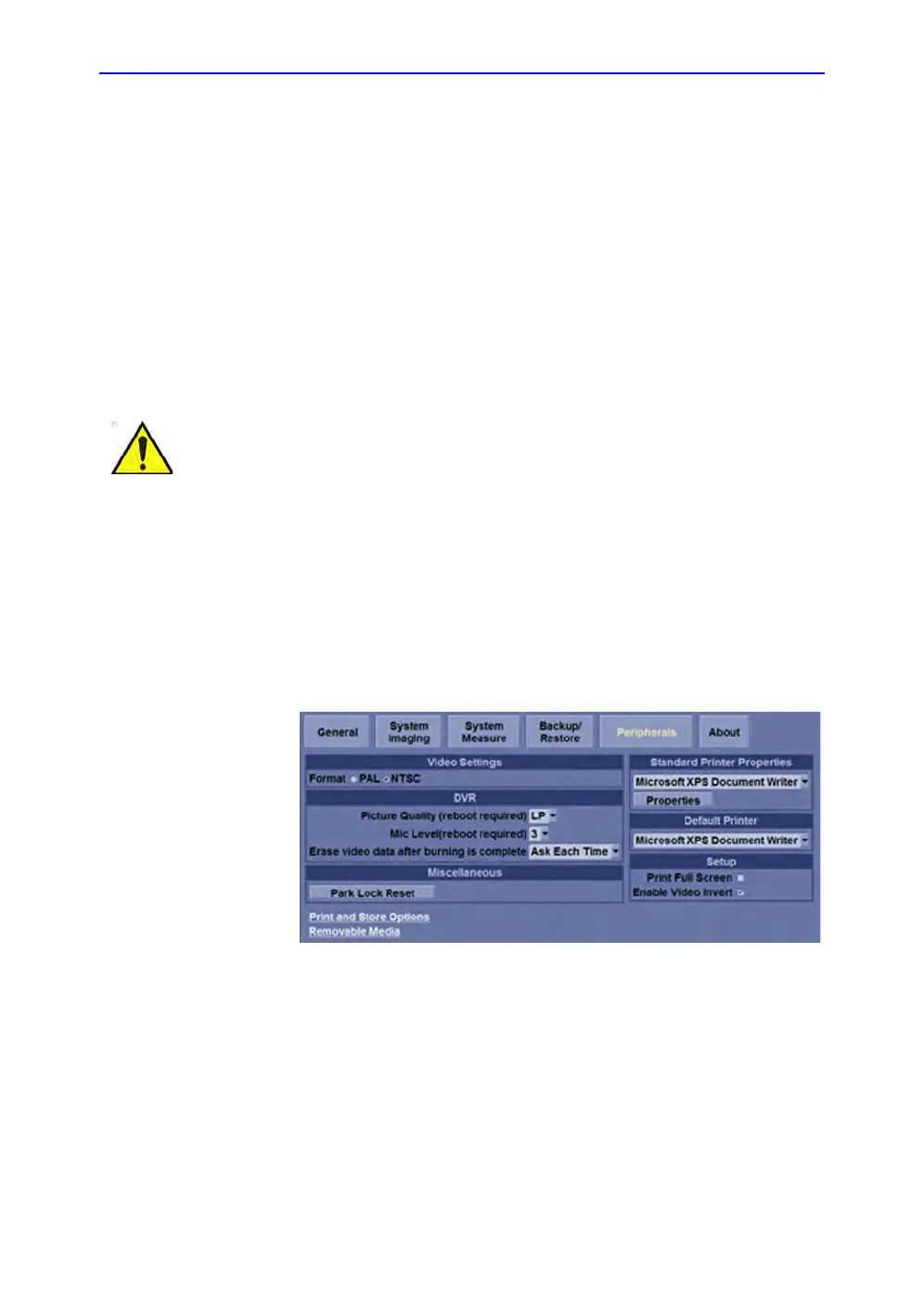Getting Started
1-22
LOGIQ E9
–
User Guide
Direction 5454884-100 English
Rev. 1
Shutdown
Make sure to dock the Operator Panel prior to powering down
the system. You cannot lock the Operator Panel into place
during shutdown or after the system has been shut down.
If you shutdown the system wiithout parking the Operator Panel,
the message “The operator keyboard is not in parked position.”
appears. Place the Operator Panel in the parked position.
NOTE: Once you select Shutdown, both Operator Panel controls are
disabled. The brakes are released; XY movement is free but you
cannot move the Operator Panel in the Z plane.
Park Lock Reset
The Park Lock Reset control releases (undocks) the Operator
Panel and resets the position of the Park Lock.
Park Lock Reset is located on the Utility--> System-->
Peripherals screen under “Miscellaneous.”
Figure 1-11. Park Lock Reset
After you press the Park Lock Reset control, you can hear the
motor moving, releasing the Operator Panel for you to position
as you need.
When power is off, the Operator Panel is loose, no breaks are
applied. If you do not dock the operator panel, it will move
freely. Please dock the Operator Panel if you will be moving or
transporting the system.