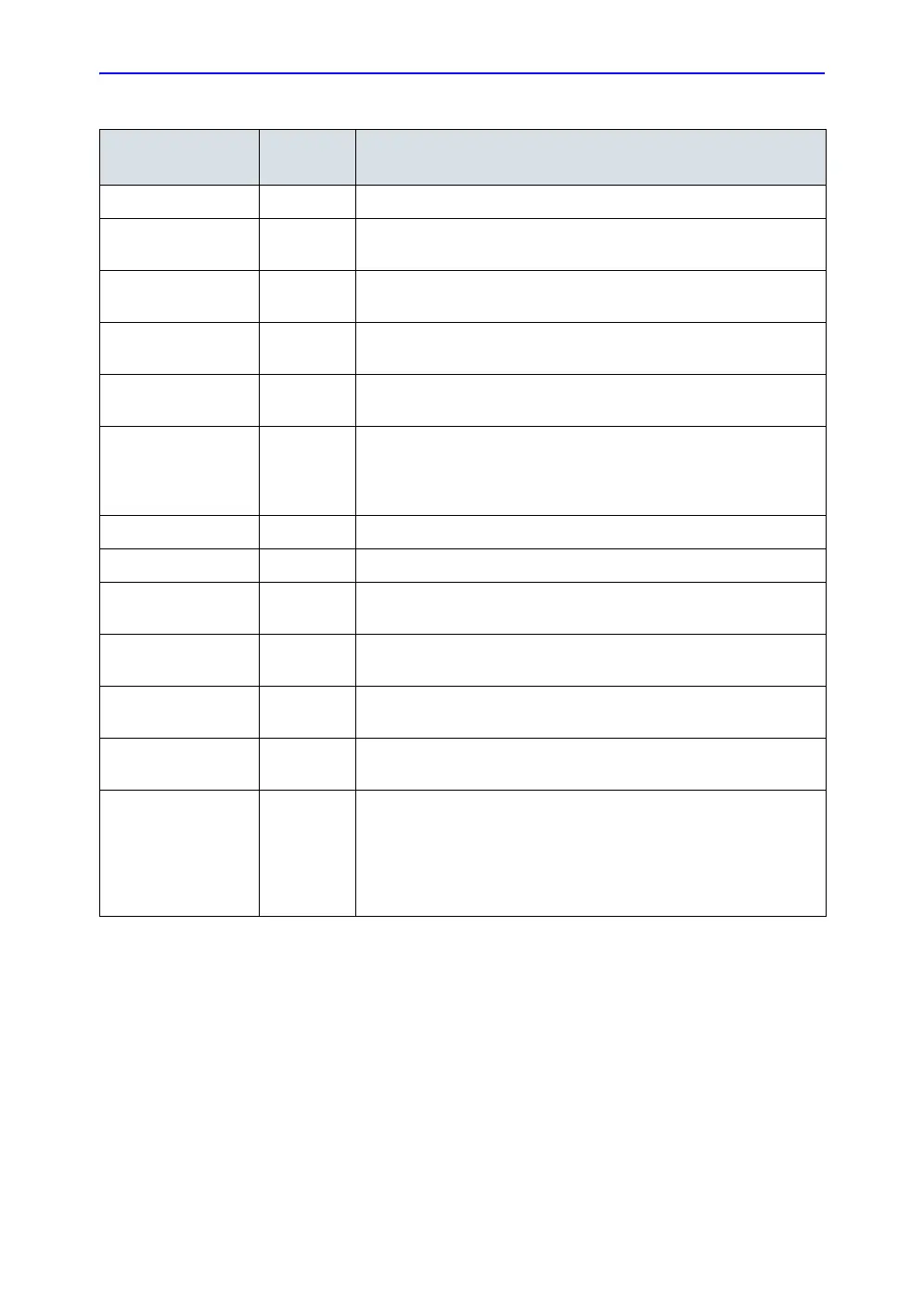Performing an Exam
2-6
LOGIQ E9
–
User Guide
Direction 5454884-100 English
Rev. 1
Spatial Filter No Smooths out the color, makes it look less pixely.
Flash Suppression No Activates/deactivates Flash Suppression, a motion artifact
elimination process.
Sample Vol (Sample
Volume)
Yes Places the sample volume gate on the Color Flow image. The gate is
positioned over a specific position within the vessel.
Sample Volume
Length (SV Length)
Yes Sizes the sample volume gate.
Packet Size Yes Controls the number of samples gathered for a single color flow
vector.
Map Compress No When you increase the value, high velocity elements in the map are
compressed so that the map darkens. When you decrease the
value, low velocity elements in the map are compressed so that the
map lightens. The effect is visible in the color bar.
CF/PDI Vertical Size No You can set the default CF/PDI ROI vertical size.
CF/PDI Width No You can set the default CF/PDI ROI width.
CF/PDI Center
Depth
No You can set the default CF/PDI center depth.
CF/PDI Frequency
(MHz)
No You can set the default CF/PDI Frequency (MHz).
CF/PDI Auto
Frequency
No You can set the default CF/PDI Auto Frequency.
CF/PDI Focus Depth
(%)
No You can set the default CF/PDI center depth.
Power Doppler
Imaging (PDI)
No Power Doppler Imaging (PDI) is a color flow mapping technique
used to map the strength of the Doppler signal coming from the flow
rather than the frequency shift of the signal. Using this technique, the
ultrasound system plots color flow based on the number of reflectors
that are moving, regardless of their velocity. PDI does not map
velocity, therefore it is not subject to aliasing.
Table 2-2: Color Flow Mode Controls (Continued)
Control
Possible
Bioeffect
Description/
Benefit