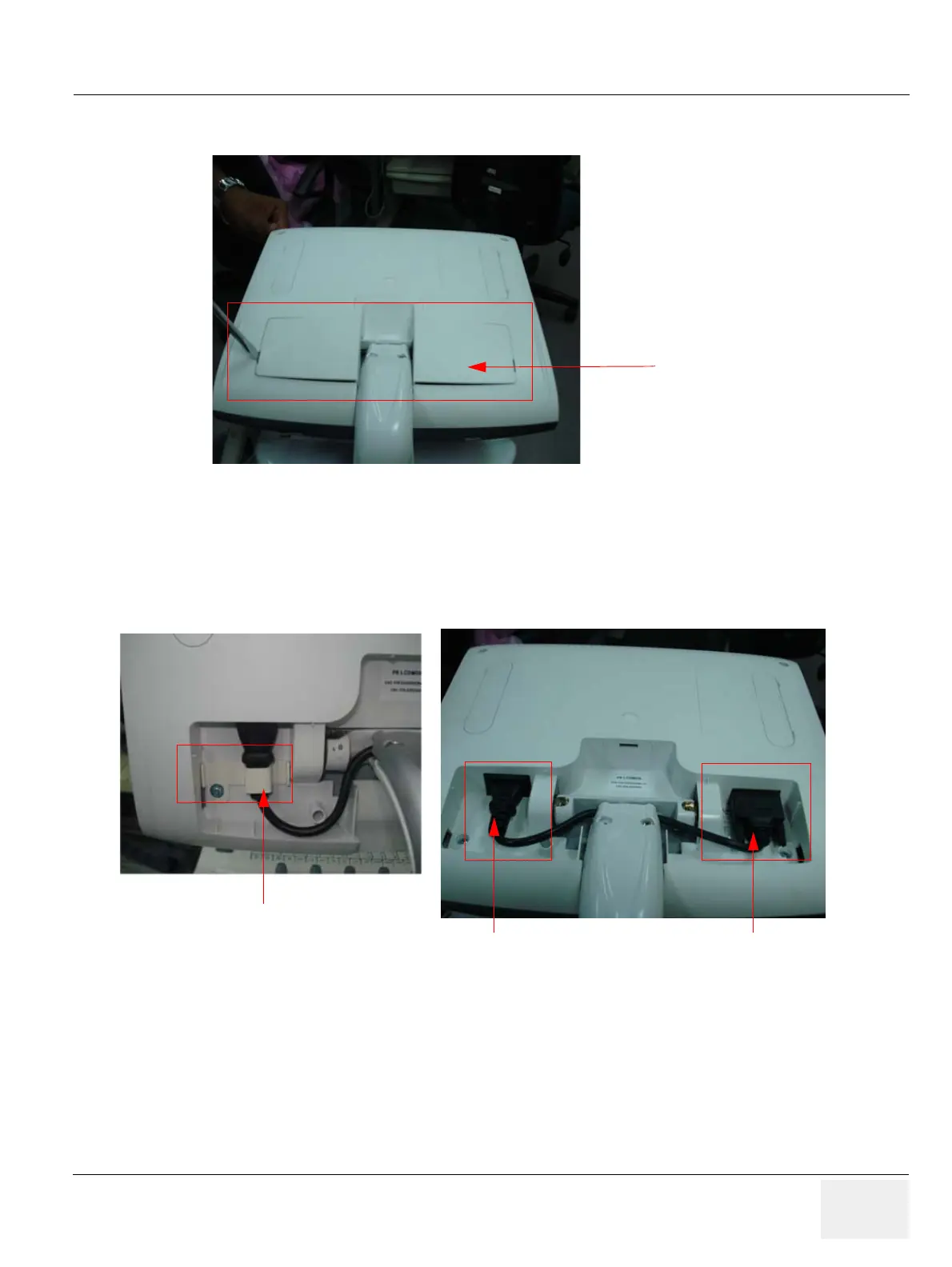GE PROPRIETARY TO GE
D
IRECTION 5308917-100, REVISION 8 LOGIQ P3 SERVICE MANUAL
Chapter 8 Replacement Procedures 8-5
8-2-4 LCD Assy (FRU P/N: 5315112-1 - LP3, 5396925-1 - LP3 BT10) (cont’d)
5) Use minus screw driver and remove the power cable cover. Refer Figure 8-2 on page 8-5
Figure 8-2 Power cable cover
6) Remove the Power cable cover of LCD monitor as shown below Figure 8-3 on page 8-5
7) unfasten the cable clamp for power cable and DVI cables and conncted to the LCD monitor
Refer Figure 8-3 on page 8-5
Figure 8-3 Power cable & DVI cable (LOGIQ P3)
DVI Cable
Power Cable
Cable Clamp
