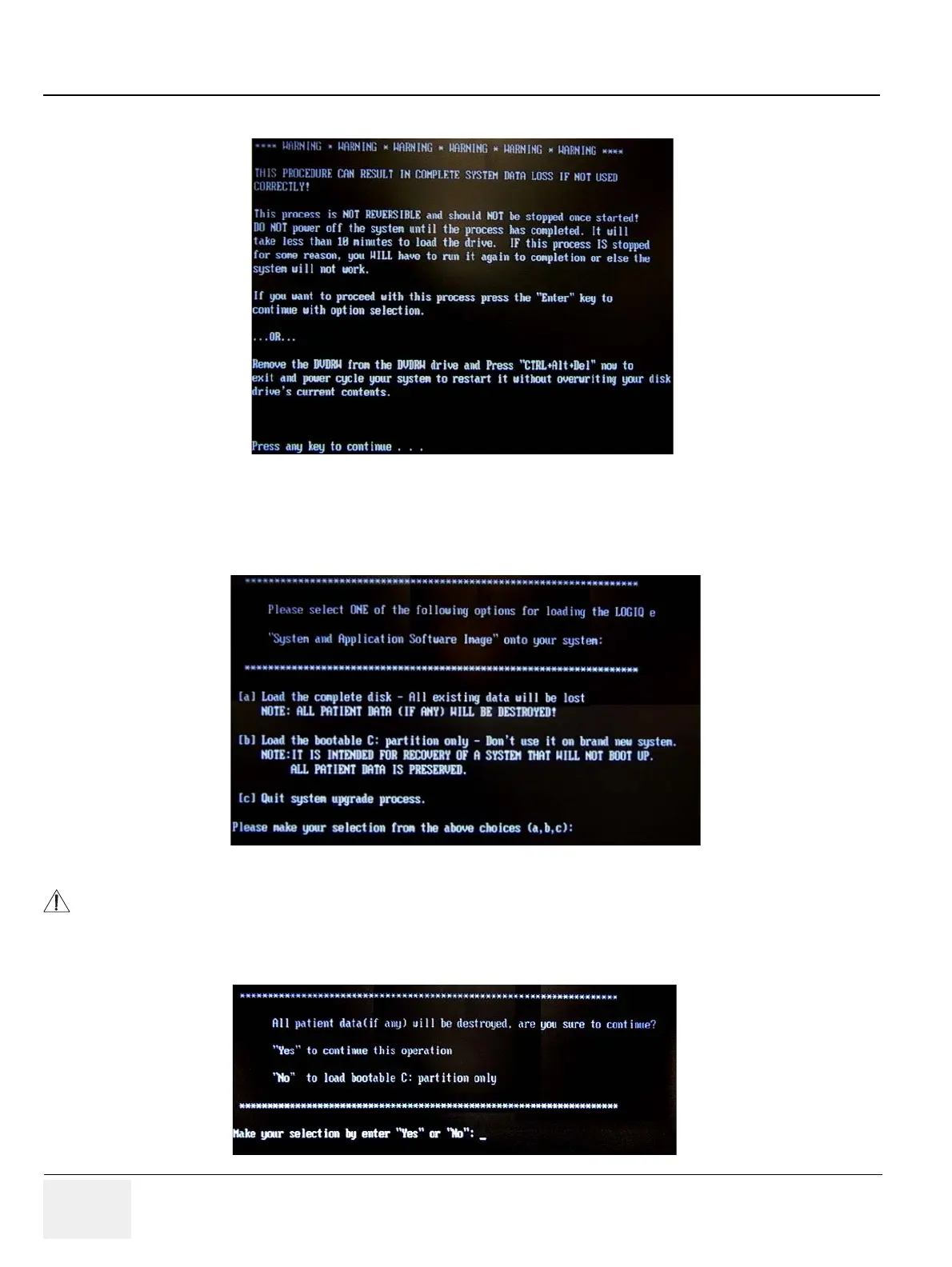GE PROPRIETARY TO GE
D
IRECTION 5308917-100, REVISION 8 LOGIQ P3 SERVICE MANUAL
8-94 Section 8-14 - Loading Software
6.) Press any key to continue when below message display as shown in Figure 8-94 on page 8-94 .
7.) Select one of the options for loading the system. Select choice [a] to load the complete disk.
Refer to Figure 8-95 on page 8-94 .
8.) Press “Yes” or “No” to continue.
Figure 8-94 Update message
Figure 8-95 Selection for loading the system
While the software install procedure is designed to preserve data, you should select
choice [b] to format disk C only.
Figure 8-96 Confirmation on loading the system
