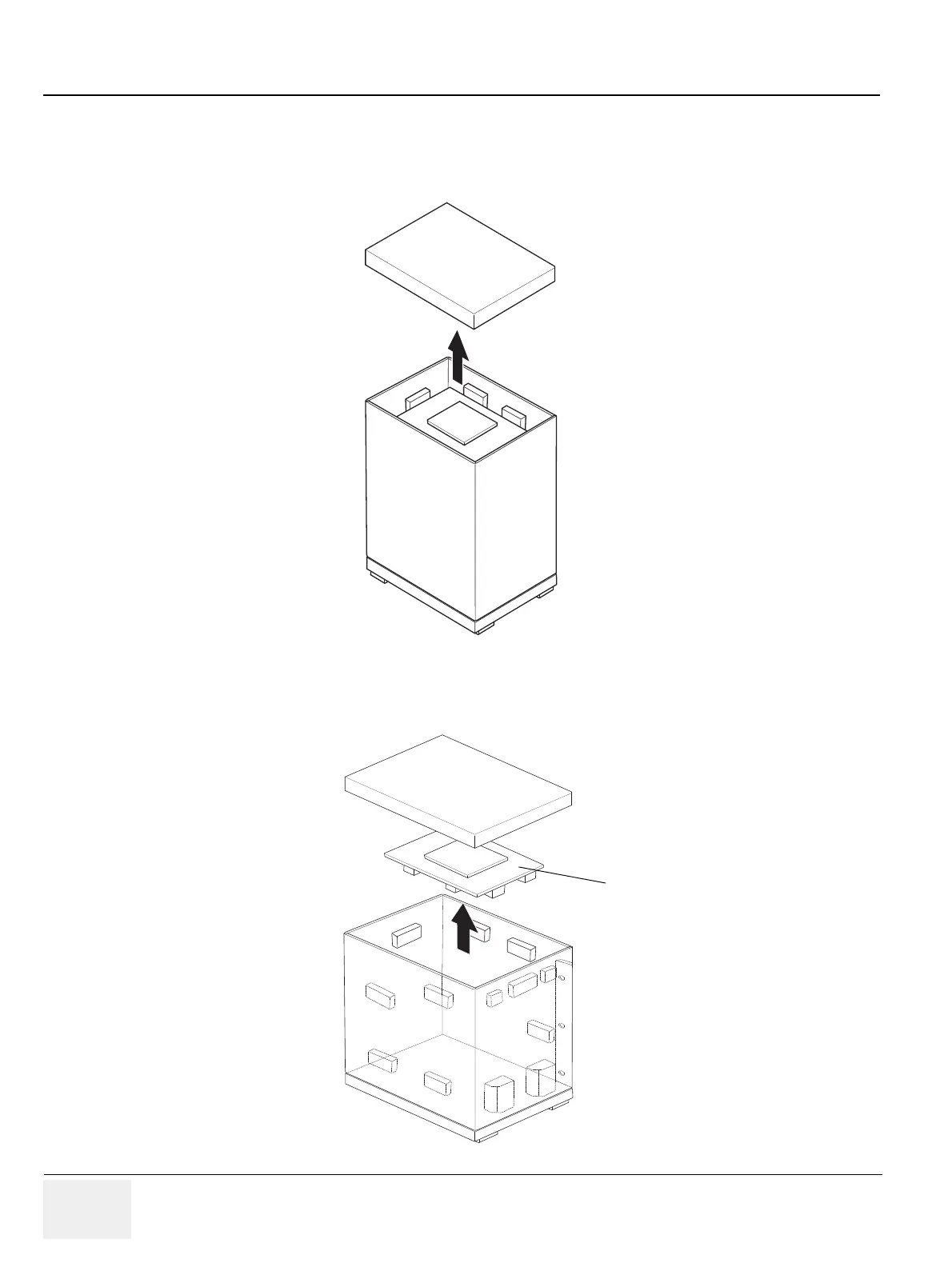GE PROPRIETARY TO GE
D
IRECTION 5308917-100, REVISION 8 LOGIQ P3 SERVICE MANUAL
3-4 Section 3-2 - Receiving and Unpacking the Equipment
Section 3-2 Receiving and Unpacking the Equipment (cont’d)
2.) Lift the TOP Cover up and off.
3.) Remove the Monitor Cap up and off...
Figure 3-2 Remove the top cover
Figure 3-3 Removing the Monitor Cap
