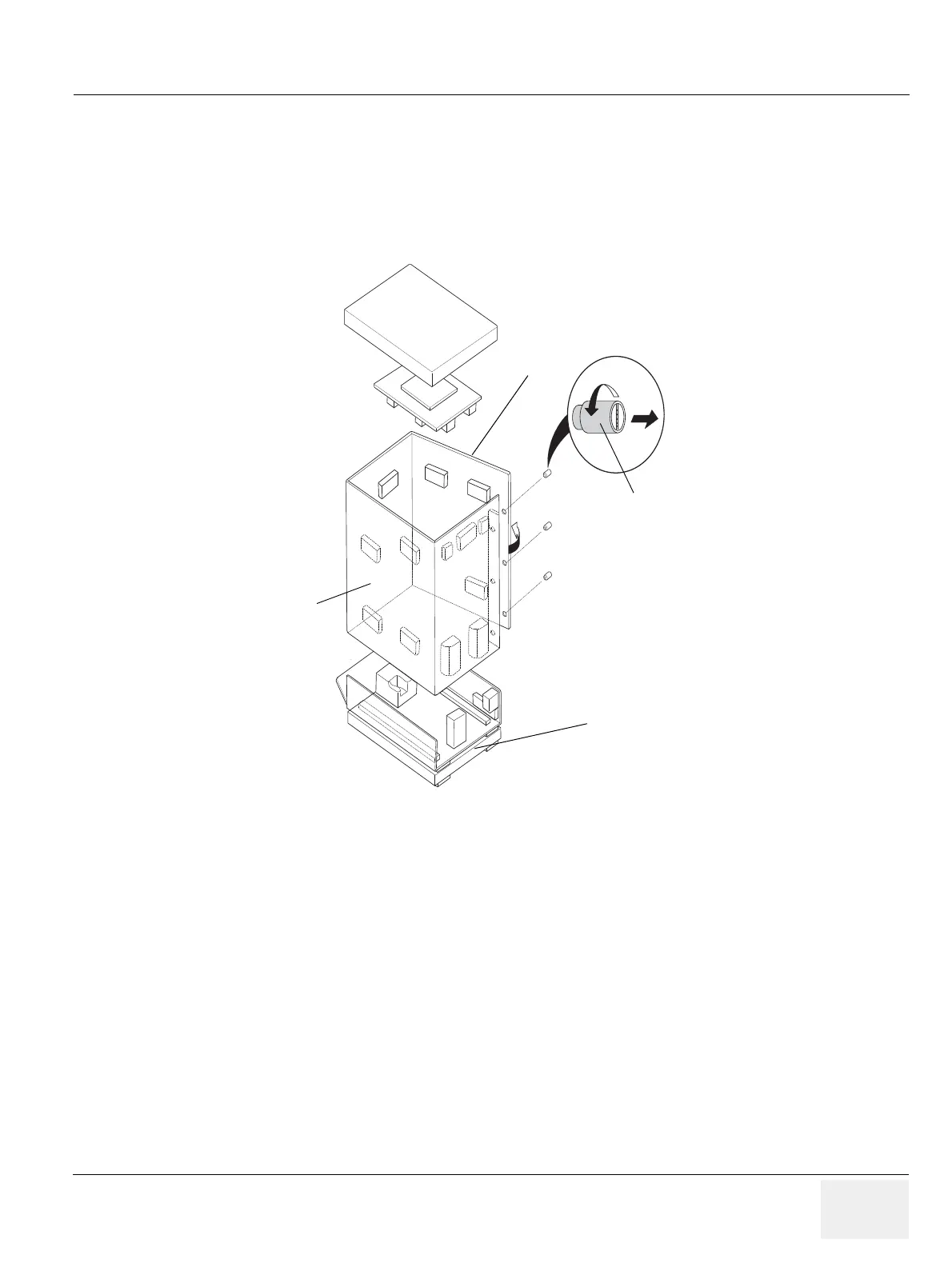GE PROPRIETARY TO GE
D
IRECTION 5308917-100, REVISION 8 LOGIQ P3 SERVICE MANUAL
Chapter 3 Installation 3-5
Section 3-2 Receiving and Unpacking the Equipment (cont’d)
4.) Remove the three Plastic Joints from the Outer Sleeve. (Refer to the Labels on the Packing Box for
more detailed instructions)
5.) Remove the Outer Sleeve.
6.) Remove the Inner Sleeve.
Figure 3-4 Removing Plastic Joints and Sleeves
Palette Assy
Plastic Joint
Inner Sleeve
