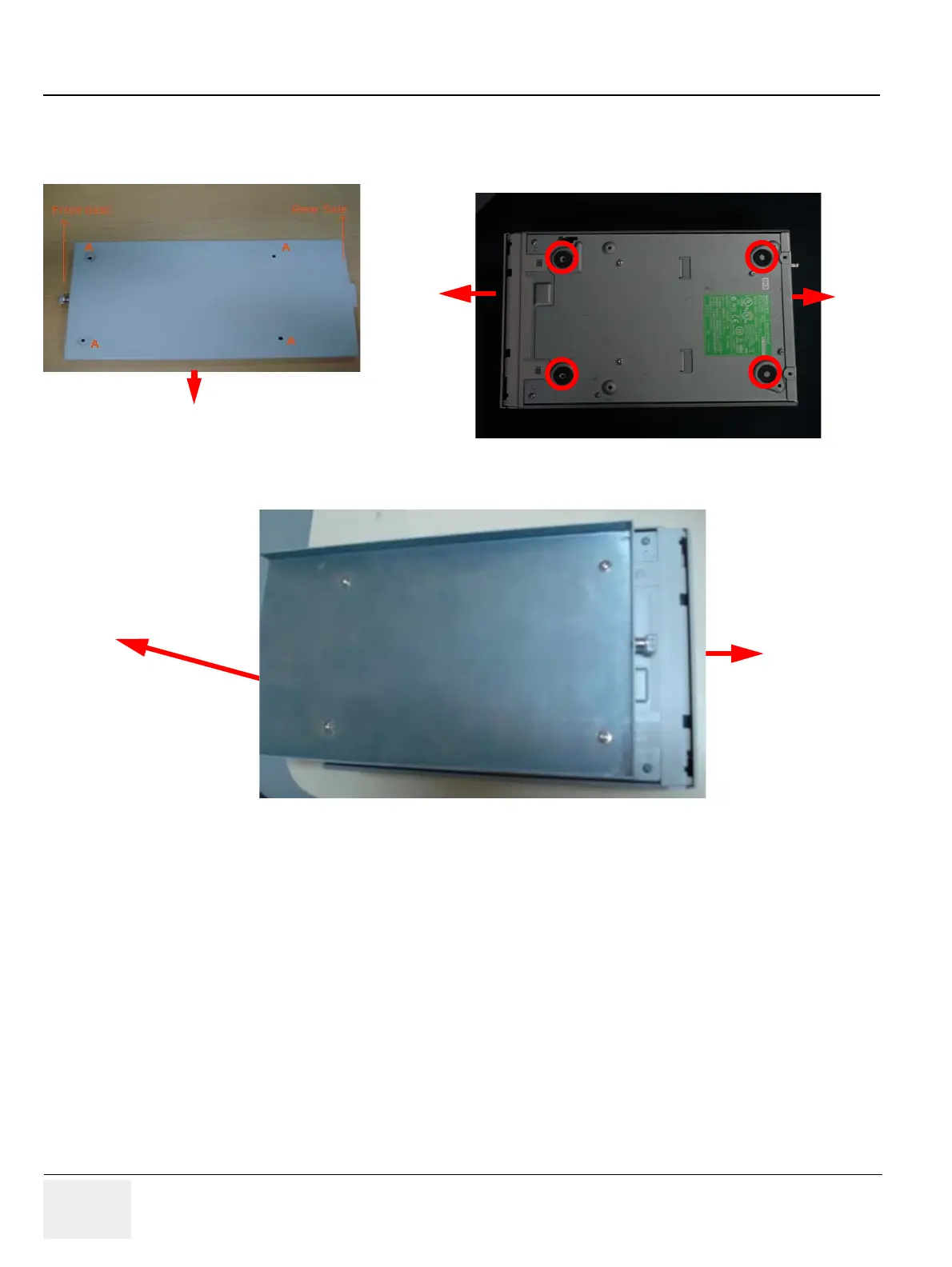GE PROPRIETARY TO GE
D
IRECTION 5308917-100, REVISION 8 LOGIQ P3 SERVICE MANUAL
3-20 Section 3-6 - System Configuration
Figure 3-17 Mounting of VGP Tray to Printer
3.) Insert or Slide the Sony UP-D897 B/W Printer with Bracket (Out come of Step A) in to the Tray
fixed on the System and than connect USB & Power cables in the rear side o fthe printer and push
back fully & Tighten the Front captive fastener as indicated in below fig.
A
A
AA
Mounting the bracket to the printer by using M3X8 Screws
Front Side Of
the Printer
Rear Side of the Printer
B
B - Indicates the location of the mounting holes on the
Printer
Front side
of the
Printer
Rear
Side of
the
printer.
B
BB
VGP-UP897-Mounting-Bracket(5314101)
A - Indicates the location of the mounting holes on
the VGP-UP-D897-Mounting-Bracket
