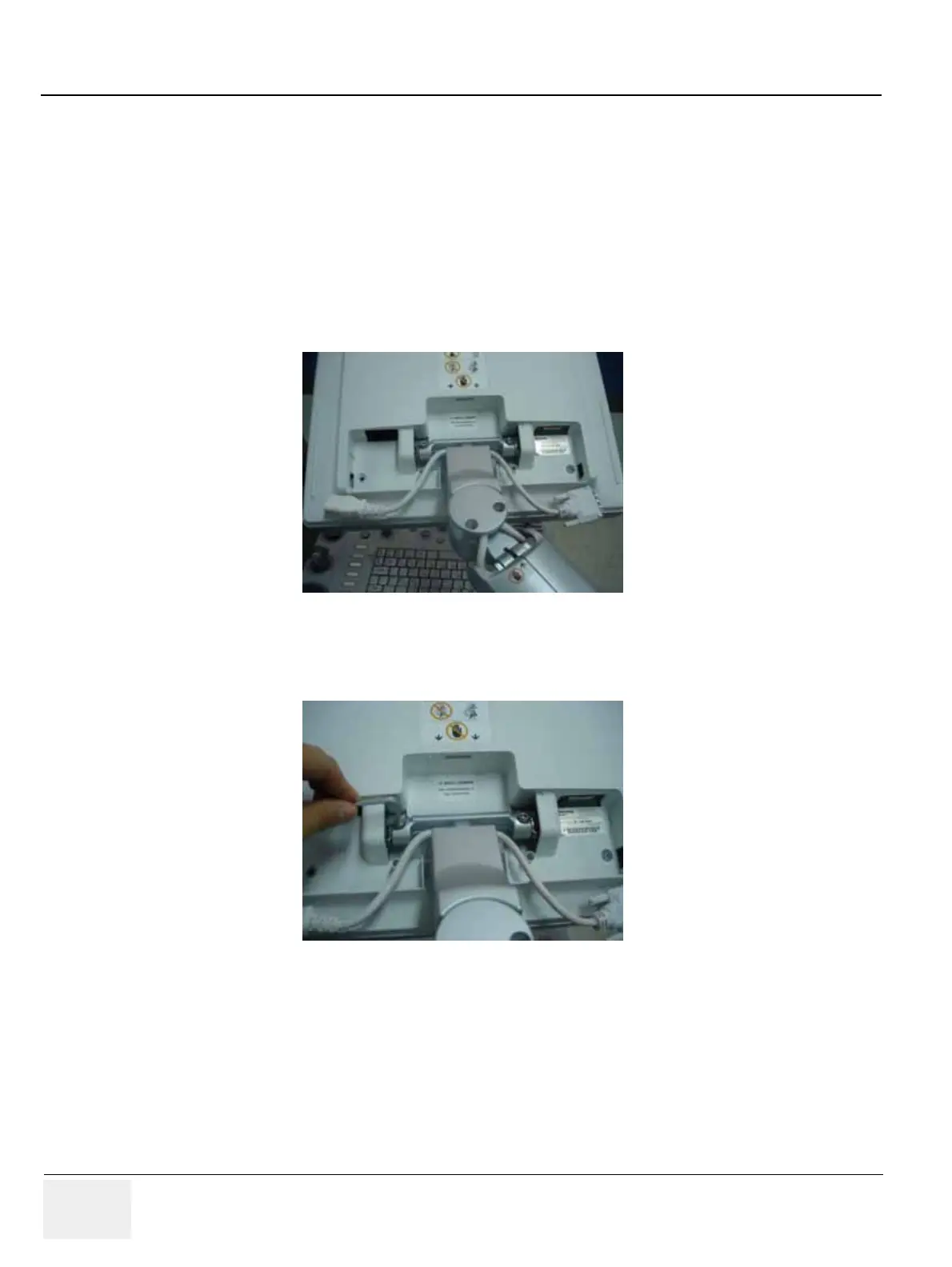GE HEALTHCARE
DIRECTION 5245279, REVISION 3 LOGIQ™ P6/P6 PRO SERVICE MANUAL
8 - 10 Section 8-2 - DISASSEMBLY/RE-ASSEMBLY
8-2-3 17 INCH LCDMON ASSY
8-2-3-1 Tools
•L wrench
8-2-3-2 Preparation
• Shut down the system and switch off the main breaker
8-2-3-3 17" LCDMON ASSY Replace Procedure
1.) Remove the LCD Cable cover. Refer to the figure below.
2.) Unscrew 1 screw (2306565,BH M4 x 16WHT) to remove the power code bracket assembled under
the LCD cable cover. Refer to the figure below.
3.) Disconnect power and DVI cable.
Figure 8-14 Removing the LCD Cable Cover
Figure 8-15 Removing the power code bracket
