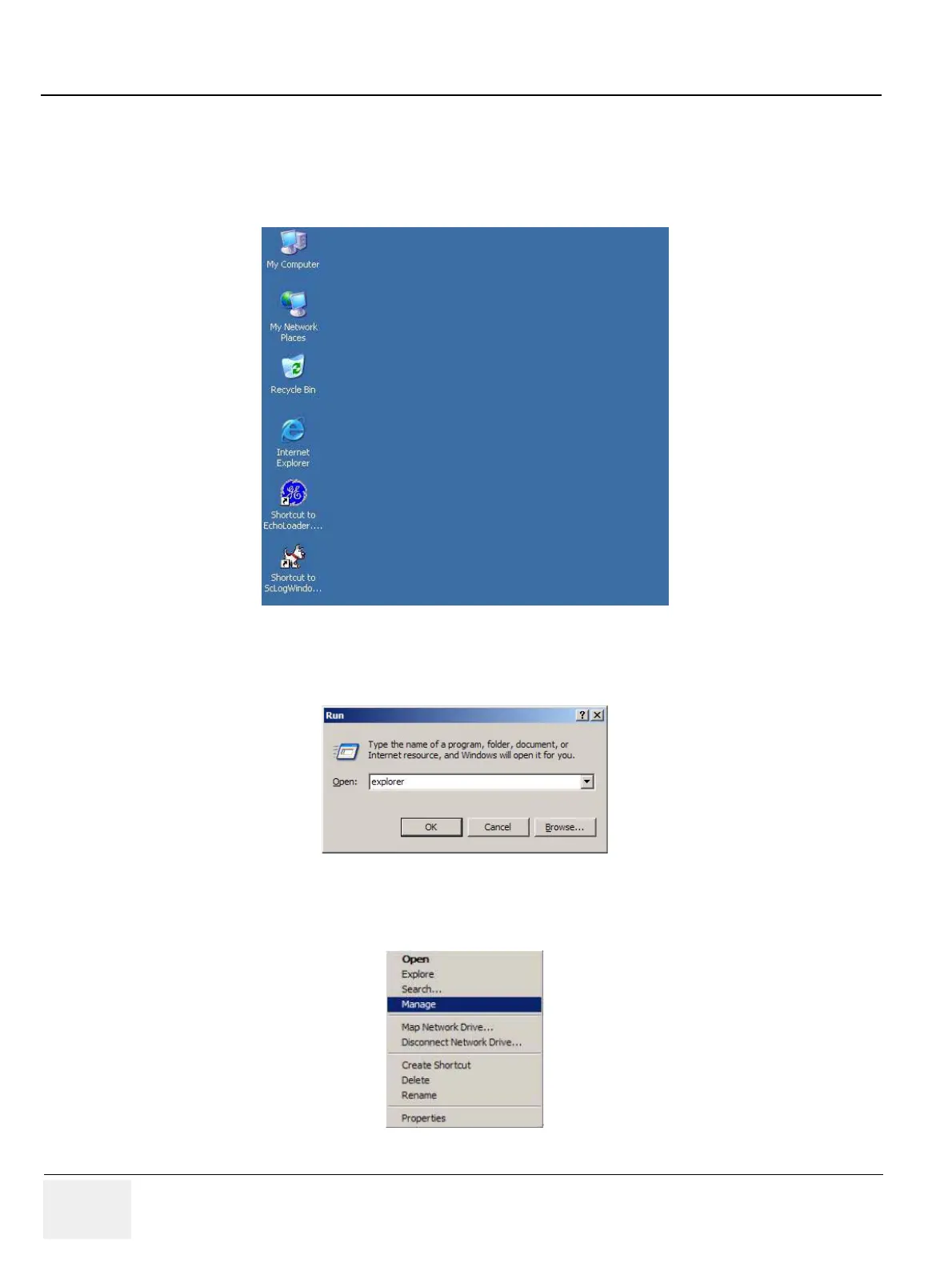GE HEALTHCARE
DIRECTION 5245279, REVISION 3 LOGIQ™ P6/P6 PRO SERVICE MANUAL
8 - 116 Section 8-4 - Software Installation
8-4-2 Verifying Base Image Software
8-4-2-1 Partition Checks
1.) Reboot the SYSTEM and the Desktop screen will be shown as blow.
2.) Click Start button and Run menu, then type explorer and click OK
3.) Right-click My Computer icon on the Desktop and click Manage.
Figure 8-172 Desktop Screen
Figure 8-173 Executing Windows Explorer
Figure 8-174 Opening the Manage Window
