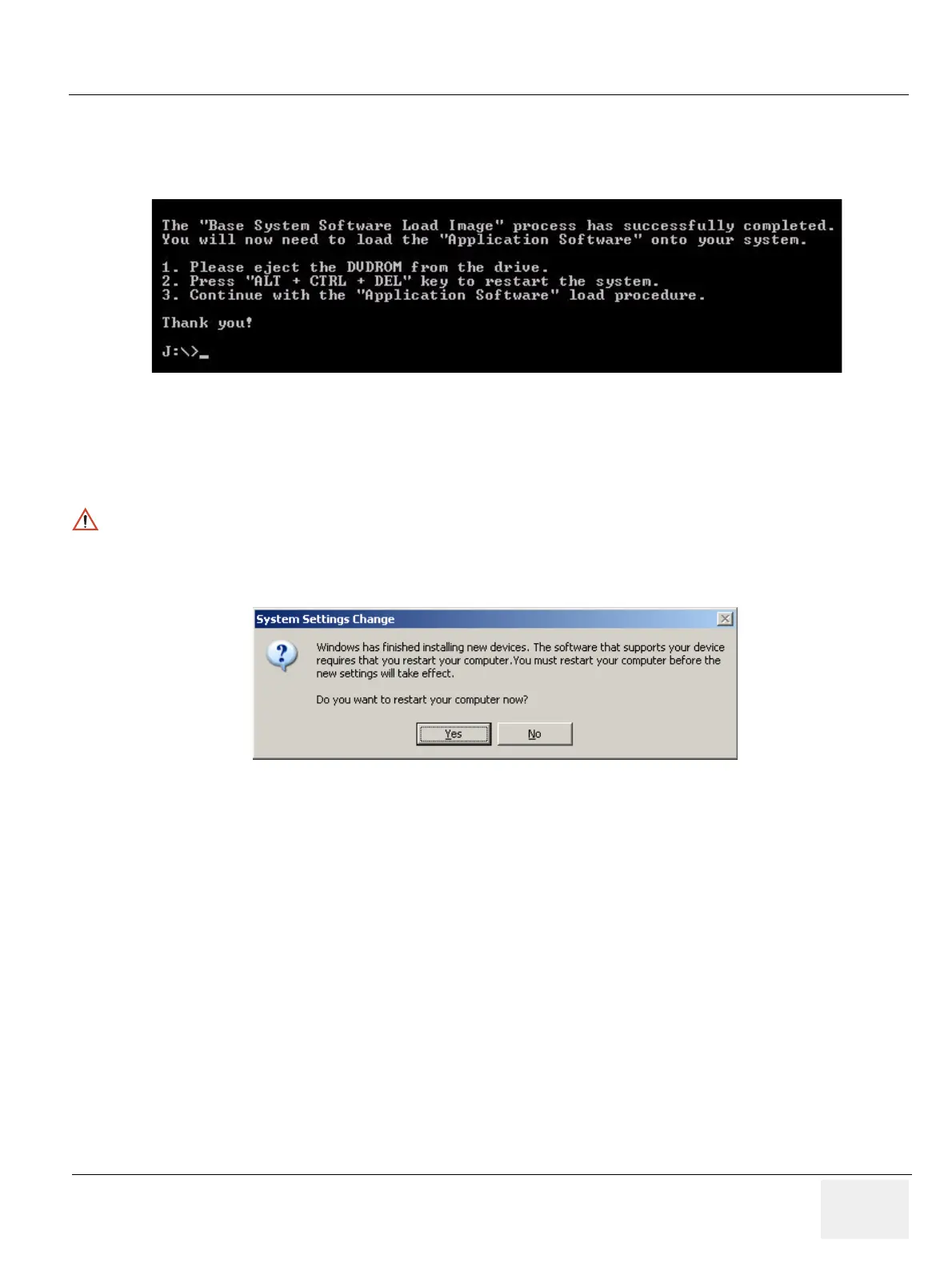GE HEALTHCARE
DIRECTION 5245279, REVISION 3 LOGIQ™ P6/P6 PRO SERVICE MANUAL
Section 8-4 - Software Installation 8 - 115
8-4-1 Installing Base Image Software (cont’d)
10.)Approx. twenty(20) minutes later, the following screen appears. Eject the Base Image Software Disk
from the CD/DVD ROM drive.
11.)After removing the disk from the drive, Press ALT + CTRL + DEL key.
NOTE: After Installing Base Image Software, the “General failure reading drive A .. Abort, Retry, Fail?”
message can be appeared, but Ignore it! All procedure would be uccessfully done.
12.)The following message box can be displayed after the SYSTEM boot up. Press Yes.
Figure 8-170 Installation Completion
WARNINGWARNING
Remove the disk from the drive. Otherwise you will be encountered the Base Image
Software installation screen iteratively.
Figure 8-171 System Setting Change
