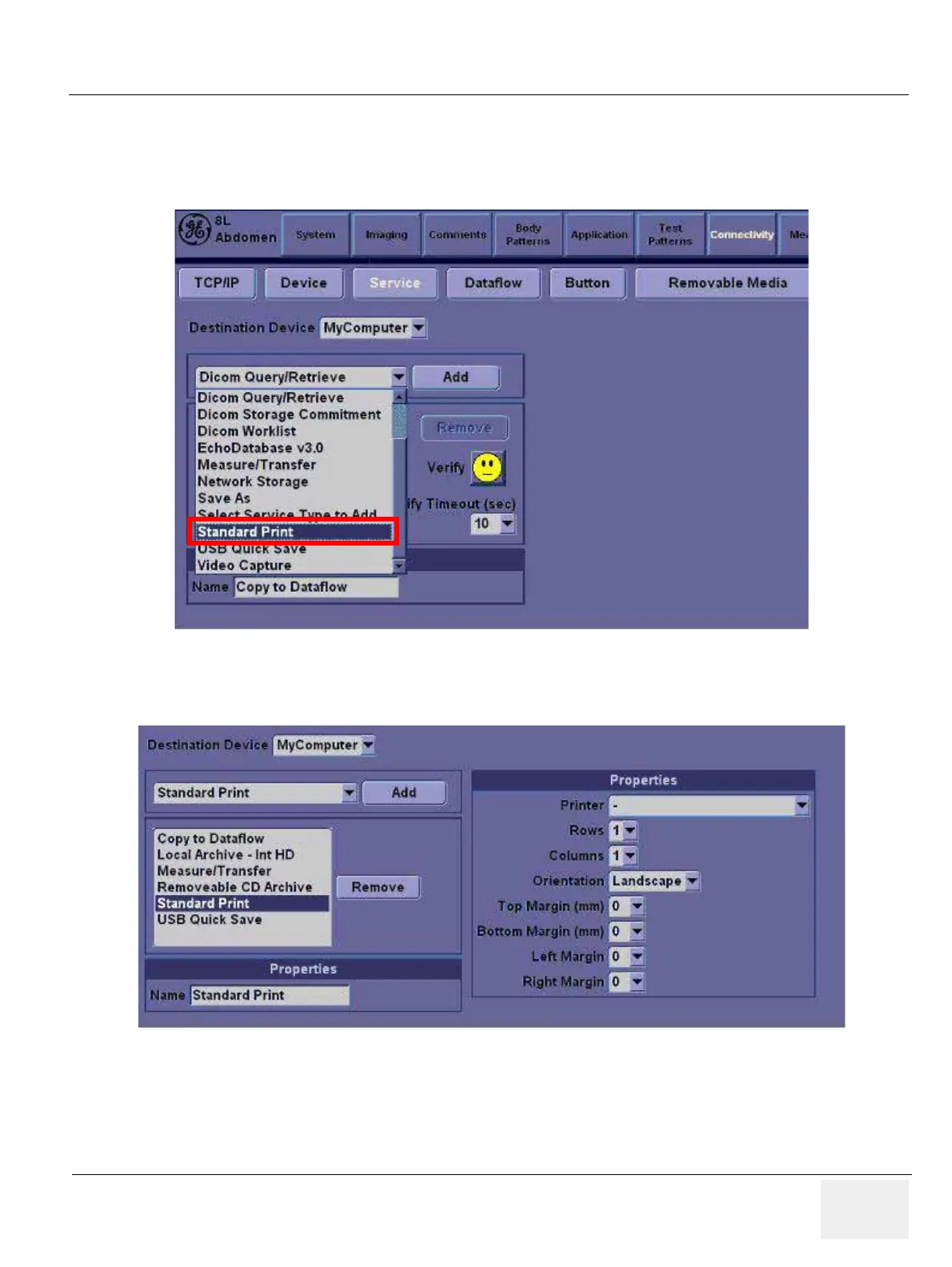GE HEALTHCARE
DIRECTION 5245279, REVISION 3 LOGIQ™ P6/P6 PRO SERVICE MANUAL
Section 8-4 - Software Installation 8 - 135
8-4-4-7 Setting Printer Properties in Application Software (if necessary)
1.) Select Utility -> Connectivity -> Service tab
2.) Select Standard Printer, and Add
3.) Under Properties, select desired Printer, and Save.
Figure 8-202 Utility > Connectivity > Service
Figure 8-203 Select the Printer
