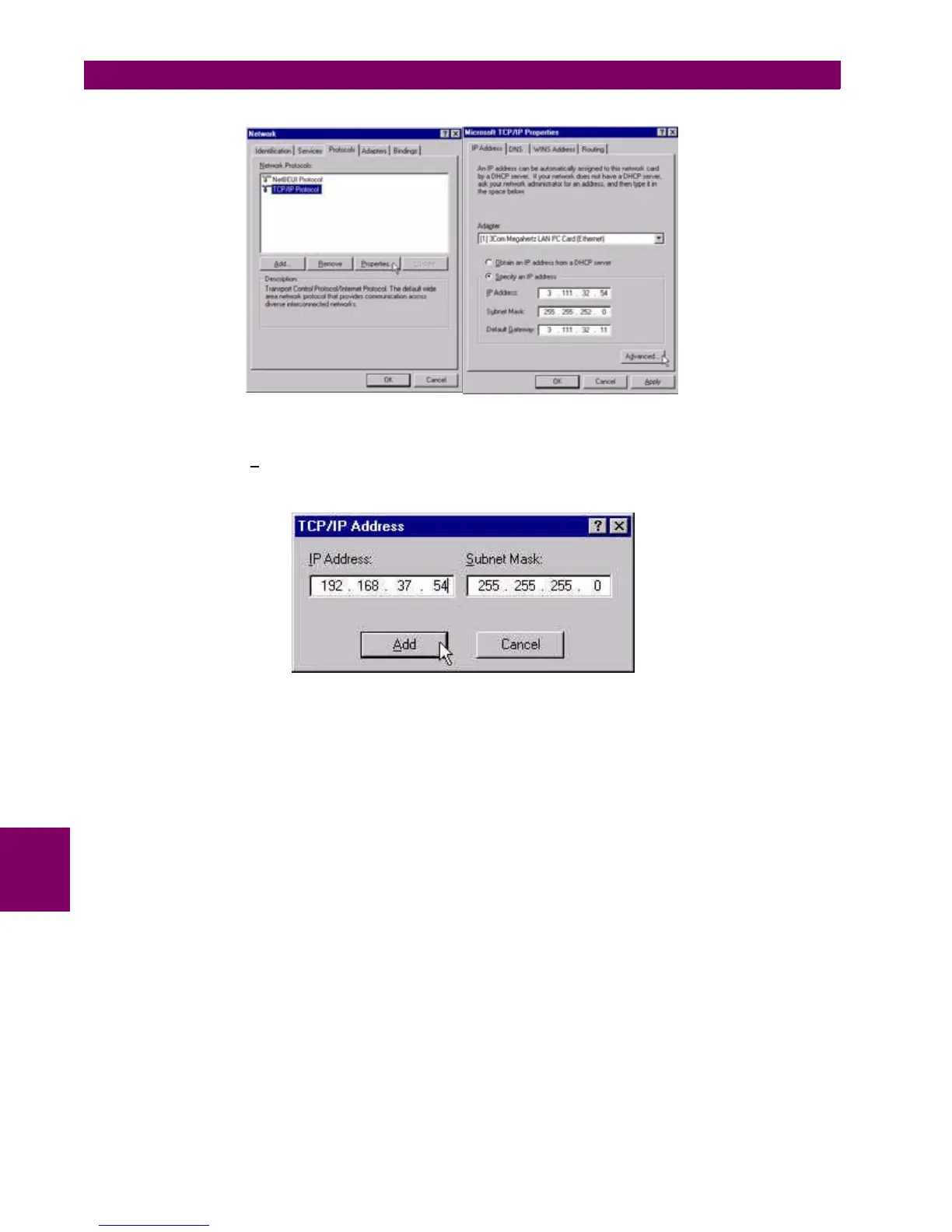8-4 F650 Digital Bay Controller GE Multilin
8.1 INTRODUCTION 8 BOOTCODE AND FIRMWARE UPDATE
8
Figure 8–3: TCP/IP PROPERTIES
In IP address tab, select Ad
vanced... () and add a new address in the PC that corresponds to the same LAN that the relay
has (in the example bellow 192.168.37.54).
Figure 8–4: IP ADDRESS FOR COMPUTER
Windows allows Multihosting, so it permits having as many directions as desired. It is necessary to turn off and on the
computer to activate the new address that has been assigned to the PC.
