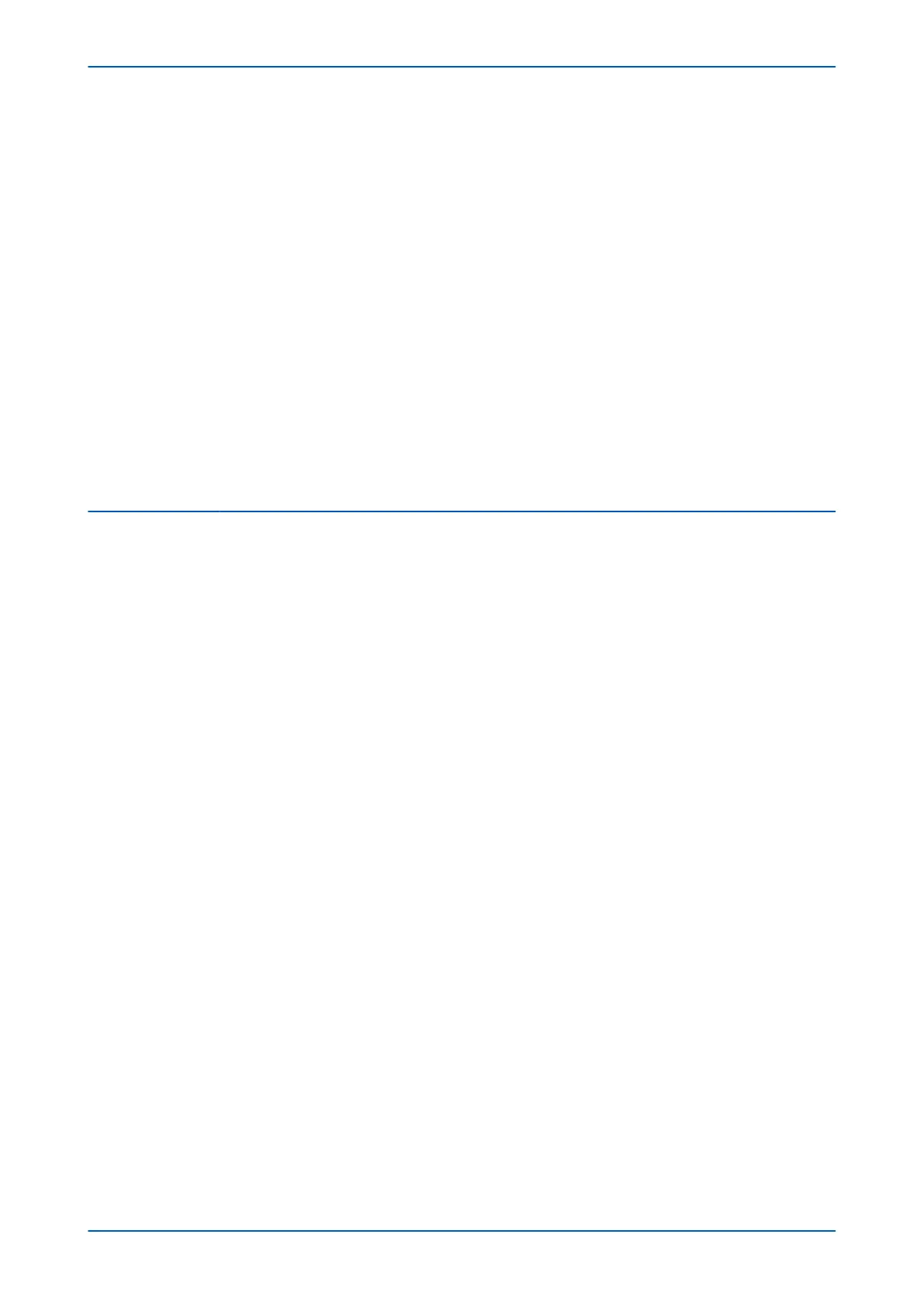4.3 Earth Connnection 439
4.4 Current Transformers 439
4.5 Voltage Transformer Connections 440
4.6 Watchdog Connections 440
4.7 EIA(RS)485 and K-Bus Connections 440
4.8 IRIG-B Connection 440
4.9 Opto-input Connections 440
4.10 Output Relay Connections 440
4.11 Ethernet Metallic Connections 441
4.12 Ethernet Fibre Connections 441
4.13 RS232 connection 441
4.14 Download/Monitor Port 441
4.15 GPS Fibre Connection 441
4.16 Fibre Communication Connections 441
5 Case Dimensions 442
5.1 Case Dimensions 40TE 442
5.2 Case Dimensions 60TE 443
5.3 Case Dimensions 80TE 444
Chapter 20 Commissioning Instructions 445
1 Chapter Overview 447
2 General Guidelines 448
3 Commissioning Test Menu 449
3.1 Opto I/P Status Cell (Opto-input Status) 449
3.2 Relay O/P Status Cell (Relay Output Status) 449
3.3 Test Port Status Cell 449
3.4 Monitor Bit 1 to 8 Cells 449
3.5 Test Mode Cell 450
3.6 Test Pattern Cell 450
3.7 Contact Test Cell 450
3.8 Test LEDs Cell 450
3.9 Test Autoreclose Cell 450
3.10 Static Test Mode 451
3.11 Loopback Mode 451
3.12 IM64 Test Pattern 452
3.13 IM64 Test Mode 452
3.14 Red and Green LED Status Cells 452
3.15 Using a Monitor Port Test Box 452
4 Commissioning Equipment 453
4.1 Recommended Commissioning Equipment 453
4.2 Essential Commissioning Equipment 453
4.3 Advisory Test Equipment 454
5 Product Checks 455
5.1 Product Checks with the IED De-energised 455
5.1.1 Visual Inspection 456
5.1.2 Current Transformer Shorting Contacts 456
5.1.3 Insulation 456
5.1.4 External Wiring 456
5.1.5 Watchdog Contacts 457
5.1.6 Power Supply 457
5.2 Product Checks with the IED Energised 457
5.2.1 Watchdog Contacts 457
5.2.2 Test LCD 458
5.2.3 Date and Time 458
5.2.4 Test LEDs 459
5.2.5 Test Alarm and Out-of-Service LEDs 459
P54A/B/C/E Contents
P54xMED-TM-EN-1 xiii