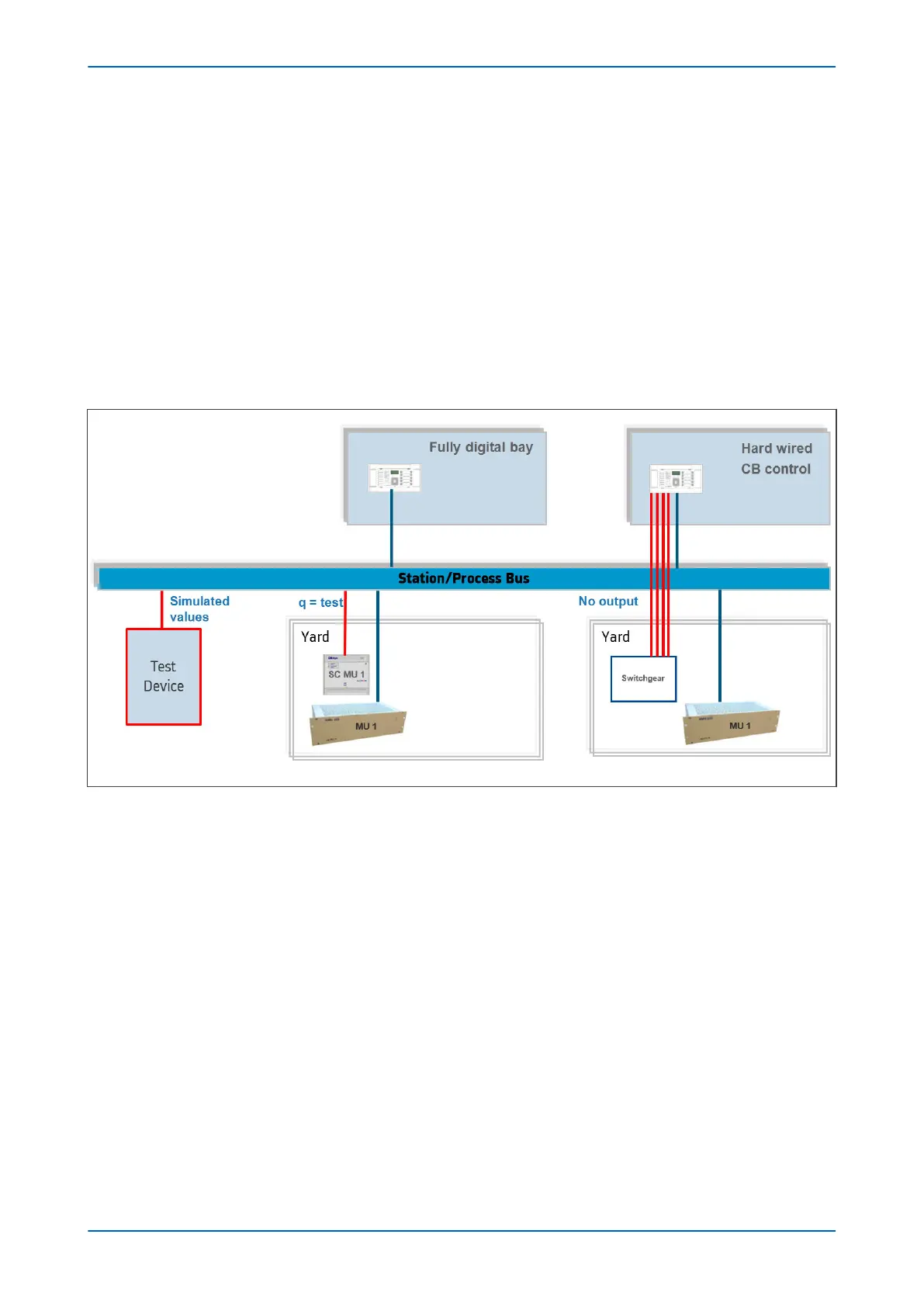3. Set device into Simulation Listening Mode
Select C
OMMISSION TESTS ® Subscriber Sim = Enabled
4. If using sampled values set the sampled values test mode
Select IEC 61850-9.2LE ® SV Test Mode ® Enabled
5. Inject simulated signals using a test device connected to the Ethernet network. The device will continue to
listen to ‘real’ GOOSE messages until a simulated message is received. Once the simulated messages are
received, the corresponding ‘real’ messages are ignored until the device is taken out of test mode. Each
message is treated separately, but sampled values are considered as a single message.
6. Verify function based on test signal outputs
Binary outputs (e.g. CB trips) will not operate. All transmitted GOOSE and MMS data items will be tagged with
the 'quality' parameter set to 'test', so that the receiver understands that they have been issued by a device
under test and can respond accordingly. This is summarised in the following diagram
Figure 204: Test example 2
9.3.3 TEST PROCEDURE FOR SIMULATED VALUES - WITH PLANT
This procedure is for testing with simulated values with operating plant.
1.
Set device into 'Contacts Blocked' Mode
Select COMMISSION TESTS ® IED Test Mode ® Test
2. Confirm new behaviour has been enabled
View COMMISSION TESTS ® IED Mod/Beh, and check that it shows Test
3. Set device into Simulation Listening Mode
Select COMMISSION TESTS ® Subscriber Sim = Enabled
4. If using sampled values set the sampled values test mode
Select IEC 61850-9.2LE ® SV Test Mode ® Enabled
5. Inject simulated signals using a test device connected to the Ethernet network.
P54A/B/C/E Chapter 20 - Commissioning Instructions
P54xMED-TM-EN-1 473
