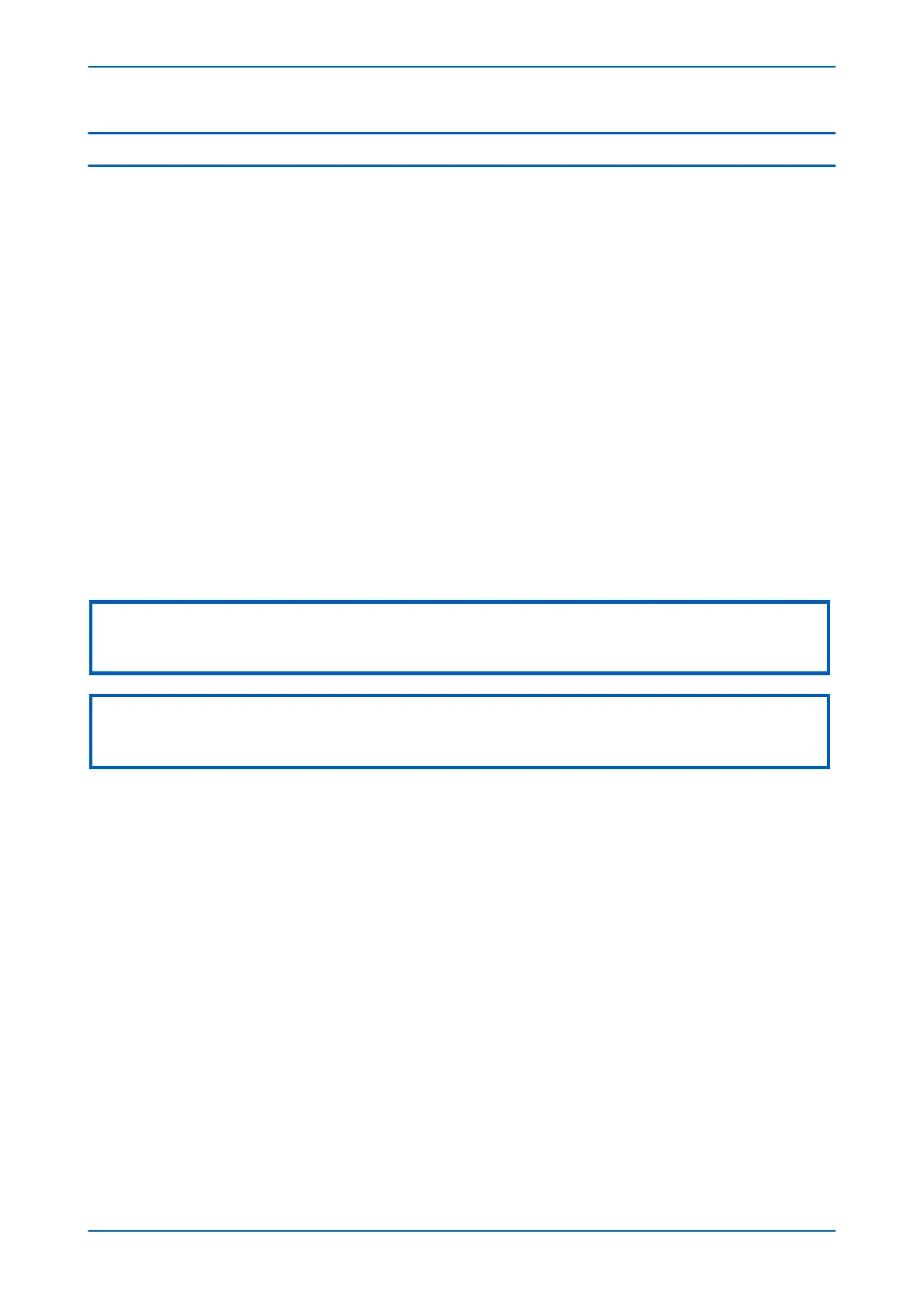3 COMMUNICATIONS SUPERVISION
Since electrical power systems are generally required to operate continuously, it follows that the applied
pr
otection must do the same. If the protection uses communications, it must supervise these communications to
take appropriate action should they become degraded or lost.
IM64 provides the necessary communications supervision.
There are seven settings associated with the IM64 protection signalling communications supervision which are
listed below and described in the settings table:
● Comm Fail Timer
● Comm Fail Mode
● Channel Timeout
● IM Msg Alarm Lvl
● Prop Delay Stats
● MaxCh 1 PropDelay
● MaxCh 2 PropDelay
A communication alarm is raised if the message error rate exceeds the IM Msg Alarm Lvl setting and persists for
the period defined by the Comm Fail Timer setting. Using the default settings will raise an alarm for a persistent Bit
Error Rate (BER) of 1.5 x 10 –3.
The alarm will be apparent at the receiving device, which will reflect the alarm back to the transmitting device.
Note:
The Comm Fail Mode setting applies only to devices configured for dual redundant or three-terminal configuration. It defines
what combination of failures on the two communications channels is used to indicate an alarm.
Note:
The MaxCh1 Pr
opDelay and MaxCh2 PropDelay settings for Channel 1 (and Channel 2 if fitted) are only visible if the Prop
Delay Stats setting is Enabled.
Chapter 15 - Fibre Teleprotection P54A/B/C/E
322 P54xMED-TM-EN-1