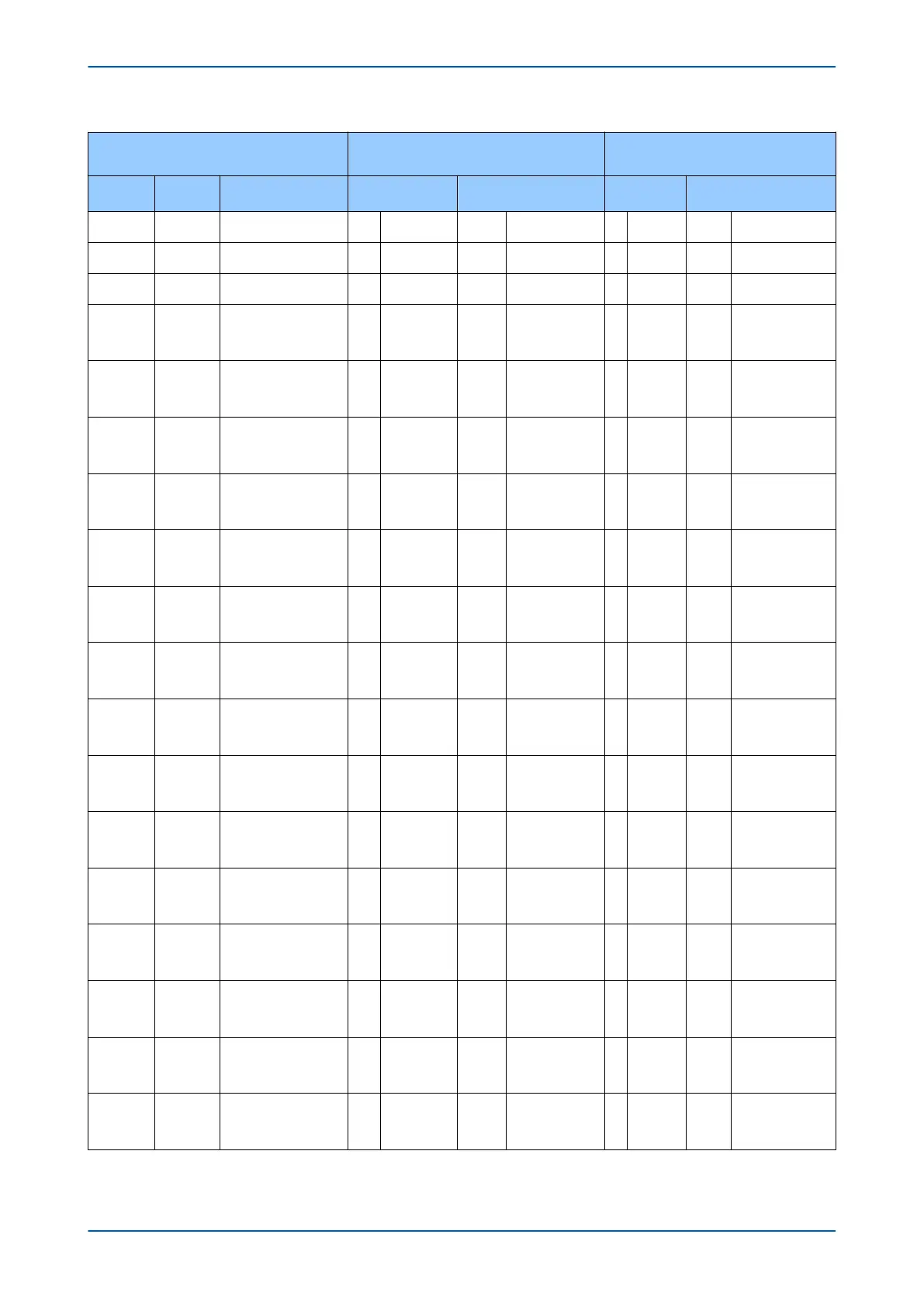Object
Request
(Librar
y will parse)
Response
(Library will respond with)
Object
Number
Variation
Number
Description
Function Codes (dec) Qualifier Codes
(hex)
Function Codes
(dec)
Qualifier Codes (hex)
2 0 Binary Input Change - Any
V
ariation
1 (read) 06
07, 08
(no range, or all)
(limited qty)
2 1 Binary Input Change without Time 1 (read) 06
07, 08
(no range, or all)
(limited qty)
129 response 17, 28 (index)
2 2 Binary Input Change with Time 1 (read) 06
07, 08
(no range, or all)
(limited qty)
129 response 17, 28 (index)
10 0 Binary Output Status - Any
Variation
1 (read) 00, 01
06
07, 08
17, 27, 28
(start-stop)
(no range, or all)
(limited qty)
(index)
10 2
(default - see
note 1)
Binary Output Status 1 (read) 00, 01
06
07, 08
17, 28
(start-stop)
(no range, or all)
(limited qty)
(index)
129 response 00, 01
17, 28
(start-stop)
(index - see note 2)
12 1 Control Relay Output Block 3
4
5
6
(select)
(operate)
(direct op)
(dir. op, noack)
17, 28 (index) 129 response echo of request
20 0 Binary Counter - Any Variation 1
22
(read)
(assign class)
00, 01
06
07, 08
17, 27, 28
(start-stop)
(no range, or all)
(limited qty)
(index)
7
8
9
10
(freeze)
(freeze noack)
(freeze clear)
(frz. cl. Noack)
00, 01
06
07, 08
(start-stop)
(no range, or all)
(limited qty)
20 1 32-Bit Binary Counter with Flag 1 (read) 00, 01
06
07, 08
17, 27, 28
(start-stop)
(no range, or all)
(limited qty)
(index)
129 response 00, 01
17, 28
(start-stop)
(index - see note 2)
20 2 16-Bit Binary Counter with Flag 1 (read) 00, 01
06
07, 08
17, 27, 28
(start-stop)
(no range, or all)
(limited qty)
(index)
129 response 00, 01
17, 28
(start-stop)
(index - see note 2)
20 5
(default - see
note 1)
32-Bit Binary Counter without Flag 1 (read) 00, 01
06
07, 08
17, 27, 28
(start-stop)
(no range, or all)
(limited qty)
(index)
129 response 00, 01
17, 28
(start-stop)
(index - see note 2)
20 6 16-Bit Binary Counter without Flag 1 (read) 00, 01
06
07, 08
17, 27, 28
(start-stop)
(no range, or all)
(limited qty)
(index)
129 response 00, 01
17, 28
(start-stop)
(index - see note 2)
21 0 Frozen Counter - Any Variation 1 (read) 00, 01
06
07, 08
17, 27, 28
(start-stop)
(no range, or all)
(limited qty)
(index)
21 1 32-Bit Frozen Counter with Flag 1 (read) 00, 01
06
07, 08
17, 27, 28
(start-stop)
(no range, or all)
(limited qty)
(index)
129 response 00, 01
17, 28
(start-stop)
(index - see note 2)
21 2 16-Bit Frozen Counter with Flag 1 (read) 00, 01
06
07, 08
17, 27, 28
(start-stop)
(no range, or all)
(limited qty)
(index)
129 response 00, 01
17, 28
(start-stop)
(index - see note 2)
21 5 32-Bit Frozen Counter with Time of
Fr
eeze
1 (read) 00, 01
06
07, 08
17, 27, 28
(start-stop)
(no range, or all)
(limited qty)
(index)
129 response 00, 01
17, 28
(start-stop)
(index - see note 1)
21 6 16-Bit Frozen Counter with Time of
Freeze
1 (read) 00, 01
06
07, 08
17, 27, 28
(start-stop)
(no range, or all)
(limited qty)
(index)
129 response 00, 01
17, 28
(start-stop)
17, 28 (index - see note 1)
21 9
(default - see
note 1)
32-Bit Frozen Counter without Flag 1 (read) 00, 01
06
07, 08
17, 27, 28
(start-stop)
(no range, or all)
(limited qty)
(index)
129 response 00, 01
17, 28
(start-stop)
(index - see note 2)
P54A/B/C/E Chapter 17 - Communications
P54xMED-TM-EN-1 393