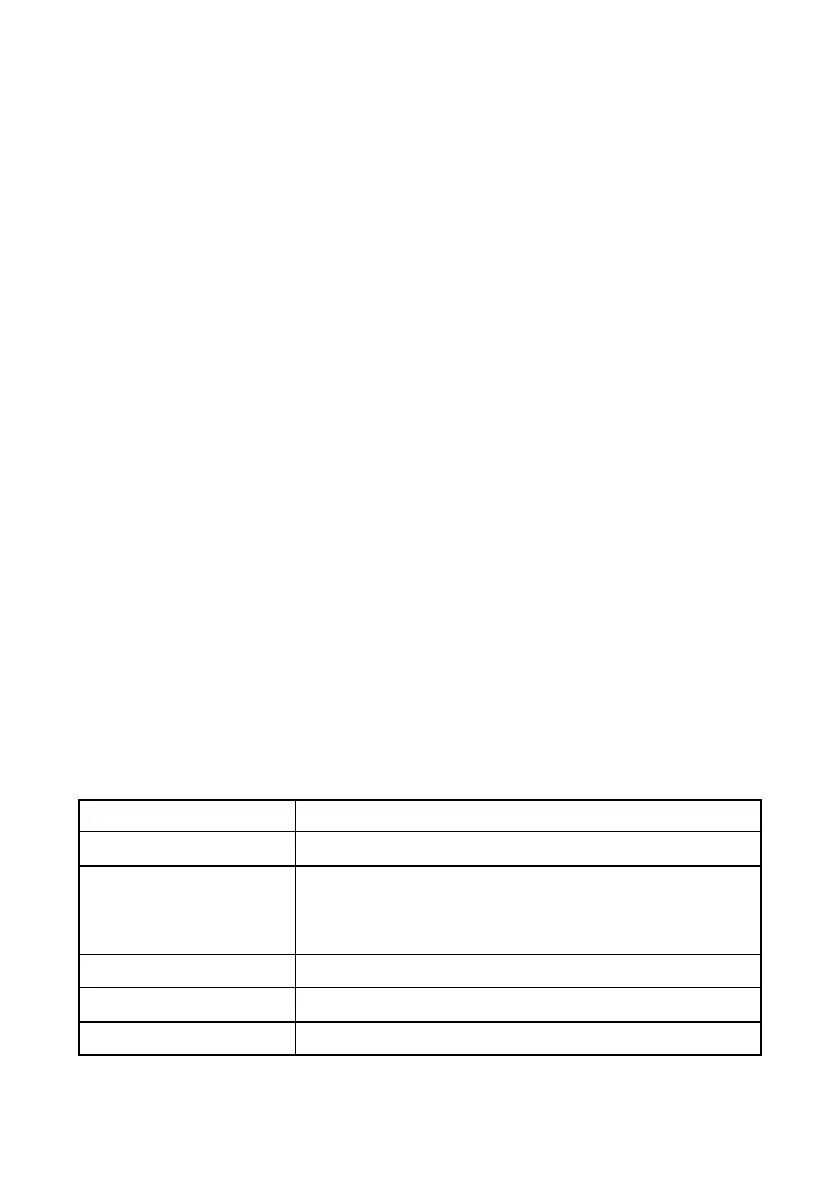2067634-077 Revision B SEER™ 1000 69
7 Using the Microsoft Windows App
If the administrator has already prepared the app for being used by ECG
technicians, you may skip to the section “Starting the App and Changing
the Technician Password” on page 74.
Installing and Setting up the App
WARNING
INTERFERENCES POSSIBLE – Safe and effective use of the SEER 1000
Mobile Application can only be performed with suited hardware.
The personal computer (PC) used must comply with the most recent
version of the international standard IEC 60950.
Hardware Specifications
Hardware having the following minimum specifications is required.
IBM PC AT compatible, Pentium III or greater
Windows 8, 8 Pro (32-bit and 64-bit)
Windows 7 (SP1) Home, Professional, Ultimate (32-bit and 64-bit)
Windows XP (SP3) (32-bit)
