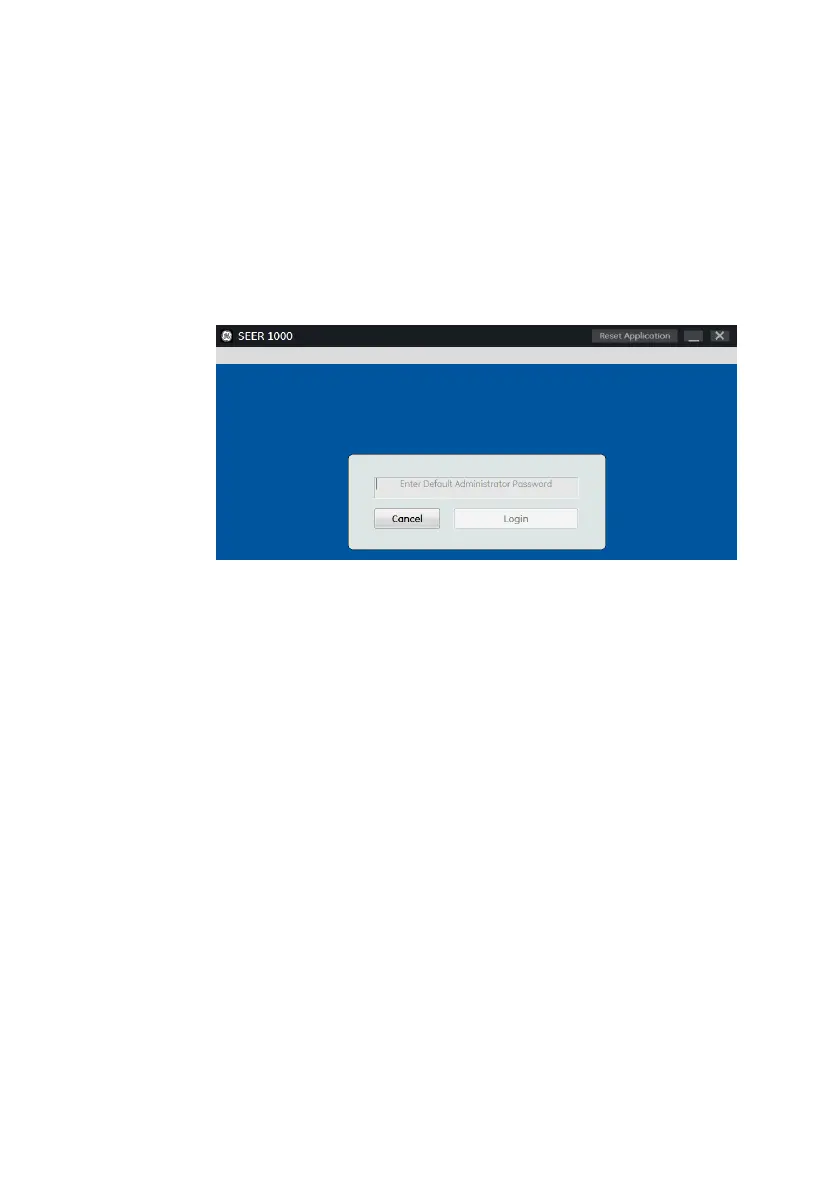Using the Microsoft Windows App
74 SEER™ 1000 2067634-077 Revision B
Delete all technician IDs and passwords.
Delete all patient information stored in the app.
Delete stored recorder information.
To reset the application:
1. Click Reset Application in the Administration screen.
2. Enter the Default Administrator Password: 14012013
3. Click Login.
4. Confirm the prompt.
Starting the App and Changing the Technician Password
NOTE
Verify that the external Bluetooth adapter has been installed.
The app is password protected to avoid unintentional access to a re-
corder. On your first login, overwrite the default password and replace it
with your new password.
1. Click the app icon to open the Microsoft Windows app.
