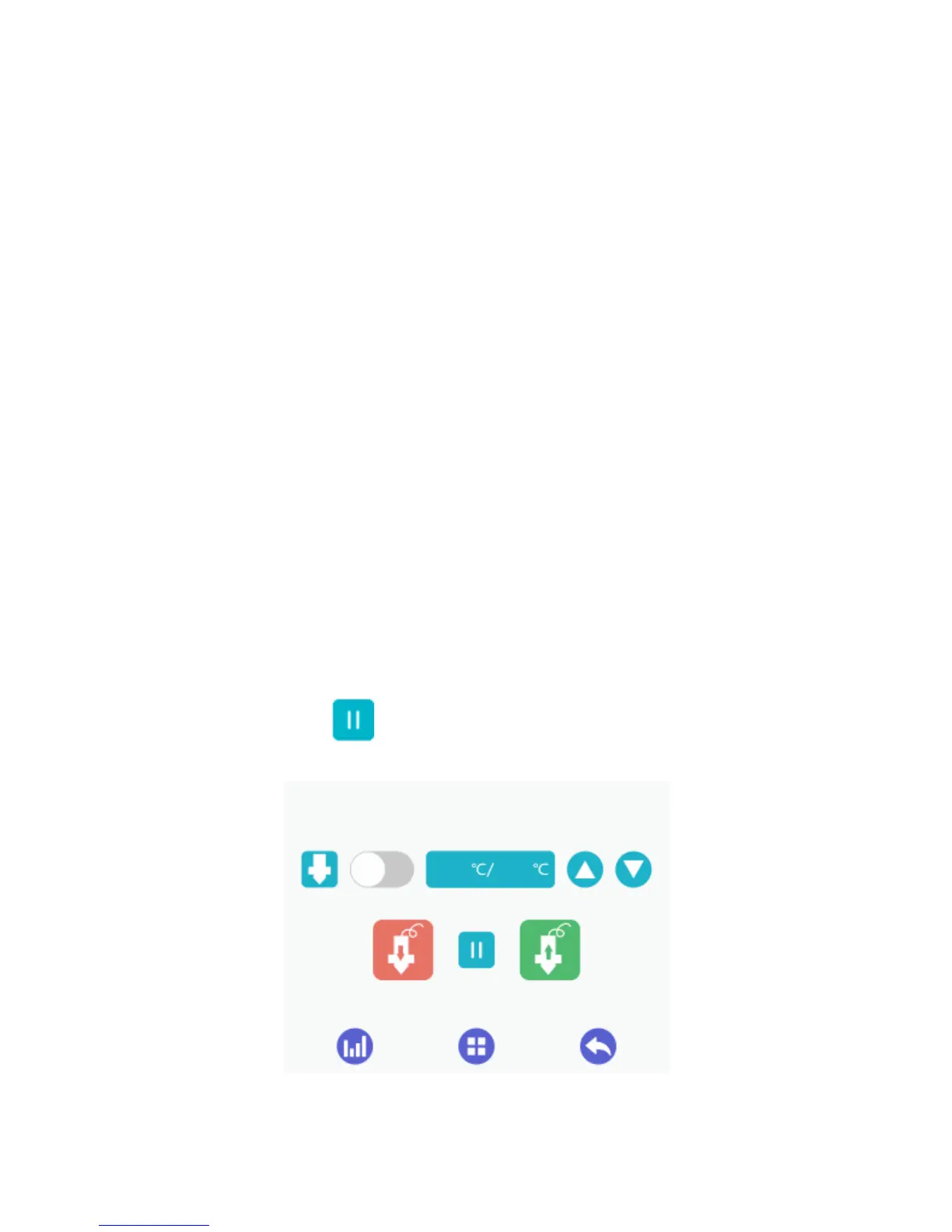14
distance between the printing head and the build platform.
b. Choose 1: Z axis rises to Z=10mm and the extruder moves to point 1. And then
the printing head moves to Z=0mm. Use a piece of A4 paper to check the
distance between the printing head and the build platform.
c. Choose 2: Z axis rises to Z=10mm and the extruder moves to point 2. And then
the printing head moves to Z=0mm. Use a piece of A4 paper to check the
distance between the printing head and the build platform.
d. Choose 3: Z axis rises to Z=10mm and the extruder moves to point 3. And then
the printing head moves to Z=0mm. Use a piece of A4 paper to check the
distance between the printing head and the build platform.
e. Choose 4: Z axis rises to Z=10mm and the extruder moves to point 4. And then
the printing head moves to Z=0mm. Use a piece of A4 paper to check the
distance between the printing head and the build platform.
(Note: The sequence of leveling the 1,2,3,4 points can be random.)
2.2.5 Filament
The filament interface consists of a switch for extruder temperature, the real-time and
target temperature of the extruder and the buttons for temperature adjustment and loading/
unloading filament, click to stop loading/ unloading.