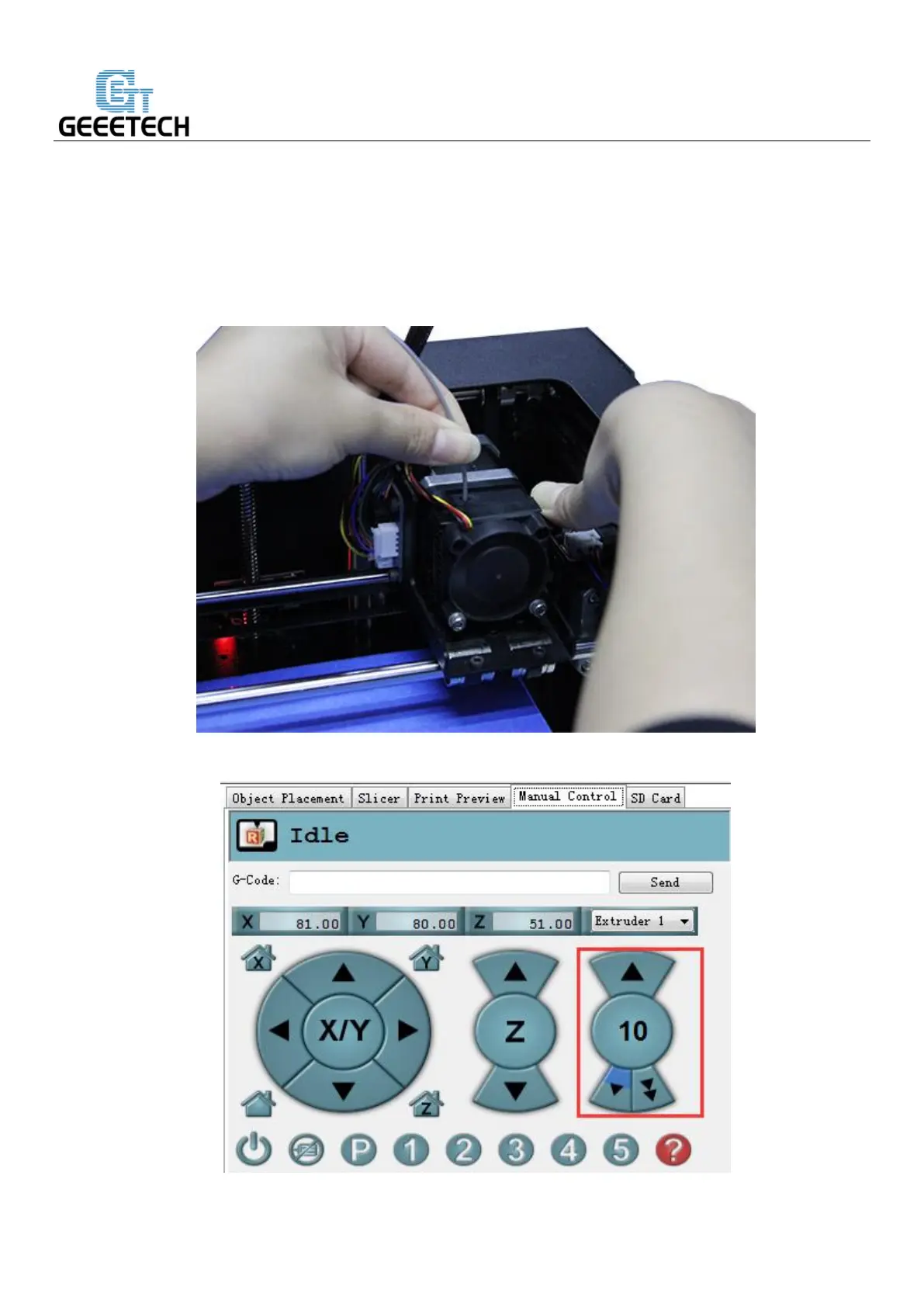SHENZHEN GETECH TECHNOLOGY CO,.LTD
filament into the loading tube. Keep pushing on the filament and click the loading filament arrow on
manual control until you feel the extruder pulling it in.
4. Wait until you begin to see plastic emerging from the extruder nozzle.then you can stop.
5. Wait a moment for the extruded plastic to cool, and then pull it away from the extruder. Do not touch the
nozzle; it may still be hot.