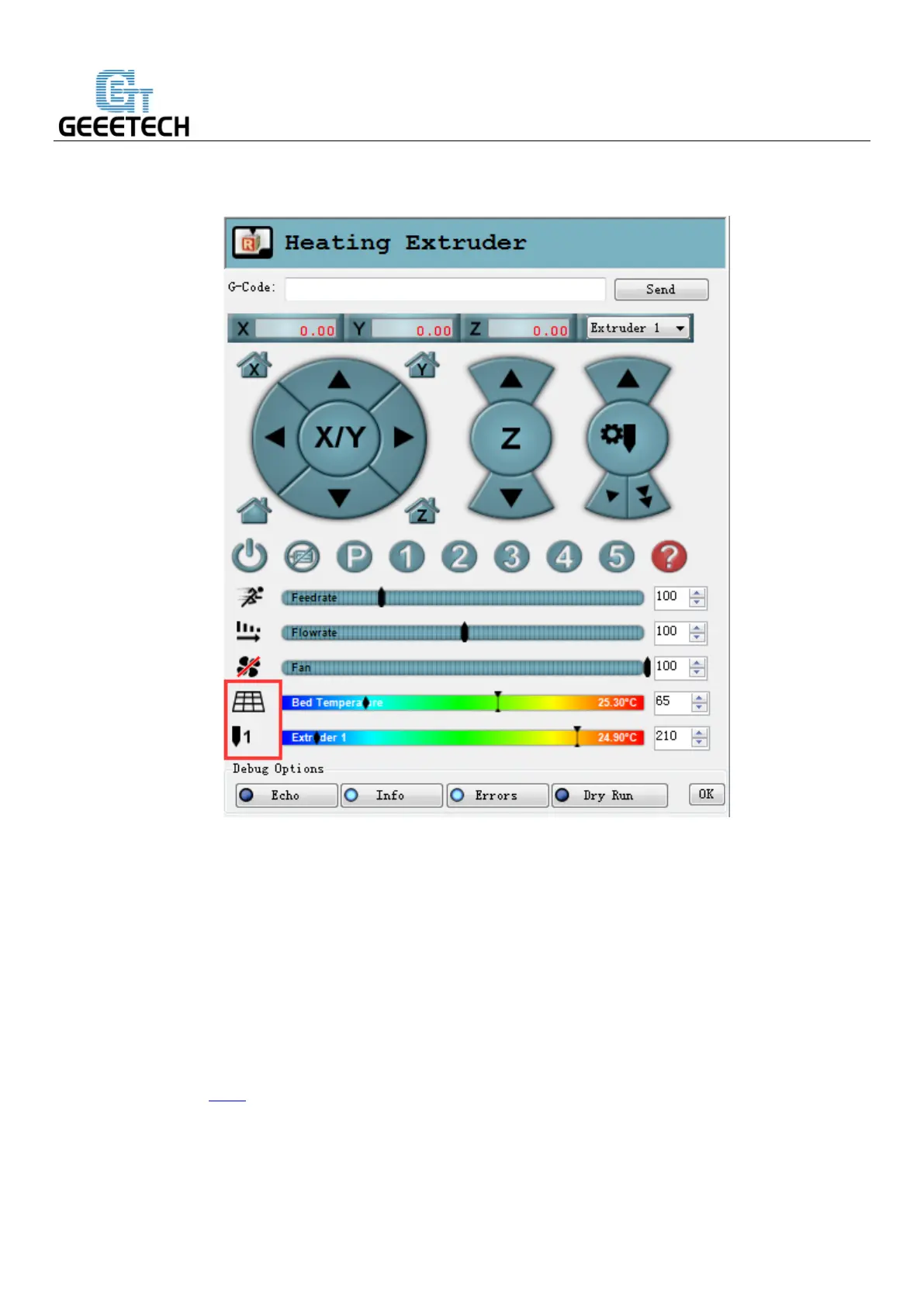SHENZHEN GETECH TECHNOLOGY CO,.LTD
Meanwhile you can see the temperature at the bottom status bar of Repetier Host.
5.1.3 Extruder test
Please note: It is set in the firmware that the extruder will not work before the temperature reaches above
170℃. Therefore, please heat the extruder above 200℃ before testing the extruder. Otherwise motor will
not have any response.
Watch the video here.
1. Heat up the extruder.
2. While wait for the extruder to heat, cut the end of your filament to create a clean edge.
3. When the extruder is fully heated, grasp the top of the extruder assembly and push the free end of