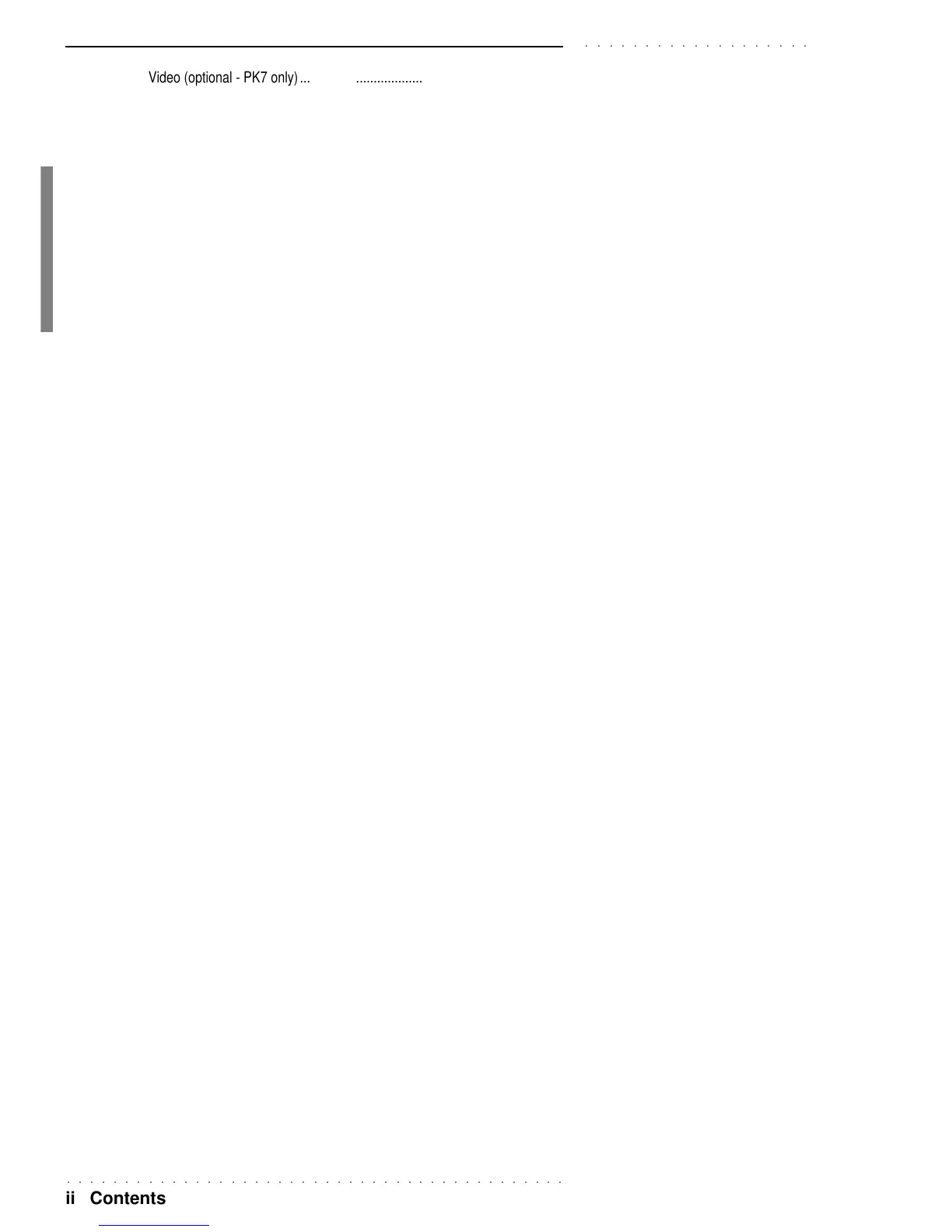○○○○○○○○○○○○○○○○○○○○○○○○○○○○○○○○○○○○○○○○○○○
ii Contents
○○○○○○○○○○○○○○○○○○○
Video (optional - PK7 only)................................................................... 27
Headphones ......................................................................................... 27
Music Stand.......................................................................................... 27
The Display .......................................................................................... 28
Data Entry ............................................................................................ 29
Inserting Alphanumeric data................................................................. 30
• 3 Sounds & Performances............................................................................ 31
The Sounds and tracks ........................................................................ 31
The 3 Real Time Keyboard tracks (Upper 1, Upper 2, Lower) ............. 31
Sounds & The keyboard mode ............................................................. 31
Full mode.............................................................................................. 31
Split mode ............................................................................................ 32
Selecting Sounds ................................................................................. 33
To select Keyboard Sounds.................................................................. 33
BANK 1, 2 and 3 (bank 3 is present in PK7 only)................................. 34
Selecting Performances ....................................................................... 35
How to program the Performances ...................................................... 36
The Performance parameters .............................................................. 37
Store Performance ............................................................................... 39
Save changes to a different Performance (or create a new one) ......... 39
The Performance name........................................................................ 40
To Restore the original Performance settings ...................................... 40
• 4 The Styles ................................................................................................ 41
About PK7/PK5 Styles.......................................................................... 41
Selecting Styles .................................................................................... 42
Recall a Style by selecting the Performances ...................................... 43
The Style controls................................................................................. 45
Start/Stop ............................................................................................. 45
Key Start............................................................................................... 45
Intro ...................................................................................................... 45
Ending .................................................................................................. 46
Var 1, Var 2, Var 3, Var 4 ...................................................................... 46
Fill A, Fill, Fill B ..................................................................................... 46
Tap Tempo (also FILL B) ...................................................................... 47
Fade In/Out .......................................................................................... 47
The Arranger section ............................................................................ 48
Arrange On/Off ..................................................................................... 48
Arrange Memory................................................................................... 48
Lower Memory...................................................................................... 48
Bass To Lowest .................................................................................... 48
The Style Tempo .................................................................................. 49
Tempo Lock .......................................................................................... 49
Saving the Tempo to a Performance .................................................... 49
The Split Point ...................................................................................... 50
Setting a new split point ....................................................................... 50
Arrange Mode....................................................................................... 51
Single Touch Play, Store Performance,
Style/Tempo Lock ................................................................................. 53
Single Touch Play ................................................................................. 53
Store Performance ............................................................................... 53
Style/Tempo Lock ................................................................................. 54
The Utility section ................................................................................. 55