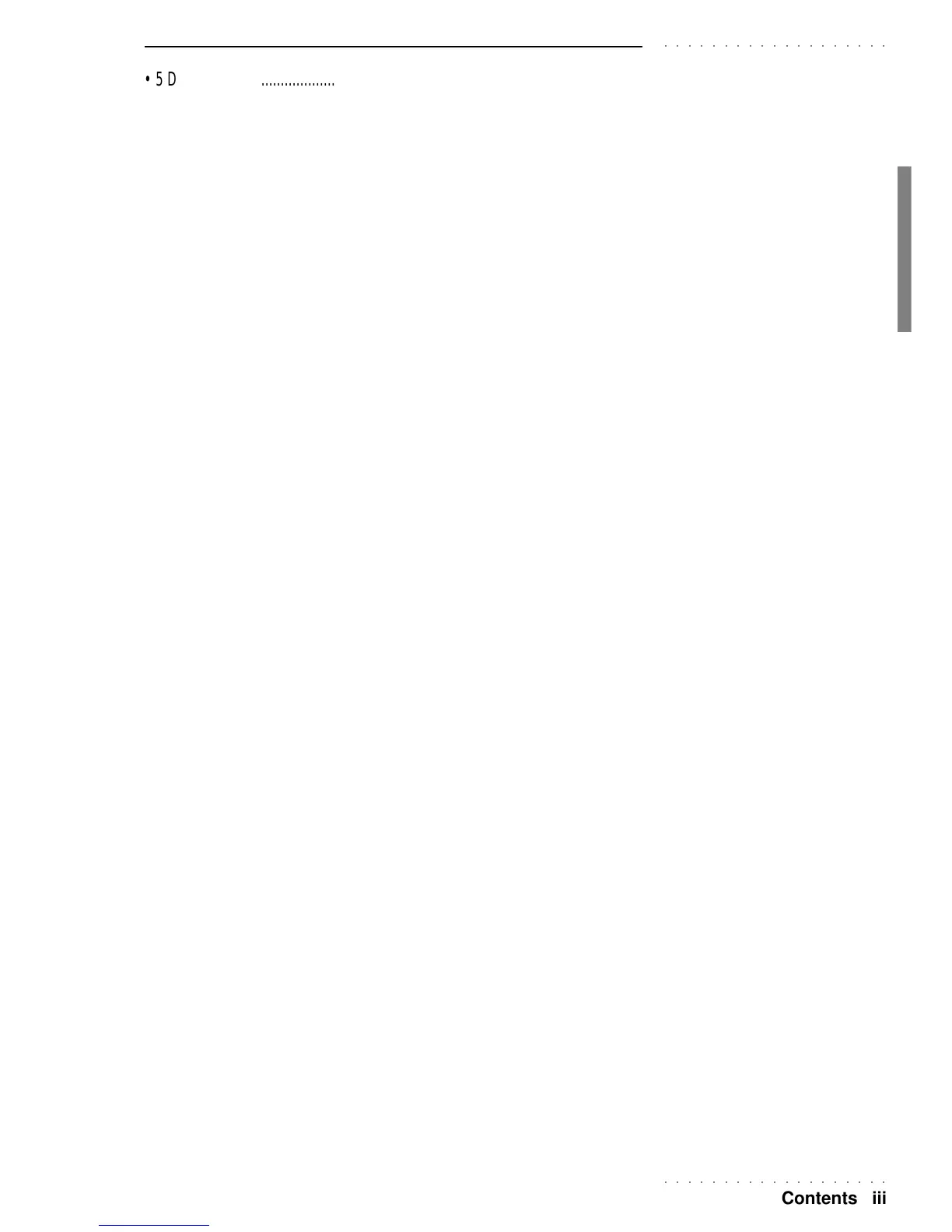○○○○○○○○○○○○○○○○○○○
Contents iii
○○○○○○○○○○○○○○○○○○○
• 5 Disk (PK7 only)......................................................................................... 58
Files ...................................................................................................... 58
The disk functions ................................................................................ 58
Loading Songs and MIDI files .............................................................. 60
Loading Styles ...................................................................................... 60
Loading Performances ......................................................................... 60
Loading Samples.................................................................................. 60
Loading Song Styles ............................................................................ 60
Load operations - Play a Song or MidiFile direct from disk .................. 60
The Load procedure ............................................................................. 61
Recongizing files with extensions......................................................... 62
Save operations ................................................................................... 62
The Save procedure ............................................................................. 63
Saving MIDI Files ................................................................................. 64
Saving Song Styles .............................................................................. 64
Delete ................................................................................................... 65
Disk Formatting procedures ................................................................. 66
Formatting procedure ........................................................................... 66
General disk handling information ........................................................ 67
Inserting a Disk into the drive ............................................................... 67
Ejecting a Floppy Disk .......................................................................... 67
The Write Protect Tab........................................................................... 67
Handling Floppy Disks.......................................................................... 68
Back-up copies ..................................................................................... 68
Disk Drive Head Cleaning .................................................................... 68
Precautions to observe when using PK7 disks with a computer .......... 69
• 6 Songs (PK7 only) ...................................................................................... 70
What is a Song? ................................................................................... 70
The Song Performance ........................................................................ 70
Selecting and playing back Songs ....................................................... 70
To select a Song ................................................................................... 70
Song Playback ..................................................................................... 71
Melody off (PK7 only) ........................................................................... 72
Play All Songs (PK7 only)..................................................................... 72
Play a Song with a track in real time .................................................... 72
Displaying lyrics (PK7 only) .................................................................. 74
To display lyrics on an external monitor or domestic TV ...................... 74
• 7 Song Styles .............................................................................................. 75
Song/Style Performances..................................................................... 75
To select and playback a Song Style.................................................... 75
Select a Song Style .............................................................................. 75
Play a Song Style in real time .............................................................. 76
Song Style Recording........................................................................... 77
Entering the Song Style Record mode ................................................. 77
Recording ............................................................................................. 77
Listen to the Song Style playback ........................................................ 78
Clear Song Style (User Song/Style) ..................................................... 79
Song Style Name ...................................................................................80
• 8 Digital Signal Processor ............................................................................ 81
Reverb .................................................................................................. 81
Chorus .................................................................................................. 81