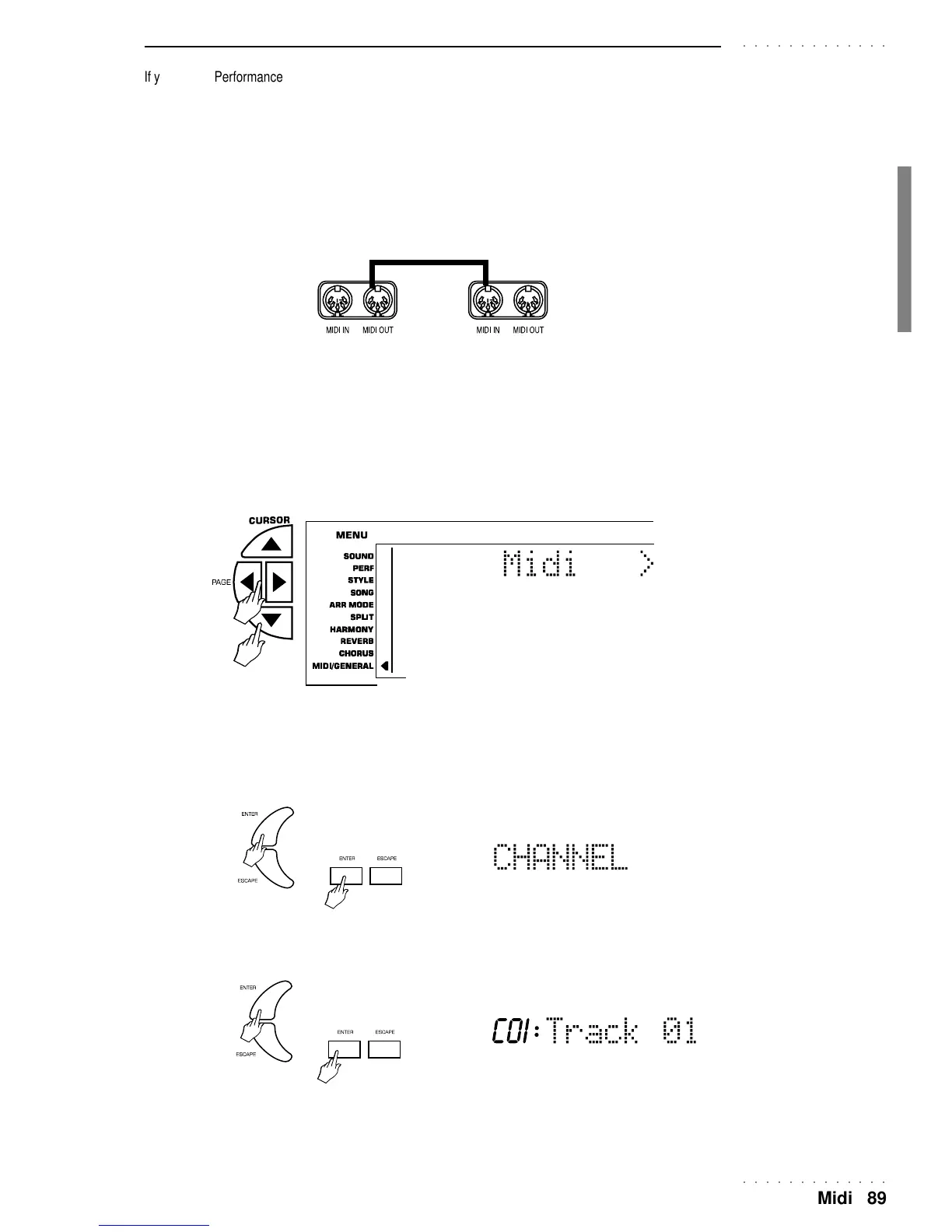○○○○○○○○○○○○○
Midi 89
○○○○○○○○○○○○○
If you save a Performance with all the track volume levels set to zero, you will be able to listen to the expander
sounds only.
By using the Local On/Off parameter and setting the keyboard tracks to “Off”, you disconnect the keyboard
from the internal sound generator; the keyboard messages are sent via MIDI OUT only, allowing you to hear the
expander sounds only.
Preparation
1. Connect the PK7/PK5 MIDI OUT to the expander’s MIDI IN.
PK7/5 Expander
2. Select a Performance then the track you wish to program
NB. Program the track as required, assigning sounds, setting volumes and pan, effects, etc.
3. Press the Cursor buttons as many times as necessary until the arrowhead shown next to the MIDI/GENERAL menu
function, then press the PAGE button as many times as necessary until the display shows the MIDI page.
The MIDI channels of the PK7/PK5 sections must match those of the expander. (Alternatively, consult the
expander’s owner’s manual to programme the expander’s sections to match those of the PK7/PK5).
4 Press ENTER to activate the CHANNEL function.
PK7 PK5
5. Press ENTER once again and the display shows the first track with correspondingly assigned MIDI channel.
PK7 PK5