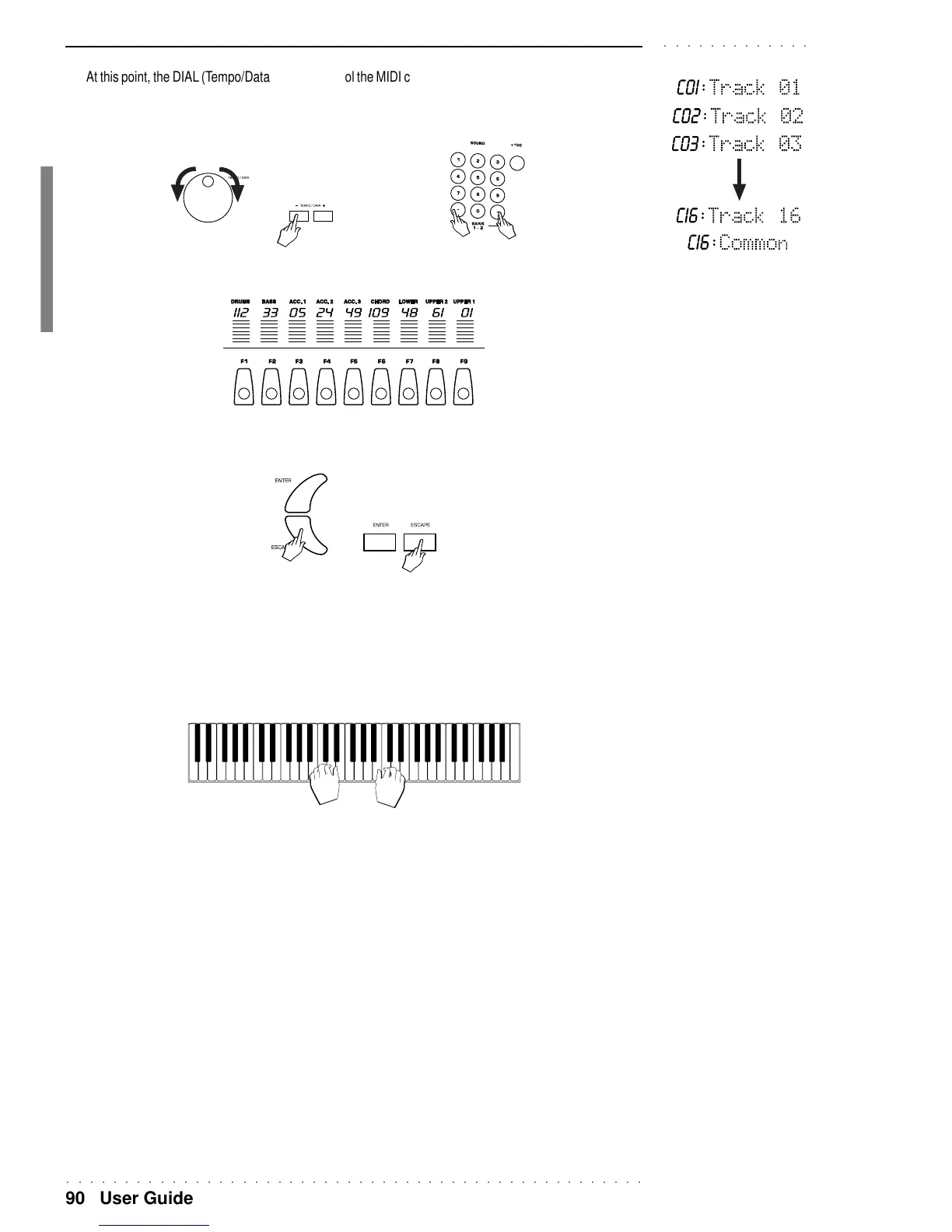○○○○○○○○○○○○○○○○○○○○○○○○○○○○○○○○○○○○○○○○○○○○○○○○○○
90 User Guide
○○○○○○○○○○○○○
At this point, the DIAL (Tempo/Data buttons) control the MIDI channel assignment while the + and – buttons
of the Sound selection keypad select the 16 tracks one after the other. After track 16, the display shows the
COMMON track and its assigned MIDI channel.
PK7 PK5
You can quickly select the desired track with the corresponding Function buttons.
6. Press ESCAPE to exit the «MIDI/GENERAL» function.
PK7 PK5
Press STORE PERFORMANCE followed by ENTER to store the changes to the current Performance.
If you don’t store the Performance changes, they will lost when you select a different Performance, or re-
select the same one.
7. Play on the PK7/PK5 keyboard to send data to the external expander.
You will hear PK7/PK5 sounds play together with the expander’s sounds.