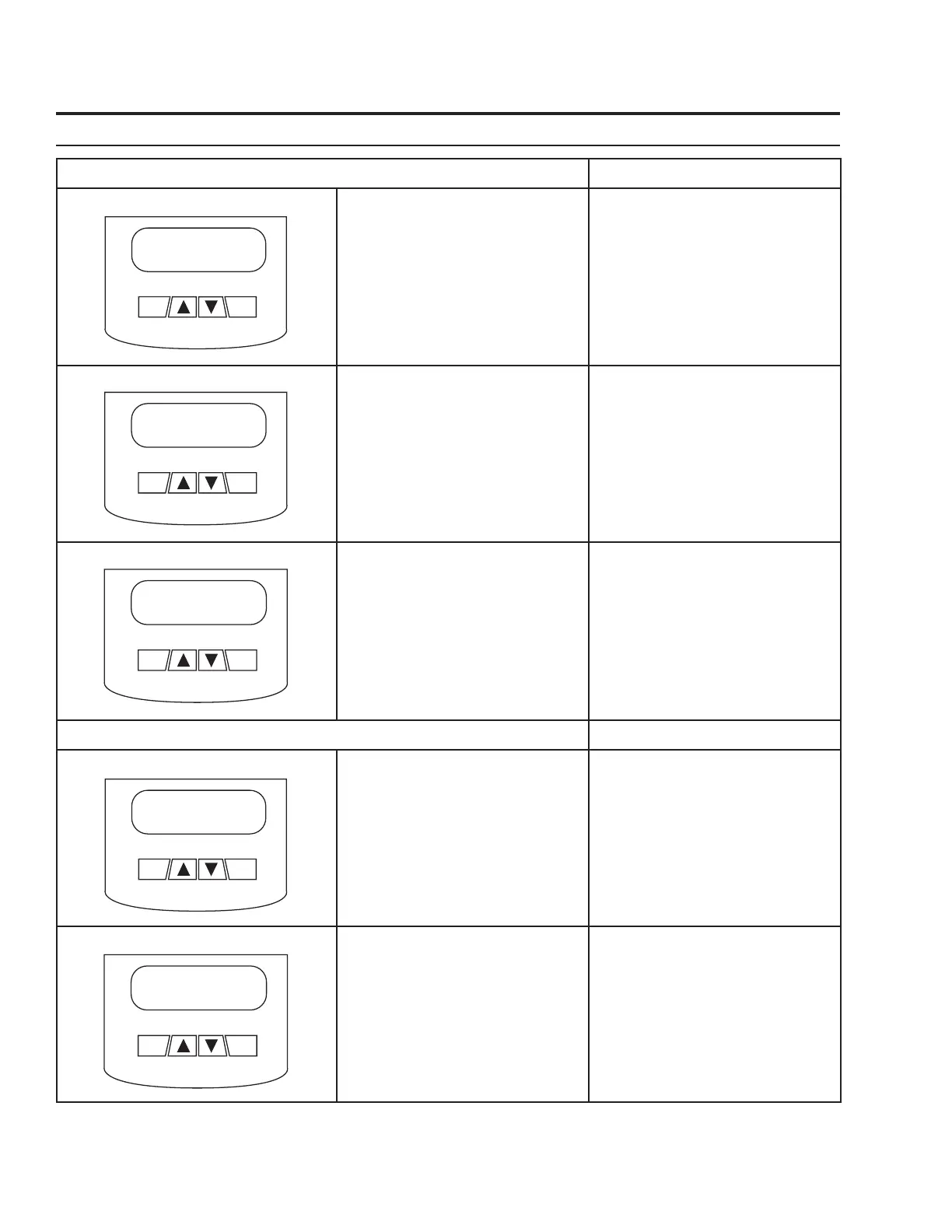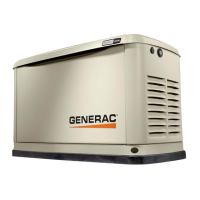Section 5.2
Setup Procedures
Page 148
Activation Chart
CHOOSE LANGUAGE TROUBLESHOOTING
Display Reads: Use ARROW keys to scroll to desired
language. Press ENTER to select.
If the wrong language is chosen, it can
be changed later using the “edit” menu.
Display Reads: Press ENTER to begin the activation
process.
If ESCAPE is pressed instead of ENTER,
your generator will only run in manual
mode (for test purposes) and NOT
ACTIVATED will be displayed. You will
need to reconnect the battery and begin
with Step 1.
Display Reads: If you do not have your activation code,
go to www.activategen.com or call
1-888-9ACTIVATE (922-8482).
If you already have your activation
code, wait 3-5 seconds for the next
display.
ENTER ACTIVATION CODE (Passcode) TROUBLESHOOTING
Display Reads: Use ARROW keys to scroll and find the
first number of your Activation Code.
Press ENTER to select.
Repeat this step until all digits have
been entered.
Use ESCAPE to correct previous digits.
Display Reads: Activation is complete when all digits
are entered above and your screen
shows this display.
Follow the controller prompts to
continue setting the time function. Refer
to your Owner’s Manual with questions.
What happens if “Wrong Passcode Try
Again” appears?
Reenter the activation code. If a second
attempt is unsuccessful, check the
number against the code given on
activategen.com. If it is correct and
the generator will not accept it, contact
1-888-9ACTIVATE (922-8482).
“SELECT HOUR (0-23)”
“- +”6
Escape Enter
Serial 123456789
Passcode XXXXX +/-
Escape Enter
To Activate go to
www.activategen.com
Escape Enter
Activate me (ENT) or
ESC to run in manual
Escape Enter
Language
- English +
Escape Enter
Figure 162. Activation Process
