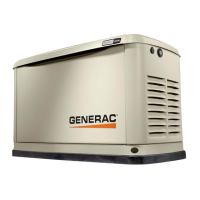PART 4
ENGINE/DC CONTROL
Page 90
Section 4.1
Description and Components
INTRODUCTION
This section will familiarize the reader with the various
components that make up the Engine and DC Control
systems.
Topics covered in this section are:
•Customer Connections
•Controller
•Menu System Navigation
•LED Display
•Battery Charger
•AUTO-OFF-MANUAL
•7.5 Amp Fuse
•Starter Contactor Relay
•Common Alarm Relay
•Connector Pin Descriptions
CUSTOMER CONNECTION
The terminals of this terminal strip connect to identically
numbered terminals in the transfer switch. The terminal block
provides the electrical connection for the controller.
The terminal block provides the following connection points:
•UTILITY N1 (Utility Sensing)
•UTILITY N2 (Utility Sensing)
•LOAD T1 (Internal Battery Charger)
•Wire 194 (Transfer Relay)
•Wire 23 (Transfer Relay)
T1
N2
N1
209
210
0
194
23
NEUT
GND
TERMINAL BLOCK
TERMINAL STRIP
CUSTOMER SIDE
Figure 83. Customer Connections
CONTROLLER
The controller is responsible for all standby electric system
operations including (a) engine startup, (b) engine running,
(c) automatic transfer, (d) automatic re-transfer, and (e) engine
shutdown. In addition, the controller performs the following
functions:
•Automatic voltage regulation (See Section 2.1 “Descriptions
and Components)
•Starts and exercises the generator once every seven days.
•Automatic engine shutdown in the event of low oil pressure,
high oil temperature, over speed, no RPM sense, over crank,
or low battery.
•Maintains proper battery charge
A 23-pin and a 14-pin connector are used to interconnect the
controller with the various circuits of the DC and AC systems.
Connector pin locations, numbers, associated wires and circuit
functions are listed in Tables 19 and 20.
To control the Generator the controller utilizes digital inputs and
outputs. See Table 17 for the specific position and function.
See “Menu Navigation” to view state of output or input.
Table 17. Digital Inputs and Outputs
Position Digital Inputs Digital Outputs
1 Not Used Not Used
2 Low Oil Pressure Not Used
3 High Temperature Not Used
4 Low Fuel Pressure Battery Charger Relay
5 Wiring Error Detect Ignition
6 Not Used Starter
7 Auto Fuel
8 Manual Transfer
The Generator engine will crank and start when the
7-day exerciser is set. The unit will also crank and
start every 7 days thereafter, on the day and at the time
the exerciser was set for.
LED DISPLAY
Located next to the circuit breaker access panel on the
generator, the LED Display provides a visually annunciating the
Generators status. The LED Display has three LED, a red, a
yellow, and a green.
•Red LED- Illuminates during an Alarm condition or when the
AUTO-OFF-MANUAL is set to OFF.
•Yellow LED- Illuminates when the controller generates a
Maintenance Alert and attention is required.
•Green LED- Illuminates when the system is ready to respond
to a Utility failure.
BATTERY CHARGER
The charger operates at one of three battery charging voltage
levels depending on ambient temperature.
•13.5Vdc at High Temperature
•14.1Vdc at Normal Temperature
•14.6Vdc at Low Temperature
The battery charger is powered from a 120 VAC Load

