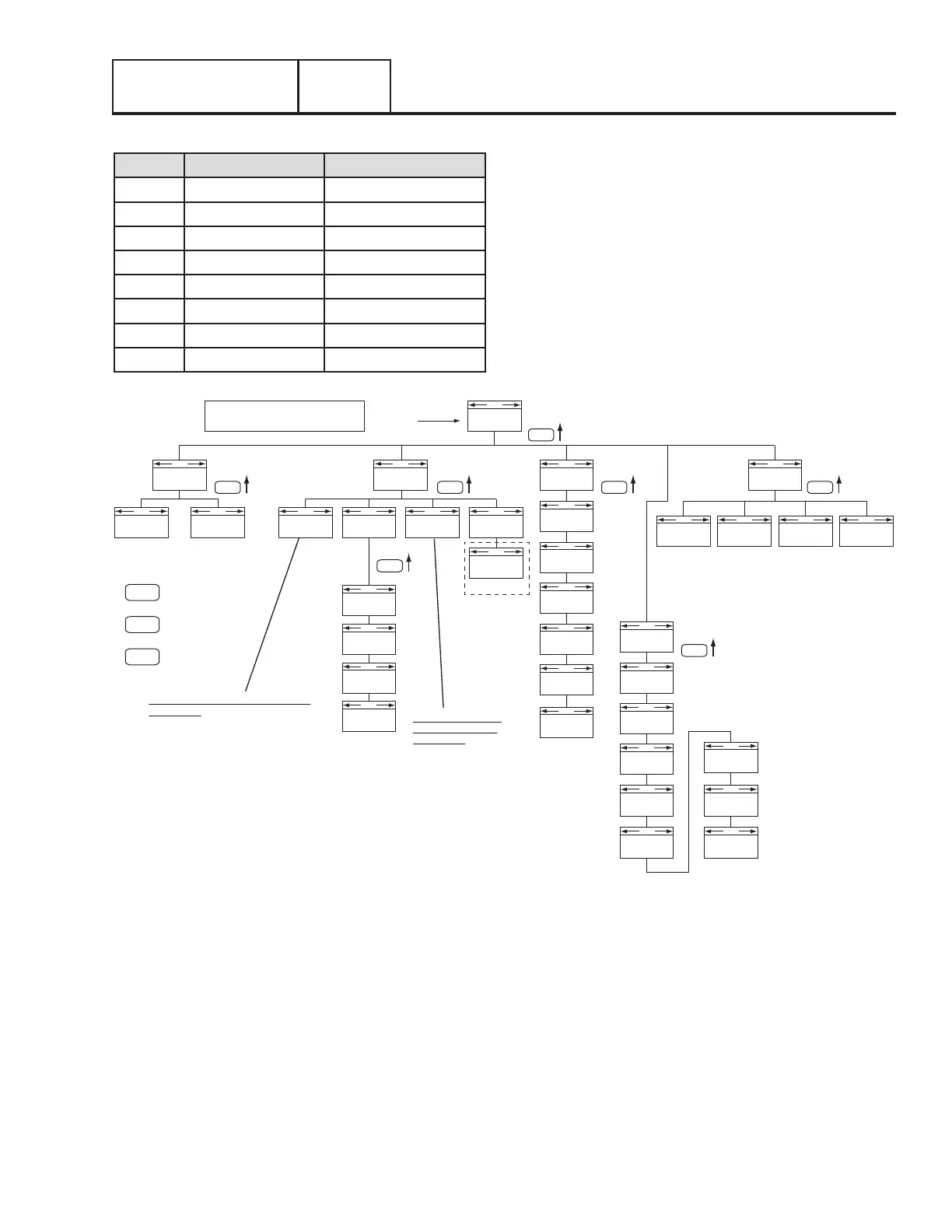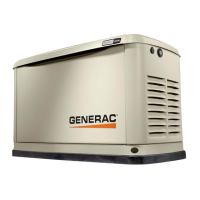Page 37
Table 8. Digital Inputs and Outputs
Position Digital Inputs Digital Outputs
1 Not Used Not Used
2 Low Oil Pressure Not Used
3 High Temperature Not Used
4 Low Fuel Pressure Battery Charger Relay
5 Wiring Error Detect Ignition
6 Not Used Starter
7 Auto Fuel
8 Manual Transfer
MAIN MENU
PASSWORD
“ESC, UP, UP ESC, DOWN, UP, ESC, UP, UP, ENTER”
RUN LOGALARM LOG
HISTORY STATUS
COMMANDSTATE VERSIONSDISPLAY
GENERATOR
FREQUENCY
ENGINE
HOURS
ENGINE
RPM
BATTERY
VO LTAGE
DEBUG
INPUTS OUTPUTS DISPLAYS
EDIT
RESET
MAINTENANCE
EXERCISE
TIME
CURRENT
TIME
ESC
Press the “ESCAPE” key
to jump back up through
the menu levels.
+ / -
Use the “+/-” key
to navigate through
the menu.
ENTER
Use the “ENTER” key
to select items or
enter data.
ESC
ESC
ESC
ESC
ESC
ESC
ESC
Password is entered
on this page.
FREQUENCY
LANGUAGE
START-UP
DELAY
QT TEST
If so equipped
The possible Status messages of the display
are as follows:
• Switched Off/Time & Date
• Ready to Run/Time & Date
• Utility Loss Delay/Pausing for X Seconds
• Cranking/Attempt # X
• Running in Exercise/Time & Date
• Running/Cooling Down
• Running - Warning/Warning Message
• Running - Alarm/Alarm Message
• Stopped - Alarm/Alarm Message
• Stopped - Warning/Warning Message
• Cranking/Pausing for X Seconds
• Running/Time & Date
• Running/Warming Up
• Cranking - Warning/Warning Message
• Cranking - Alarm/Alarm Message
The possible commands
on Line 2 of the display
are as follows:
• Switched Off
• Running Manually
• Stopped in Auto Mode
• Running - Utility Lost
• Running in Exercise
• Running from Radio
SOFTWARE
HARDWARE
IF APPLICABLE
NOTE: SOME VERSIONS MAY HAVE SLIGHTLY DIFFERENT PARAMETERS.
EDIT WITH
PASSWORD
REMOTE
START
RESET
MAINTENANCE
EXERCISE
TIME
CURRENT
TIME
FREQUENCY
LANGUAGE
START-UP
DELAY
CALIBRATE
VOLTS
Figure 37. Menu System Diagram
GENERAL INFORMATION
PART 1
Section 1.10
Nexus Control Panel Menu System Navigation
