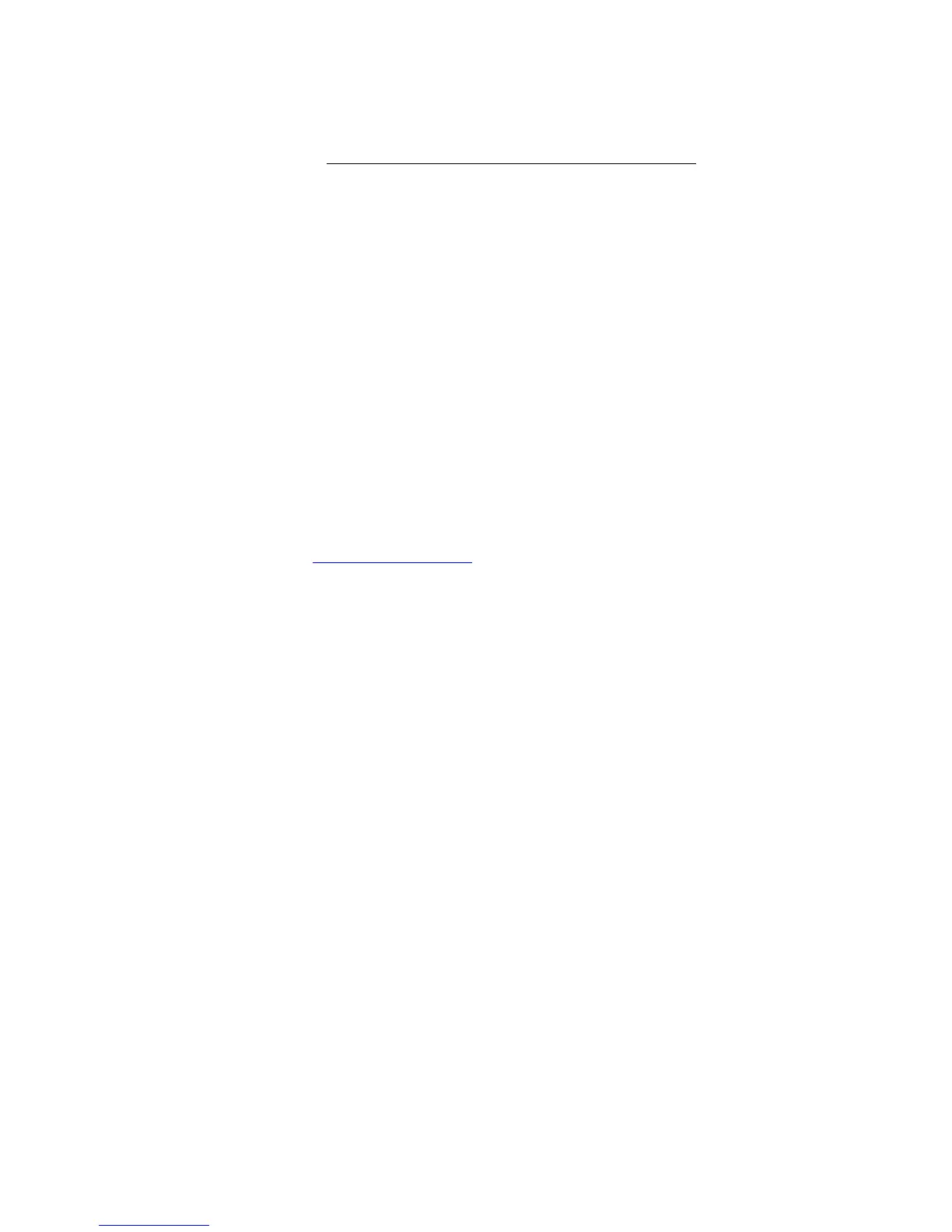G-858BP Backpack Mag Operators Manual
instrument operation in all directions of the survey profiles. The program CSAZ (on the
Magnetometer CD and on Geometrics website) will help to determine the best sensor orientation
to avoid dead zones. Turn on the GPS (switch on Battery Box) if not already on
. Remember to
turn this off when the GPS is not in use.
5. Check the operator for magnetic items and remove them. Using the G-858BP in the Search Mode,
insure that the operator does not contribute an error greater than 1 nT in any direction. (Refer to
the Applications Manual for Portable Magnetometers on Magnetometer CD, chapter 4 for a fast,
simple, "magnetic swing" procedure that will measure the operator’s magnetic cleanliness.) Pay
particular attention to the operator shoes, eye glasses, and the removal of rings, keys, belt buckles,
and all pocket items. Only a small amount of magnetic material is needed to distort the magnetic
data and cause the survey to be redone.
Select a survey "Test Profile" line. This profile should be run in each direction at the start and end
of each survey day as a check of data repeatability and quality. It is an excellent check of proper
system operation and may be useful as proof of proper operation to the customer.
6. Perform the data acquisition for all survey profiles and record the direction of each profile on the
survey sketch map. Also record the start and end locations and the direction of the first and last
survey profiles for each survey day. This may be duplication of effort, but is independent of the
data logged in the instrument and may be very helpful in editing the data during processing.
7. During the course of the survey it is important that the operator has adequate support in finding
and staying on the line, often using either an inexpensive hand held hiking GPS such as the
Garmin Oregon 450 or white PVC pipes with orange colored road cones. Geometrics programs
have facility for generating a survey grid and uploading it to a hand held GPS for steering, contact
customer support (support@geometrics.com
) for more information. If the operator is disrupted
during data acquisition, the G-858BP provides a “Pause” buttion and allows data to be deleted
and/or retaken.
8. At the end of the survey, download the data to your host PC using the RS-232 download cable.
Edit the positions if necessary, smooth GPS positions as required and plot the data in profile or
contour map in MagMap2000. MagMap2000 also provides routines for
a) Spike editing. Included a dropout removal tool and a “range despike” that removes any
data spikes that exceed a graphical threshold drawn as a box around the profile data
b) Spline filtering. A low pass or high pass adjustable filter is available to remove unwanted
spatial frequencies from the data (using “Accept” or “Accept Difference”). This enables
the operator to remove surface clutter from geological map data or geologic signal from
target search for instance.
c) De-Striping Wizard. This routine provides the ability to level gridded data and greatly
reduce heading error offsets sometimes seen when data collected in opposite directions
on subsequent lines. When the data is contoured it may result in a “corrugated” or striped
data result from operator or system magnetic heading effects.
d) MagMap2000 has two GPS Wizards
i. GPS Interpolator Wizard – The standard G-858BP data file (*.bin converted to
*.stn in MagMap2000) includes console generated internal time stamps for each
reading. If you have a separate GPS file with time for each position, and if the
console time was synchronized with the GPS time prior to survey, then you can
use these two files to create a new interpolated mag-lat-long file based on time
stamps.
ii. GPS Base Station Wizard – The G-858BP stores the $GPGGA string from the
GPS in the data file. The wizard will request the day of the year in UTC time.
If a G-858 or G-859 was used to record the base station magnetic data, then the
GPS Base Station wizard will do diurnal correction based on those recorded
GPS times. More information is available in the MagMap2000 manual.
e) Diurnal corrections. This requires a secondary G-856 or G-858BP
magnetometer used as base station or local Total Field Observatory data file. It
is critical that the clocks be synchronized in the base and field instruments prior
to survey, including date and time. Files from the roving and base station
5