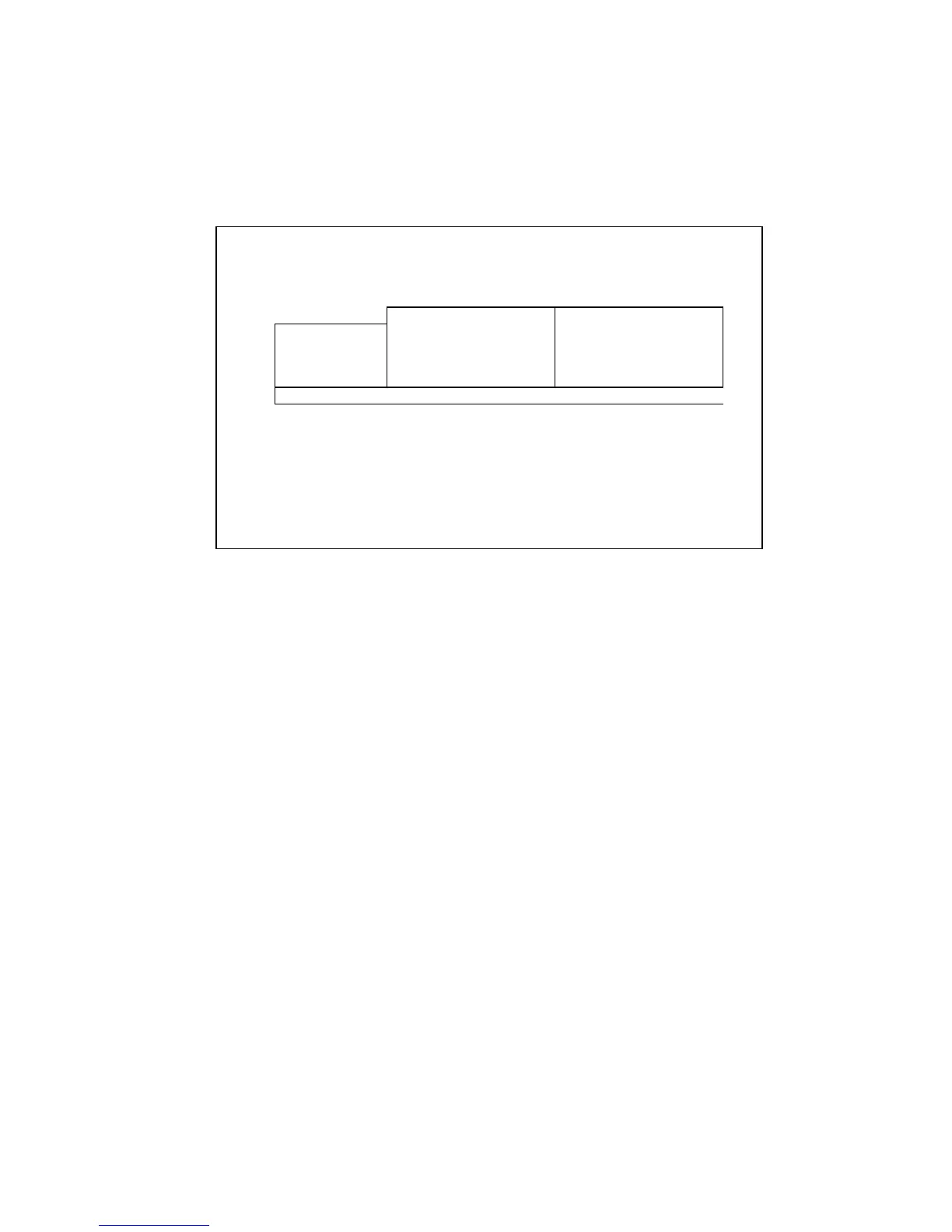G-858BP Backpack Mag Operators Manual
Chapter 8: Data Review
Enter the Data Review mode by selecting DATA REVIEW from the main menu. An example
display is shown below. Your display will differ, depending upon the type of survey used for a particular
file number.
--- DATA REVIEW MENU---
File < 1 > MAPPED SURVEY
Start End
Time
Date
X
Y
01:38:45
03/03/95
0.00
0.00
02:40:34
03/03/95
100.00
100.00
File Size: 471 Readin
s: 115
DO DATA REVIEW
17:52:23 04/24/03 Memory Free 99.9%
This menu shows the directory of each survey stored in the G-858BP. Scrolling the file number
will scroll through the files.
Selecting DO DATA REVIEW brings up the chart display for the selected file number.
69