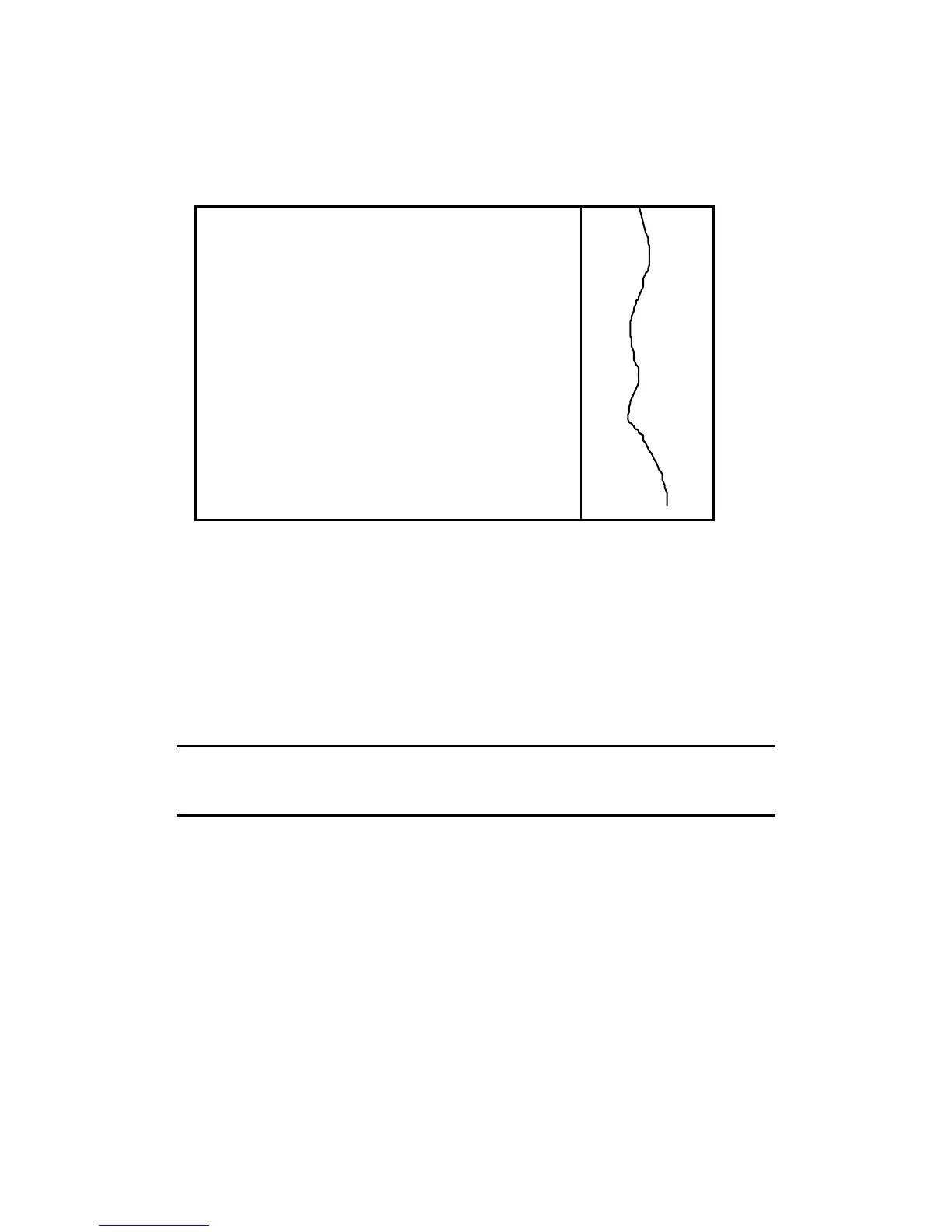G-858BP Backpack Mag Operators Manual
Acquiring Data
Either beginning a new survey or continuing an old one will bring up the map acquisition display.
Next Position
Line 1 Mark 10
20.00 200.0
Last Position
Line 1 Mark 9
20.00 180.00
Going DOWN
RS-232 in:
PUSH MARK TO START
Data Display Screen
Just as in simple survey, data acquisition is started upon the operator pressing the MARK key.
Acquisition will stop when the END LINE key is pressed. Position events will be stored when the MARK
key is pressed during data acquisition. The PAUSE key will temporarily halt acquisition; pressing it a
second time will re-start acquisition.
The top line of the display shows the position where you should next press the MARK or END
LINE key. This should, of course, be the position you are walking toward. Below this line is shown the
position of the last position event stored.
See the Advanced Features section later in this chapter for more information on specifying your
position.
Note: From this display, you may press the MENU key to bring up the acquire
menu, the MAP key to bring up the map display , or the CHART key to bring
up the data review menu. These functions are described next.
50