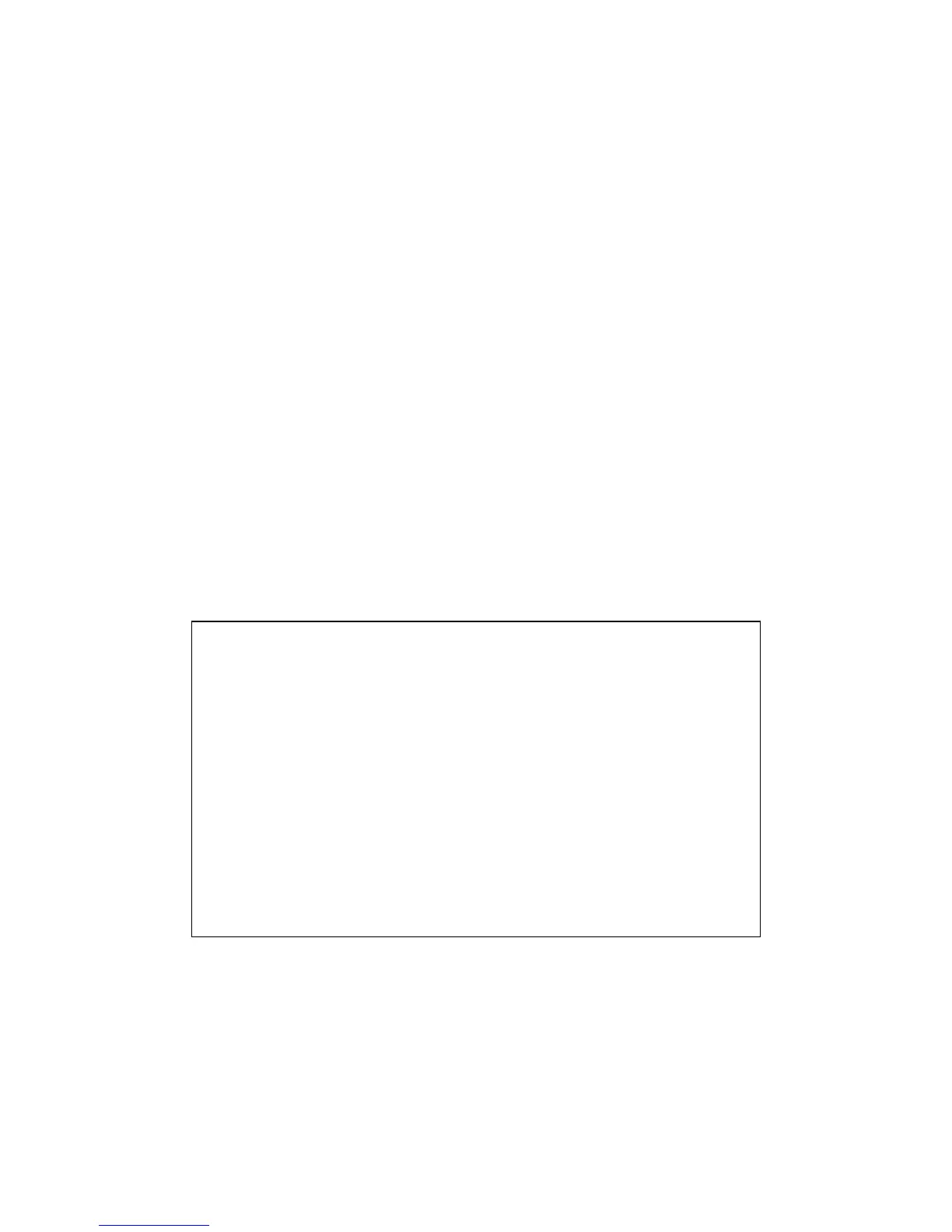G-858BP Backpack Mag Operators Manual
Set the full scale of each lane, in nT.
Zoom to show portion of line
Sets the vertical scale of the display.
Editing Data
Introduction
Data editing may be done in two ways. The most-recently taken data may be deleted and retaken,
or you may simply retake data from anywhere within the survey. If data has been taken from overlapping
locations, the MagMap2000 software will allow you to select which set of data you want. Doing the
editing on the PC, however, is an involved process. It is much easier to delete data and retake it on the
spot.
Data editing in Mapped Survey is somewhat different from Simple Survey. In Mapped Survey,
you have much more flexibility in positioning the cursor where you want when you are finished editing.
Thus, if the default position of the cursor is not what you want, you may simply use the map and cursor
movement functions to reposition it. You do not need to press the END LINE key, for example, to indicate
an end of line. Simply reposition the cursor at the next line.
Also, remember to use the map make sure you deleted the data you intended to. To move from the
editing menu to the map, press ESC twice, then MAP. To go back to the editing menu from the map, press
ESC, MENU, then highlight EDIT LINE AND MARK (it probably will be highlighted already) and press
ENTER.
Procedures
The data editing menu is reached from the acquire adjust menu. From the Acquisition Display, press
MENU, then select EDIT LINE AND MARK.
--- MAPPED SURVEY EDIT MENU ---
Last position:
0.00 20.0
Prior position:
0.00, 0.00
DELETE DATA BETWEEN THESE POSITIONS
DELETE LINE
RETURN TO SURVEY
Mapped Survey Edit Menu
55