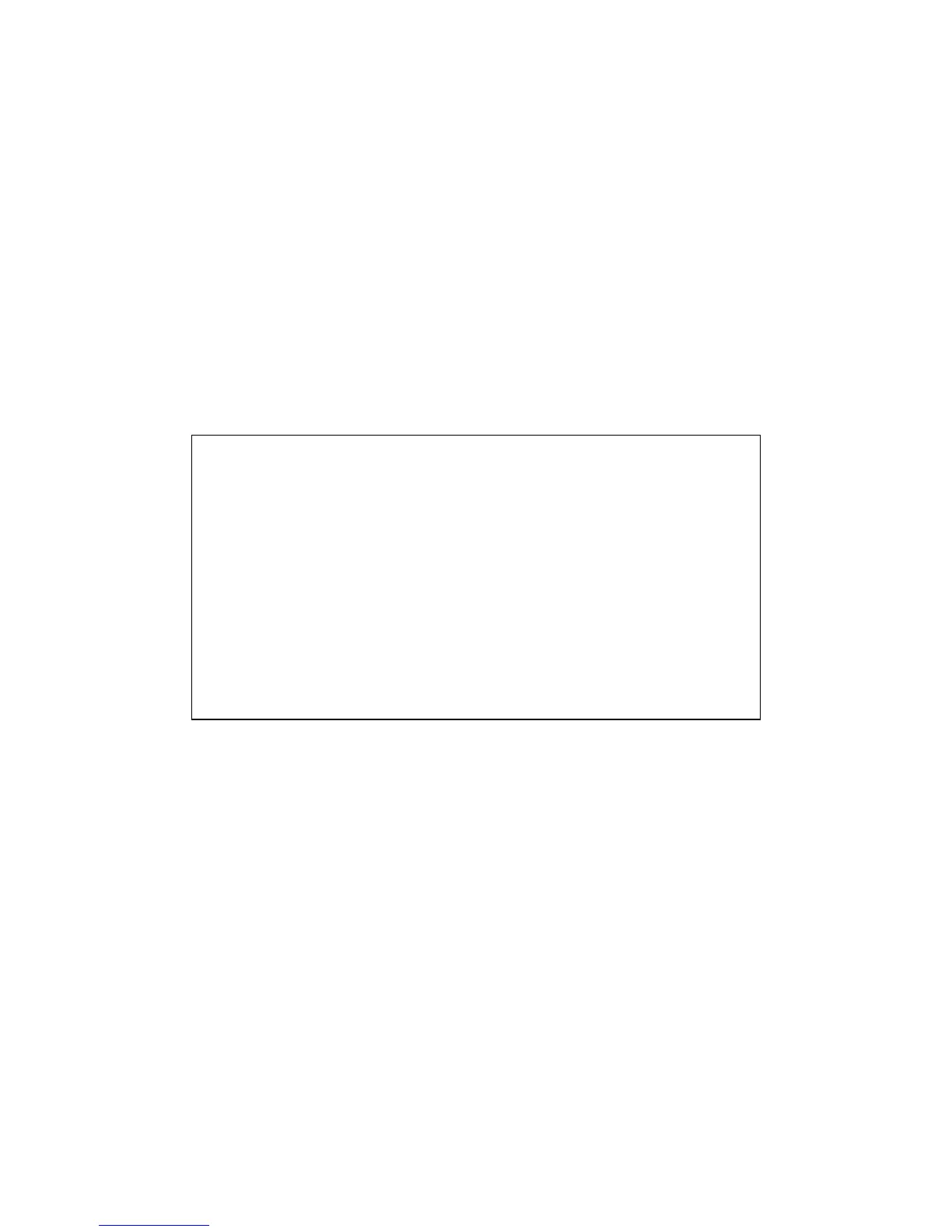G-858BP Backpack Mag Operators Manual
You may enter the Line and Mark numbers you which to jump the cursor to in these numeric entry
fields. Don't forget to press the Enter key after entering the number.
Full Scale
This shows the horizontal full scale, in nano Teslas of each profile column. The data line will "wrap
around" to stay within the window. In other words, if the data line moves off the right side of the column,
it will reappear at the left side of the column if the field increases slightly.
Zoom
This field sets the vertical scale of the display. You may show all of the line, or portions of a line by
scrolling through this scroll box with the left and right arrow keys.
If the vertical scale include only a portion of the entire line, you may scroll up the display by moving
the cursor with the arrow keys.
Chapter 9: Data Transfer
Selecting DATA TRANSFER from the Main Menu will bring up the data transfer menu:
---DATA TRANSFER MENU ---
PC CONTROLLED TRANSFER
MANUAL ASCII TRANSFER
ERASE DATA SET
!!! FORMAT MEMORY !!!
SEND SET UP
RECEIVE SET UP
11:52:44 04/24/03 Memory Free 99.9%
Data Transfer Menu
This menu allows you to transfer data in either binary form or ASCII form. ASCII data is human
readable, but takes about 100 times as long to download. It is suitable only for the smallest files.
Attach the serial cable (supplied with the unit) to the serial port. The other end connects to your
PC. Some computers may require a 9 pin to 25 pin serial adapter, available from your computer store. You
will need to know which serial port (typically COM1 or COM2) you have attached it to.
PC Controlled Transfer
Allows transfer of data in binary format. Data will be downloaded under the control of the
MagMap2000 program on your PC. You must select this option on the G-858BP console, then select
download from the MagMap2000 program. See Chapter 11, for details on running MagMap2000. You
will also need to know which file number you want to transfer. You may select MANUAL ASCII
TRANSFER to page through the files to see which one you want to transfer. Then press ESC to return to
this menu, then select PC CONTROLLED TRANSFER.
Manual ASCII Transfer
This allows data to be transferred in ASCII format. See the section below for the sub-menus under this
option.
Erase Data Set
This allows a particular data set (file) to be erased. See the section below for details.
PC Controlled Transfer
72