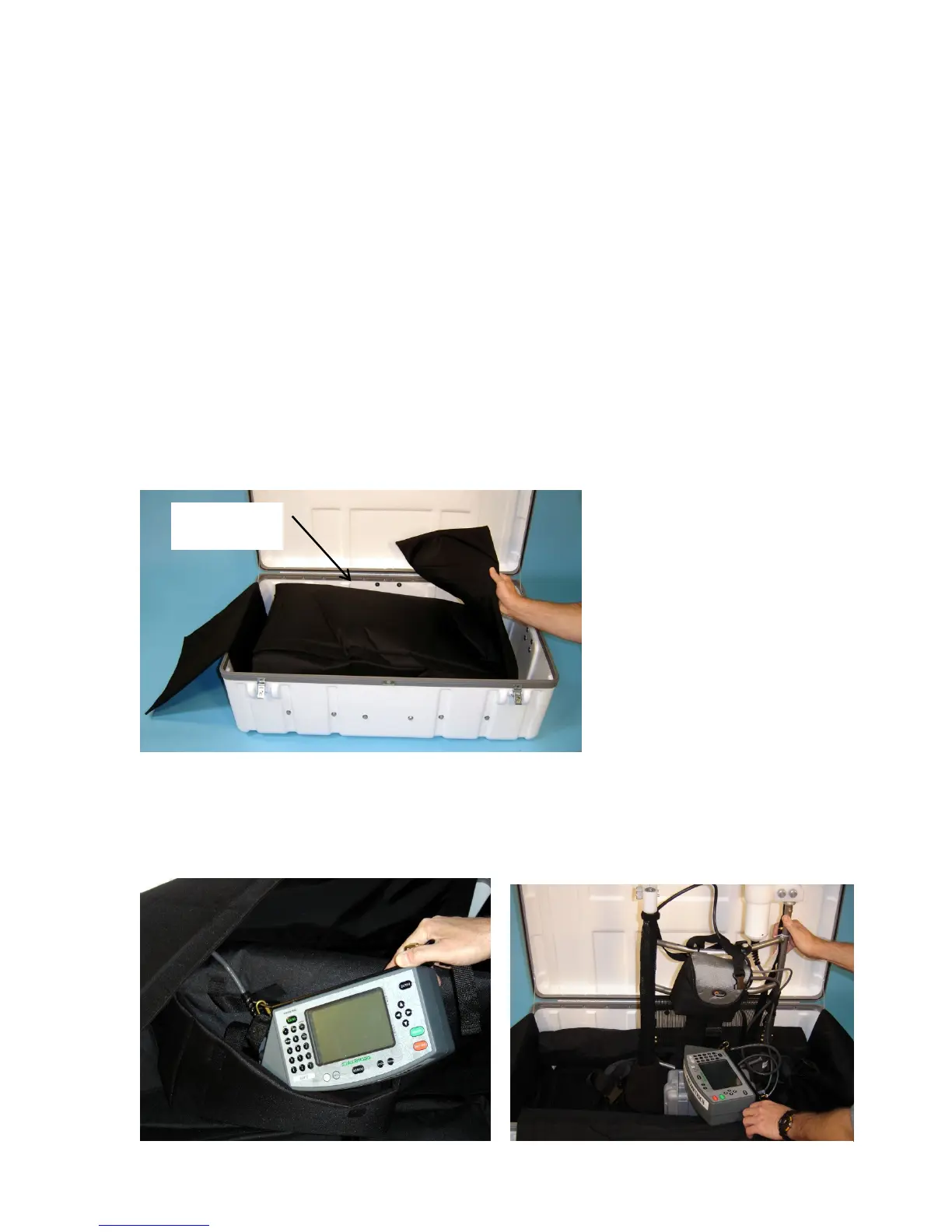G-858BP Backpack Mag Operators Manual
magnetometers are loaded into MagMap2000 and the diurnal correction is
applied on Export of the data to *.dat or *.xyz format (Surfer, MagPick or
Geosoft formats). The *.dat file may be reimported into MagMap2000 to show
the diurnally corrected data profiles.
Chapter 2: Assembly and Set Up
This chapter gives an overview of the entire surveying process. It will describe how to set up the
instrument in either Back Pack or Staff survey mode, operate in GPS / Simple Survey mode, and download
the data into the PC for analysis. Please read Chapter 3 as soon as you can to find out more about your G-
858BP magnetometer.
Unpacking your G-858BP
The instrument is shipped in a rugged wheeled reusable shipping container, with each element
carefully packed in an overlapping padded wrap or pouch. Unlock the case and fold out the padded
packing wrap by pulling apart the Velcro as shown in Figure 3. The staff sections and counter weight are
stored in back of the wrap, remove these if Staff operation is to be used.
Staff Sections
stored here
Figure 3 Shipping Container with Wrap
Carefully remove the console and the pack frame (backpack). The GPS antenna will be inverted and locked
in place. Note that the sensor, second battery, charger, charger and data cables are in pouches in the front
of the case. Inspect the parts list below and verify all components are in the shipping box.
6
Figure 4 Remove Console from Pouch, lift pack frame from the padding