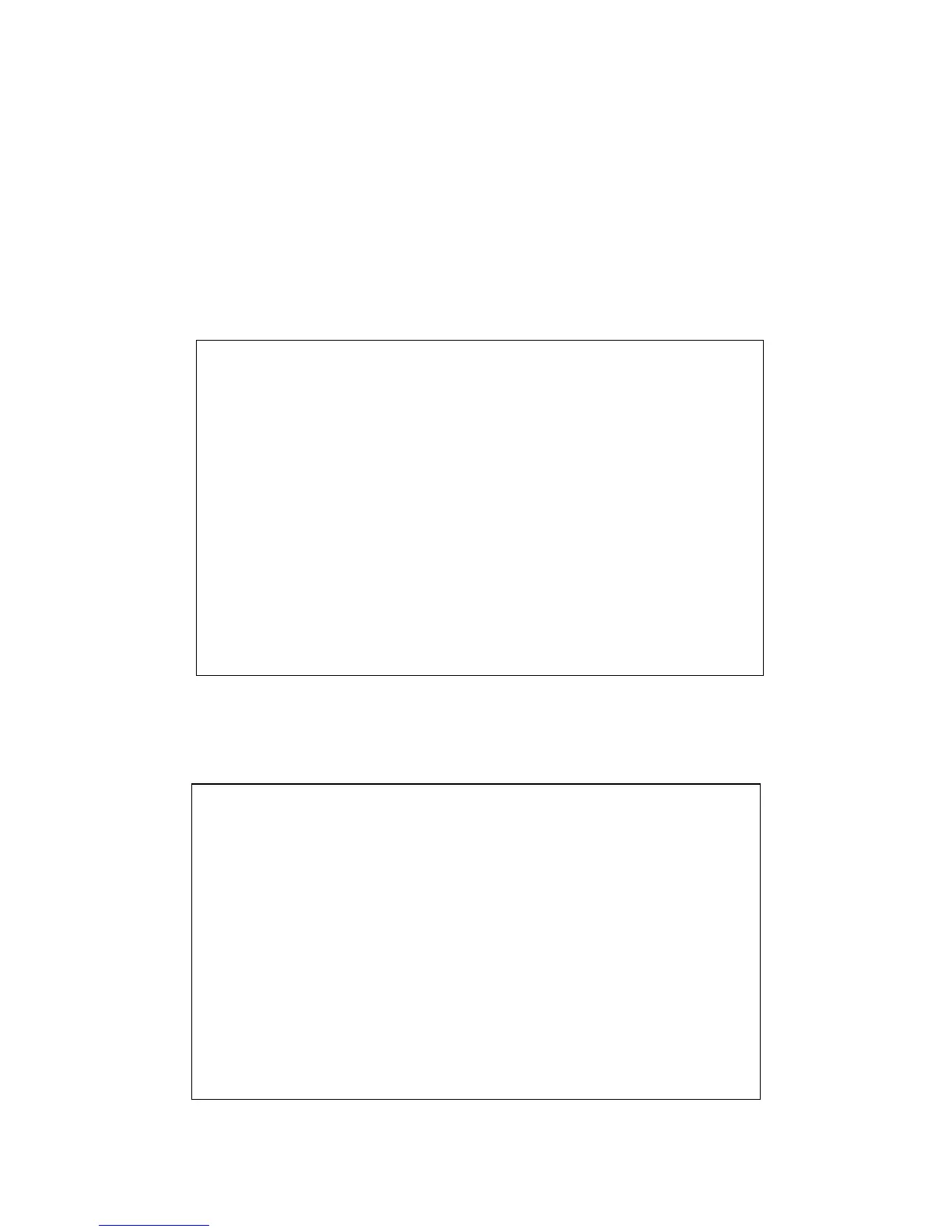G-858BP Backpack Mag Operators Manual
Plug in the Console and Serial I/O cables in to the console if not already connected and turn on the
magnetometer by pressing the power button (latest versions of the console have the power button
located in the upper center area of the display panel).
Powering on and off
After charging the battery, connect the console to the battery belt cable. This cable may be tucked
into the pouch in the battery belt when not in use.
Press the POWER key to power the unit up. You may need to adjust the display contrast (keys
marked LIGHT and DARK) in order to see the display. The menu first shown is the Main Menu:
---MAIN MENU V1.12---
Use arrow key to select desired
function. Confirm with "ENTER"
Select Sensor Type:
MAGNETOMETER
OHMMAPPER
SELF TEST
hh:mm:ss mm/dd/yy Memory free 99.9%
Main Menu
From this Main Menu press the arrow key until MAGNETOMETER is highlited and press ENTER to selet
G-858 Magnetometer operation. The following menu will appear.
---G858 MAGNETOMETER V3.04---
Use arrow keys to select desired
function. Confirm with "ENTER"
SEARCH MODE
SIMPLE SURVEY
MAPPED SURVEY
BASE STATION
DATA REVIEW
DATA TRANSFER
SYSTEM SETUP
hh:mm:ss mm/dd/yy Memory free: 99.9%
G-858 Magnetometer menu.
25