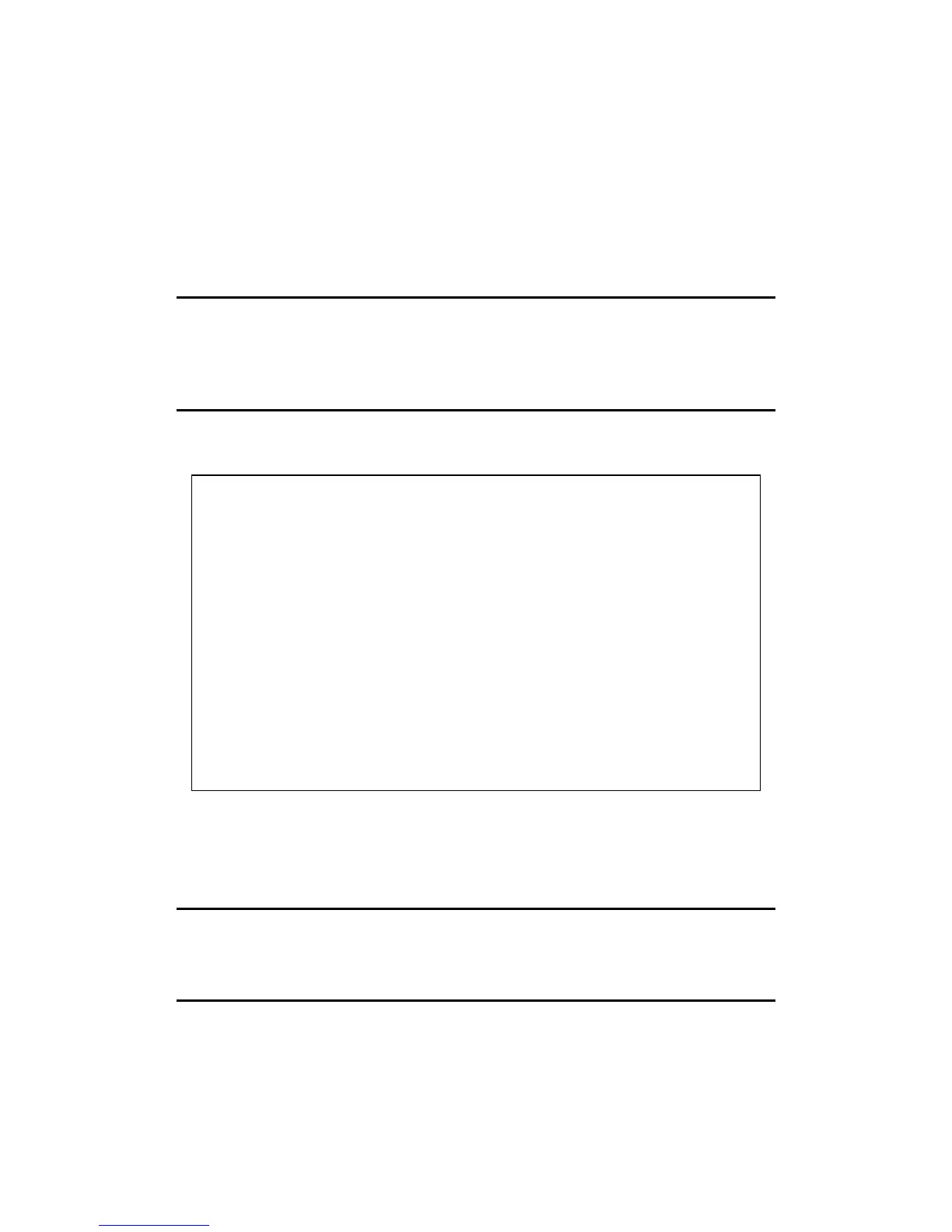G-858BP Backpack Mag Operators Manual
Survey parallel to X or Y axis
This action defines which axis you want displayed vertically on the screen. This is the axis your lines
will be parallel to.
Line spacing
Mark spacing
These items define the distance between lines or marks.
Enter the desired parameters in the set up display menu, then select DONE ENTERING INFO, or press
ESC.
Note: If the unit beeps and displays a warning dialog box, you have entered
inconsistent information. Usually, this means that the chosen survey direction
(x- or y-axis) is not vertical on the display screen. Either change the survey
direction or the lower left and/or upper right values for the display. See
Defining a Physical Area for more information.
After the G-858BP accepts the values you have entered, the mapped survey main menu will
reappear, with some new options:
--- MAPPED SURVEY MAIN MENU ---
Data Set Number < 2 >
MAG EMPTY
Survey Mode continuous
With [ 0.2 ] S cycle time
DEFINE MAP
BEGIN SURVEY
AT X [0.00 ] Y [ 0.00 ]
Going < UP >
19:07:13 04/24/03 Memory Free 93.3%
Now you can manually adjust the starting point, if desired. The default starting point will be the
lower left corner, and the unit will assume you will be initially walking up the display. You may adjust the
starting point and direction, if desired. Then select BEGIN SURVEY.
Continuing a previous mapped survey is done in a similar way. Scroll to the desired data set
number, then select CONTINUE SURVEY.
Note: You may redefine the map region for a survey that has data in it. This
is done simply by selecting DEFINE MAP from the main map menu, and
modifying the data. This allows an enormous amount of flexibility in taking a
survey. Please see the section “Multiple Grid Surveys” below.
The following provided examples of how to set up the G-858BP for varios surveys.
47