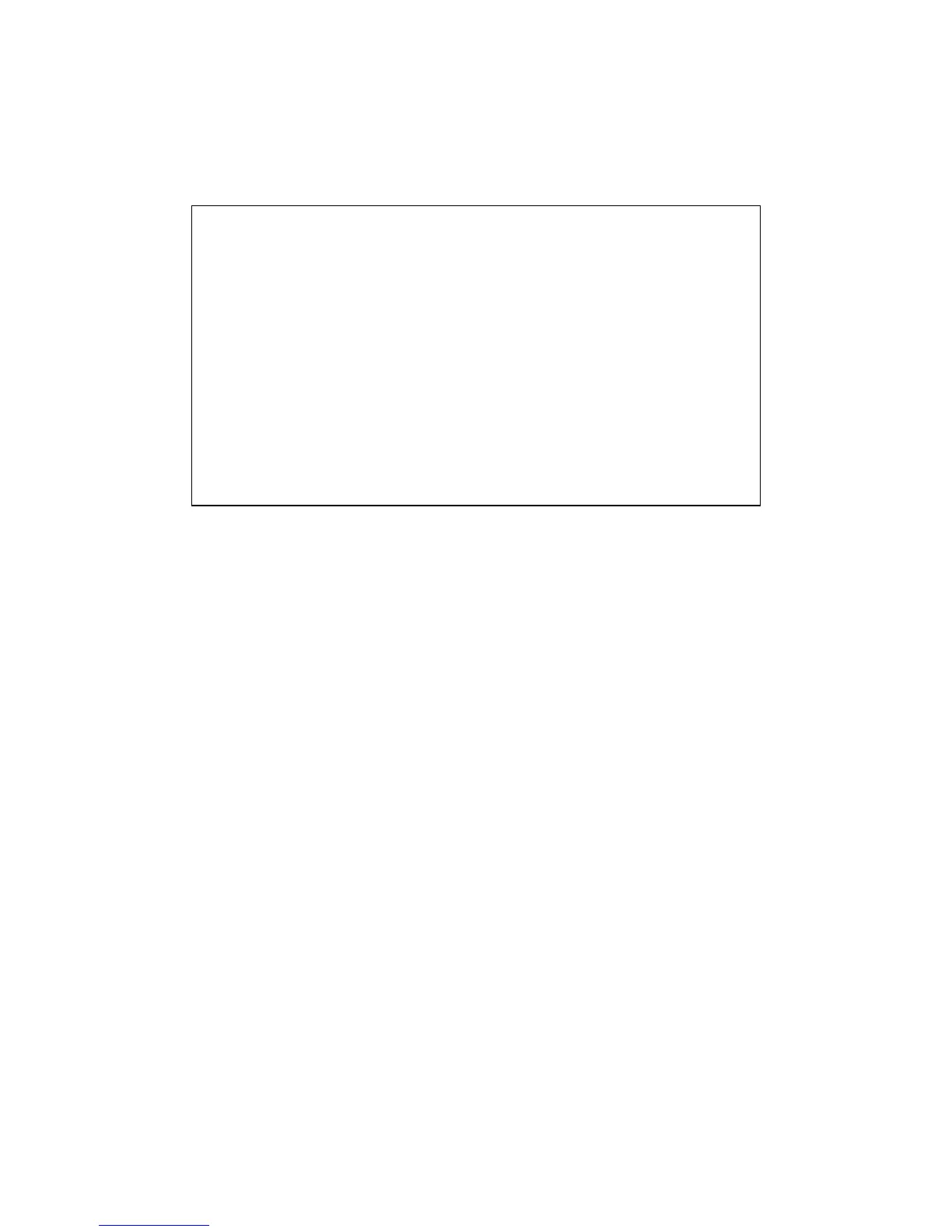G-858BP Backpack Mag Operators Manual
Map Menu
From the map, the MENU key brings up the Mapped Survey Map Menu:
--- MAPPED SURVEY MAP MENU
Move to position
[ 20.00 ] [ 100.00 ]
Show < EVERY > data point
Mapped Survey Map Menu
Move to position
This allows you to position the cursor by entering a position.
Show data point
It also allows you to reduce the number of data points plotted, to speed up the drawing process.
Pressing ESC will return the unit to the map display.
53